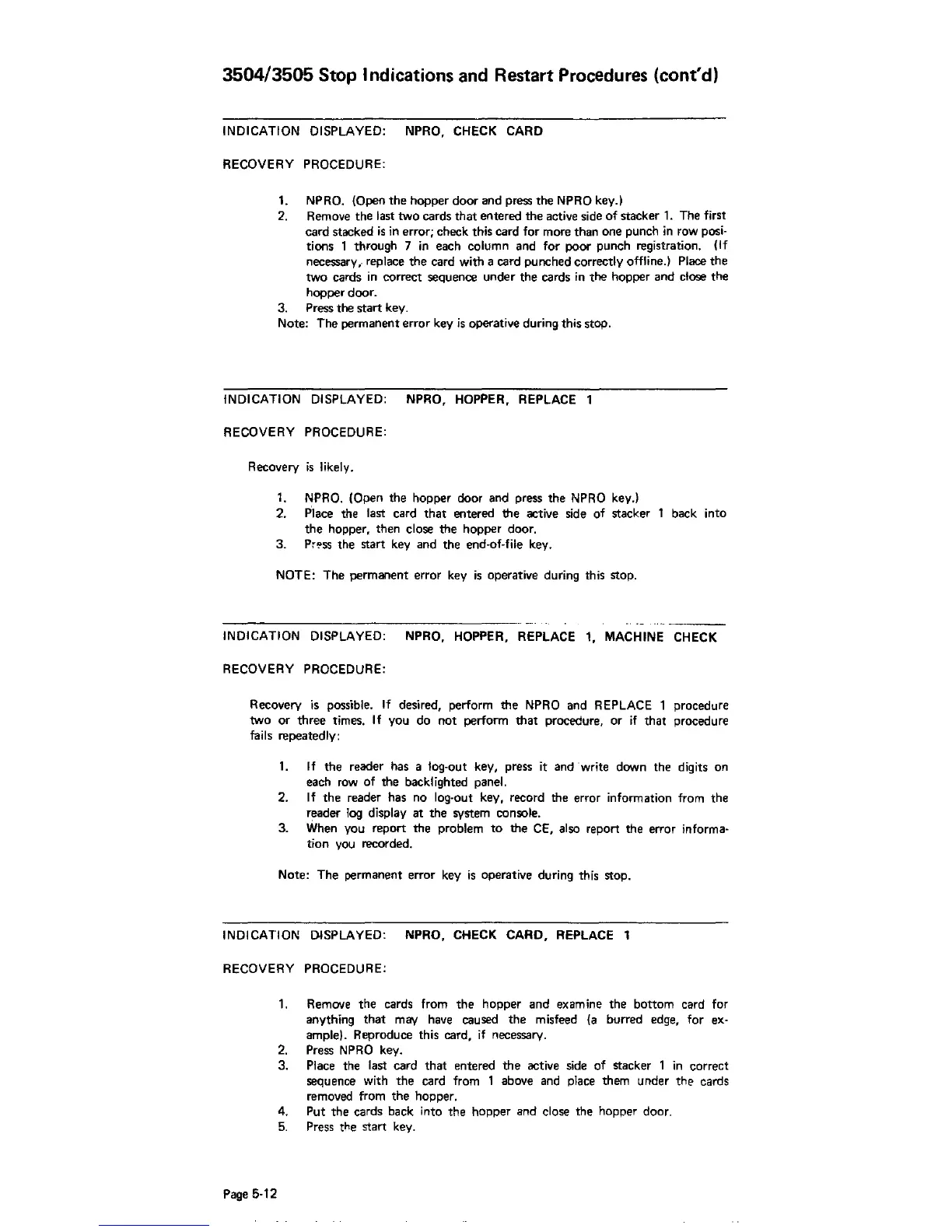3504/3505
Stop Indications
and
Restart Procedures (cant'd)
INDICATION DISPLAYED: NPRO, CHECK CARD
RECOVERY PROCEDURE:
1. NPRO. (Open
the
hopper
door
and
press
the
NPRO key.)
2. Remove
the
last
two
cards
that
entered
the
active side
of
stacker
1.
The first
card stacked
is
in error; check this card
for
more
than
one
punch
in
row posi·
tions 1
through
7 in each
column
and
for
poor
punch
registration. (If
necessary
..
replace
the
card with a card
punched
correctly offline.) Place
the
two
cards
in
correct sequence
under
the
cards in
the
hopper
and
close
the
hopper
door.
3. Press
the
start
key.
Note:
The
permanent
error
key
is
operative during this stop.
INDICATION DISPLAYED: NPRO, HOPPER, REPLACE 1
RECOVERY PROCEDURE:
Recovery
is
likely.
1.
NPRO. (Open
the
hopper door and press
the
NPRO key.)
2. Place the last card
that
entered
the
active side
of
stacker 1 back
into
the
hopper,
then
close
the
hopper
door.
3.
P,.ss
the
start key and
the
end·of·file key.
NOTE:
The
permanent
error
key
is
operative during this stop.
INDICATION DISPLAYED: NPRO, HOPPER, REPLACE 1, MACHINE CHECK
RECOVERY PROCEDURE:
Recovery is possible. If desired, perform
the
NPRO and REPLACE 1 procedure
two
or
three
times. If you
do
not
perform
that
procedure,
or
if
that
procedure
fails repeatedly:
1.
If
the
reader has a log·out key, press it and ·write down
the
digits on
each row
of
the
backlighted panel.
2. I
f
the
reader has no log·out key, record the error inform at ion from
the
r~ader
log display
at
the
system console.
3. When you
report
the
problem
to
the
CE, also report
the
error informa·
tion
you recorded.
Note:
The
permanent
error
key
is
operative during this stop.
INDICATION DISPLAYED:
NPRO,
CHECK
CARD,
REPLACE 1
RECOVERY PROCEDURE:
Page
5·12
1.
Remove
the
cards from
the
hopper
and
examine
the
bottom
card for
anything
that
may have caused
the
misfeed (a burred edge,
for
ex·
ample).
Reproduce this card, if necessary.
2.
Press NPRO key.
3.
Place the last card
that
entered
the
active side
of
stacker 1
in
correct
sequence with
the
card from 1 above and place them
under
the
cards
removed from
the
hopper.
4.
Put
the
cards back into
the
hopper
and close
the
hopper
door.
5. Press
the
start key.