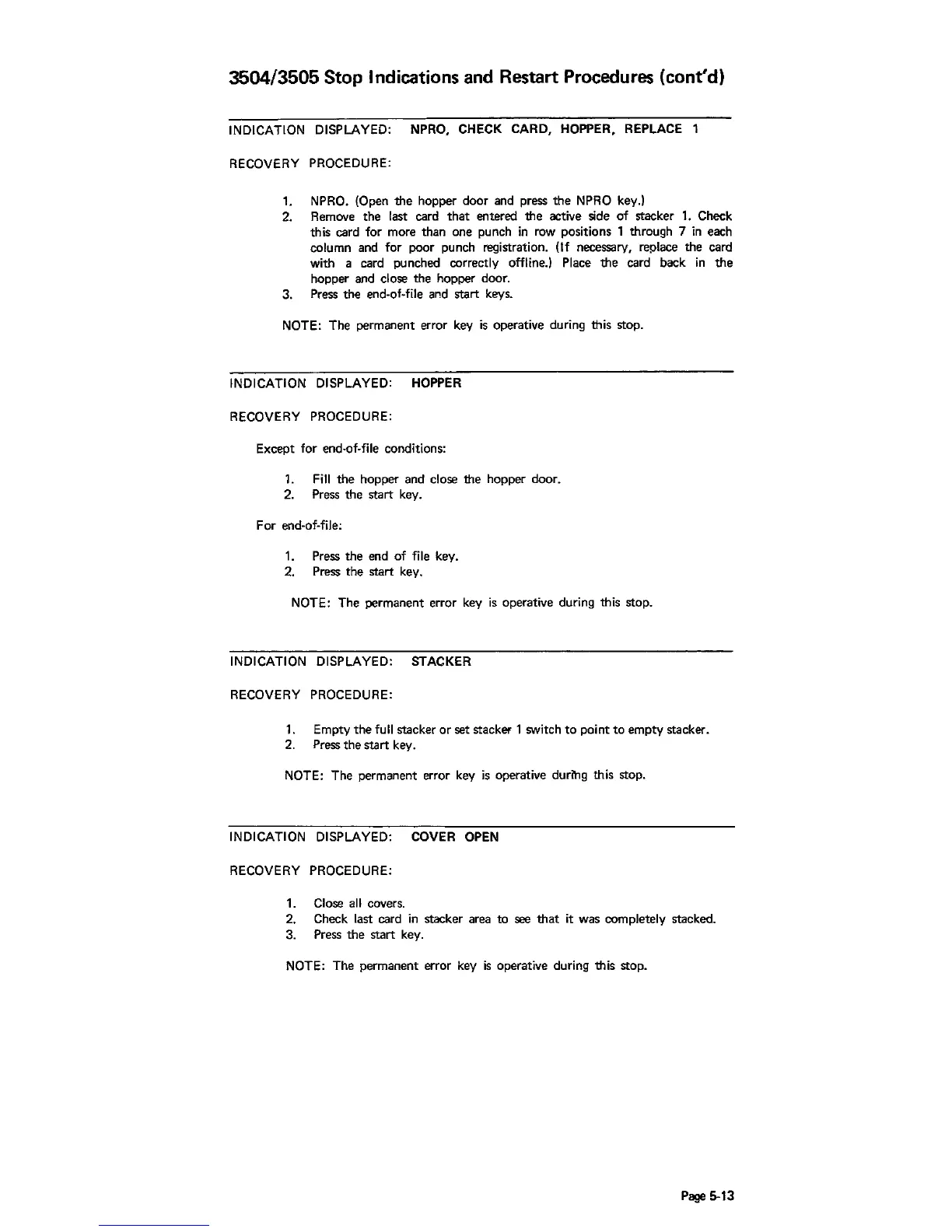3504/3505
Stop Indications and Restart Procedures (cont'd)
INDICATION DISPLAYED: NPRO, CHECK CARD, HOPPER, REPLACE 1
RECOVERY PROCEDURE:
1.
NPRO. (Open
the
hopper door and press
the
NPRO key.)
2. Remove
the
last card
that
entered the active side
of
stacker
1.
Check
this card for more than one punch
in
row positions 1 through 7
in
each
column and for poor punch registration. (If necessary, replace the card
with a card punched
correctly offline.) Place
the
card back
in
the
hopper and close the hopper door.
3. Press the end·of-file and start keys.
NOTE: The permanent error key
is
operative during this stop.
INDICATION DISPLAYED: HOPPER
RECOVERY PROCEDURE:
Except for end-of-file conditions:
1.
Fill
the
hopper and close the hopper door.
2. Press the start key.
For end-of-file:
1.
Press
the
end
of
file key.
2. Press the start key.
NOTE: The permanent error key
is
operative during this stop.
INDICATION DISPLAYED: STACKER
RECOVERY PROCEDURE:
1.
Empty
the
full stacker
or
set stacker 1 switch
to
point
to
empty
stacker.
2. Press the
start
key.
NOTE: The permanent error key
is
operative duri'ng this stop.
INDICATION DISPLAYED: COVER OPEN
RECOVERY PROCEDURE:
1.
Close
all
covers.
2.
Check last card
in
stacker area
to
see
that
it was completely stacked.
3. Press
the
start key.
NOTE: The permanent error key
is
operative during this stop.
Page 5-13