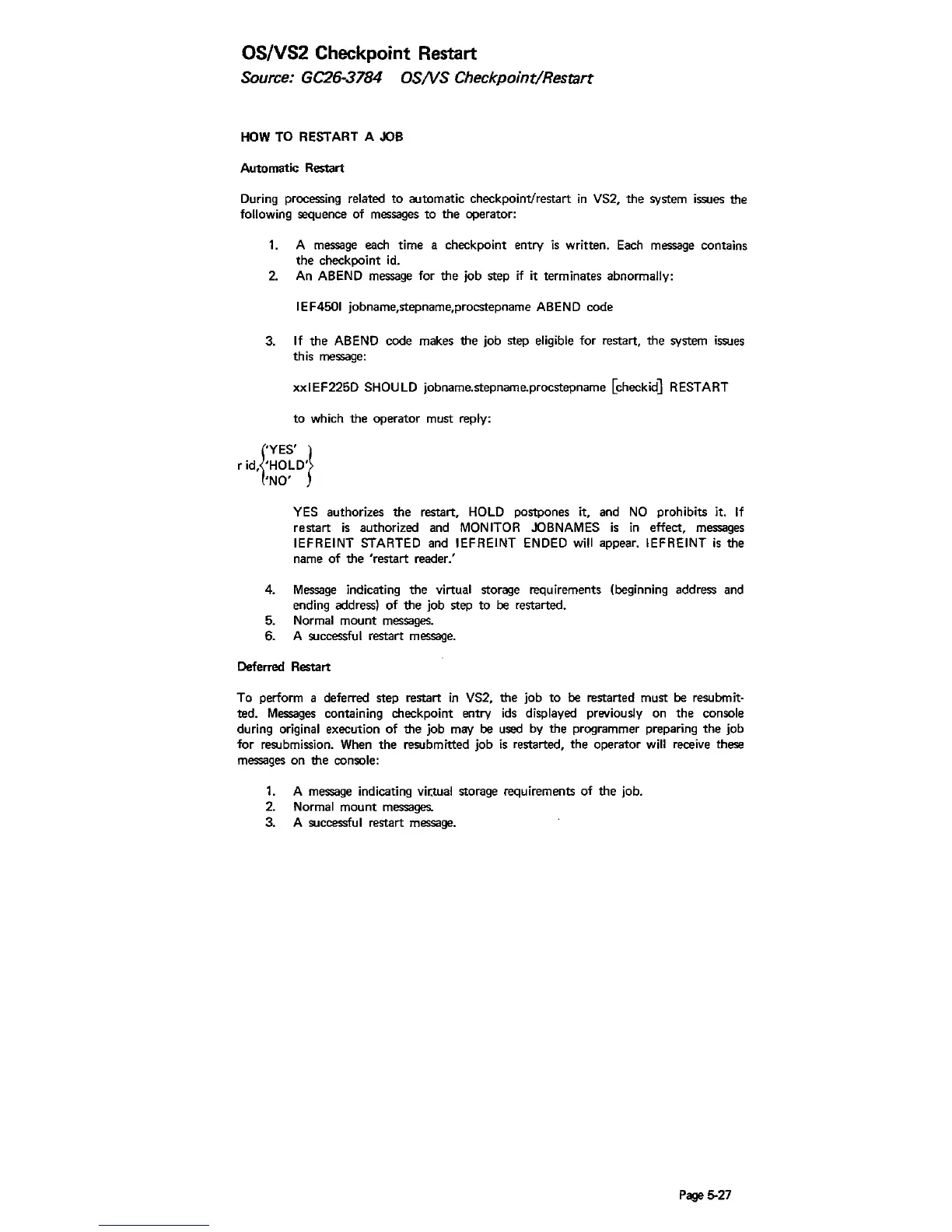OS/VS2 Checkpoint Restart
Source: GC26-3784
OSNS
Checkpoint/Restart
HOW
TO RESTART A JOB
Automatic Restart
During processing related
to
automatic checkpoint/restart
in
VS2,
the
system issues the
following sequence of messages
to
the operator:
1.
A message each time a checkpoint entry
is
written.
Each
message contains
the checkpoint
id.
2.
An
ABEND message for the job step
if
it terminates abnormally:
IEF4501 jobname,stepname,procstepname ABEND code
3.
If the
ABEND
code makes the job step eligible for restart, the system issues
this message:
xxi EF225D
SHOU
LD
jobname.stepname.procstepname [checkid] RESTART
to
which the operator must reply:
{
'YES'
}
rid,
'HOLD'
'NO'
YES
authorizes the restart,
HOLD
postpones it, and
NO
prohibits it.
If
restart
is
authorized and MONITOR JOBNAMES
is
in
effect, messages
IEFREINT STARTED and IEFREINT
ENDED
will
appear. IEFREINT
is
the
name
of
the 'restart reader:
4.
Message
indicating the virtual storage requirements (beginning address and
ending address)
of
the job step
to
be restarted.
5. Normal mount messages.
6. A successful restart message.
Deferred Restart
To perform a deferred step restart
in
VS2, the job
to
be restarted must be resubmit·
ted.
Messages
containing checkpoint entry
ids
displayed previously on the console
during original execution
of
the job may be used by the programmer preparing the job
for resubmission. When the resubmitted job
is
restarted, the operator
will
receive these
messages on the console:
1.
A message indicating
vir:tual
storage requirements
of
the job.
2.
Normal mount messages.
3. A successfu
I restart message.
Page
5-27