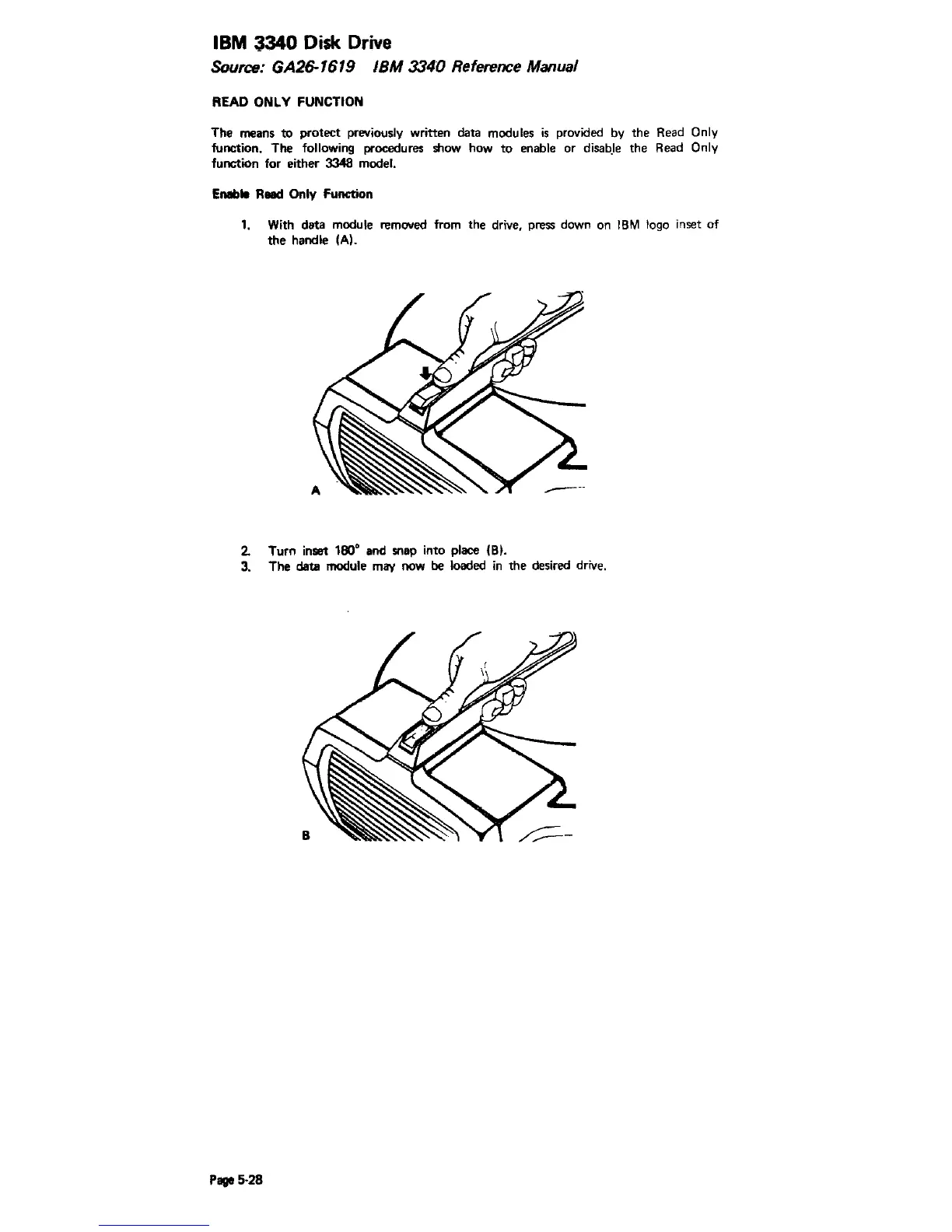IBM 3340 Disk Drive
Source: GA26-7619
IBM
3340
Reference Manual
READ
ONLY
FUNCTION
The
means
to
protect
previously written data modules
is
provided by
the
Read Only
function.
The
following procedures show how
to
enable
or
disabJe
the
Read Only
function for either 3348 model.
Enable Read Only Function
1.
With data module removed from
the
drive, press down on IBM logo inset
of
the
handle
(A).
2.
Turn
inset 100
0
and snap into place (B).
3.
The
data module may
now
be loaded
in
the
desired drive.
Page
5·28