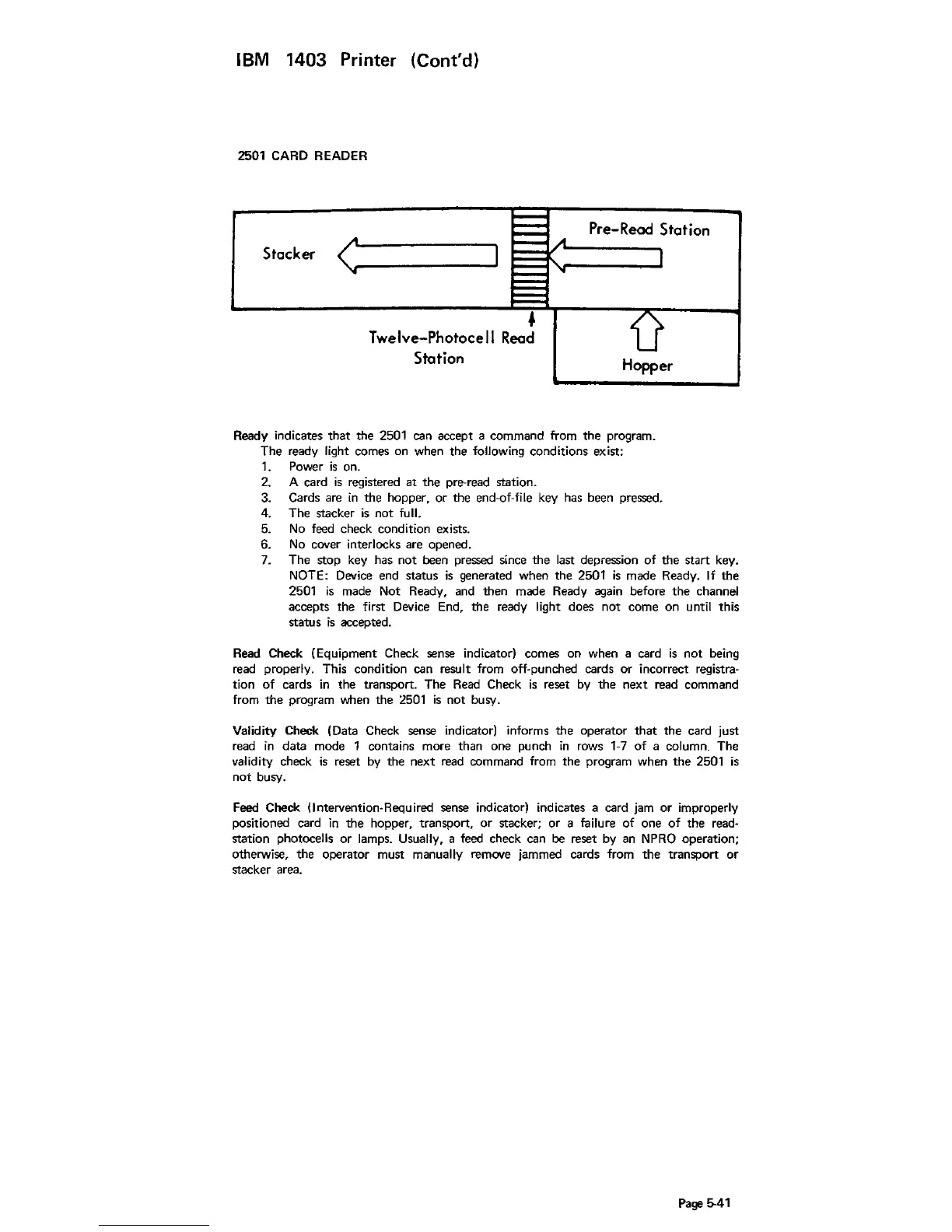IBM 1403 Printer (Cont'd)
2501 CARD READER
Stacker <
______
.....J
Station
Hopper
Ready indicates
that
the 2501 can accept a command from the program.
The ready
light comes on when the following conditions exist:
1.
Power
is
on.
2.
A card
is
registered
at
the pre· read station.
3. Cards are
in
the hopper,
or
the end·of·file key has been pressed.
4. The stacker
is
not full.
5.
No
feed check condition exists.
6.
No
cover interlocks are opened.
7. The stop key has not been pressed since the last depression
of
the start key.
NOTE: Device end status
is
generated when the 2501
is
made Ready.
If
the
2501
is
made Not Ready, and then made Ready again before the channel
accepts the first Device
End, the ready light does not come on until this
status
is
accepted.
Read Check (Equipment Check sense indicator) comes on when a card
is
not being
read properly. This condition can result from
off·punched cards
or
incorrect registra·
tion
of
cards
in
the transport. The
Read
Check
is
reset by the next read command
from the program when the
2501
is
not busy.
Validity Check (Data Check sense indicator) informs the operator
that
the card just
read
in
data mode 1 contains more than one punch
in
rows 1·7
of
a column. The
validity check
is
reset
by
the next read command from the program when the 2501
is
not busy.
Feed Check (lntervention·Required sense indicator) indicates a card jam
or
improperly
positioned card
in
the hopper, transport, or stacker; or a failure
of
one
of
the read·
station photocells
or
lamps. Usually, a feed check can be reset by an
NPRO
operation;
otherwise, the operator must
manually remove jammed cards from the transport
or
stacker area.
Page
5-41