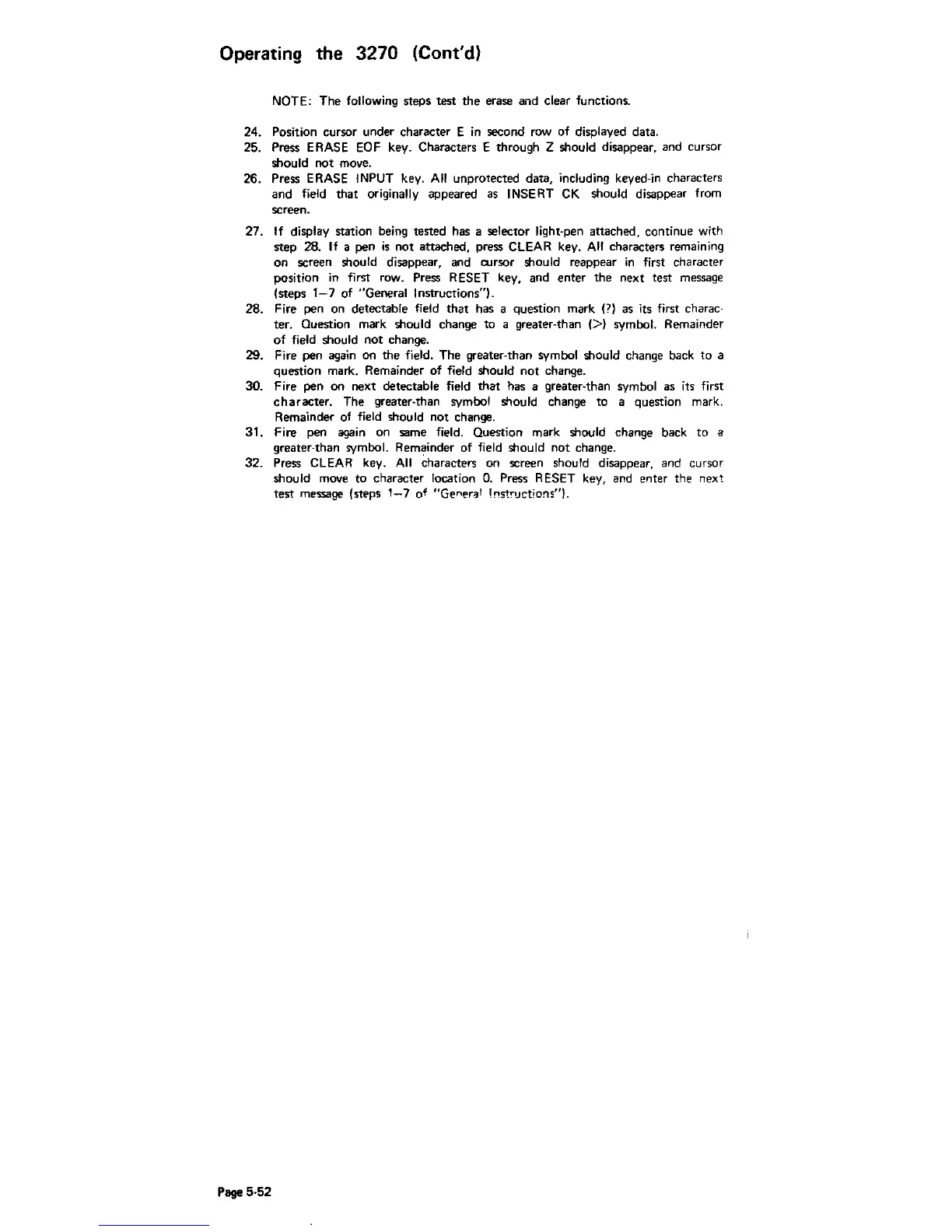Operating the 3270 (Cont'd)
NOTE: The following steps test the erase and clear functions.
24. Position cursor under character E
in
second row of displayed data.
25. Press ERASE
EOF
key. Characters E through Z should disappear, and cursor
should not move.
26. Press ERASE
INPUT key.
All
unprotected data, including keyed-in characters
and
field that originally appeared
as
INSERT
CK
should disappear from
screen.
27. If display station being tested has a selector light-pen attached, continue with
step 28.
If
a pen
is
not attached, press CLEAR key.
All
characters remaining
on screen
should disappear, and cursor should reappear
in
first character
position
in
first row. Press RESET key, and enter the next test message
(steps
1-7
of "General Instructions").
28. Fire pen on detectable field that has a question mark m
as
its first charac·
ter. Ouestion mark should change to a greater-than
(»
symbol. Remainder
of
field should not change.
29. Fire pen again on the
field. The greater·than symbol should change back
to
a
question mark. Remainder of
field should
not
change.
30. Fire pen on next detectable field that has a greater-than symbol as its first
character.
The greater-than symbol should change to a question mark.
Remainder of
field should not change.
31. Fire
pen
again on same field. Ouestion mark should change back
to
a
greater·than symbol. Remainder of field should not change.
32. Press CLEAR key.
All
character5 on screen should disappear, and cursor
should move
to
character location
O.
Press RESET key, and enter the nexl
test message (steps
1-7
of
"Gener~r
'nstructions").
Page
5·52