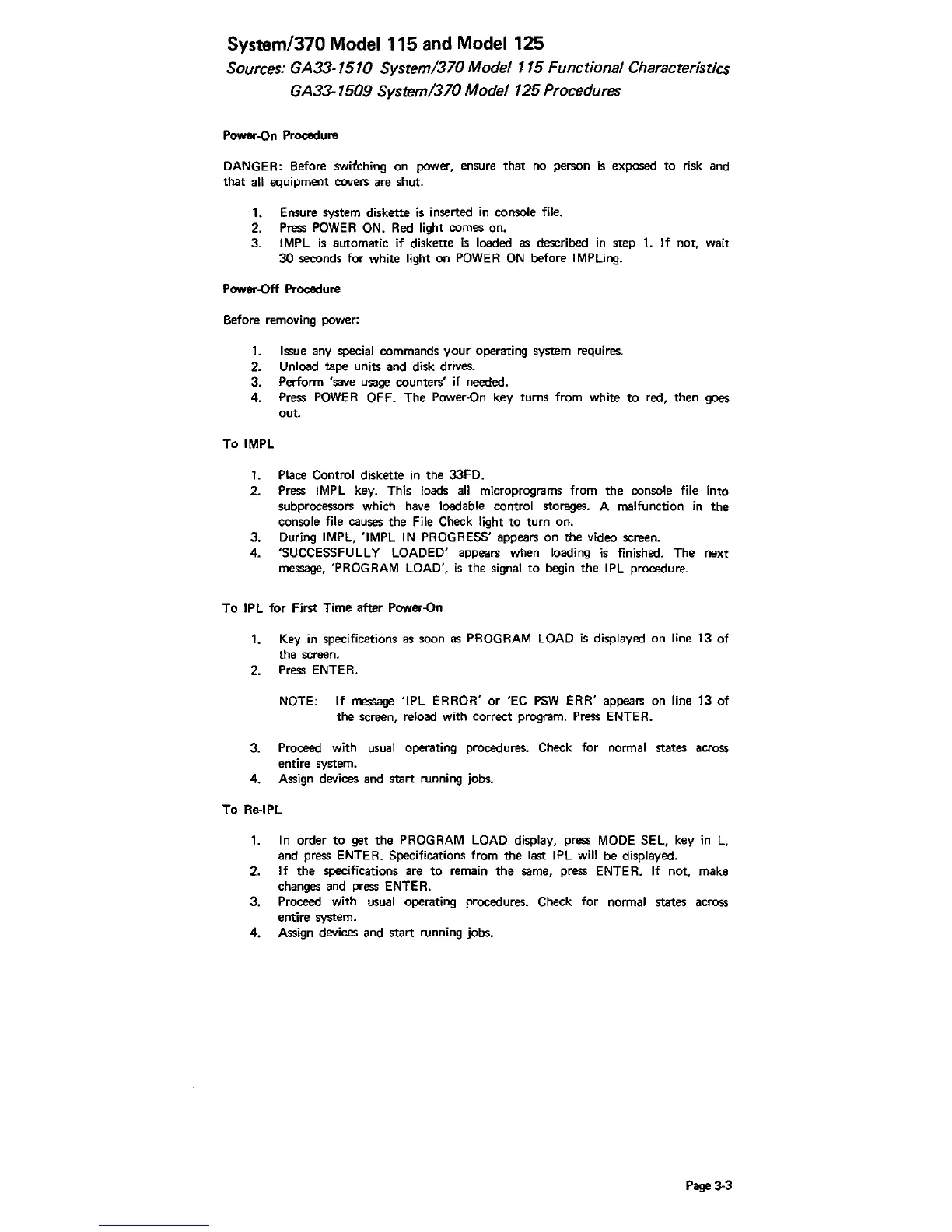System/370 Model 115
and
Model 125
Sources: GA33-1510
Systeml370
Model 115 Functional Characteristics
GA33-1509
Systeml370 Model 125 Procedures
Power-On Procedure
DANGER: Before switching on power, ensure
that
no person
is
exposed
to
risk and
that
all equipment covers are shut.
1. Ensure system diskette
is
inserted in console file.
2. Press
POWER
ON. Red light comes on.
3.
IMPL
is
automatic if diskette
is
loaded
as
described
in
step
1.
If not, wait
30
seconds for white light on
POWER
ON
before IMPLing.
Power-Off Procedure
Before removing power:
1.
Issue any special commands
your
operating system requires.
2. Unload tape units and disk drives.
3. Perform 'save usage counters' if needed.
4. Press
POWER
OFF. The Power·On key turns from white
to
red, then goes
out.
To
IMPL
1.
Place Control diskette
in
the 33FD.
2. Press
IMPL
key. This loads
all
microprograms from
the
console file into
subprocessors which have loadable control storages. A malfunction
in
the
console file causes
the
File Check light
to
turn
on.
3. During
IMPL,
'IMPL
IN
PROGRESS' appears
on
the
video screen.
4. 'SUCCESSFULLY LOADED' appears when loading
is
finished. The next
message, 'PROGRAM LOAD',
is
the
signal
to
begin
the
IPL
procedure.
To
IPL for First Time after Power-On
1.
Key
in
specifications
as
soon
as
PROGRAM
LOAD
is
displayed on line
13
of
the
screen.
2. Press ENTER.
NOTE: If
message
'IPL ERROR'
or
'EC
PSW
ERR' appears on line 13
of
the screen, reload with correct program. Press ENTER.
3. Proceed with usual operating procedures. Check for normal states across
entire system.
4. Assign devices and start running jobs.
To
Re-IPL
1.
In
order
to
get
the
PROGRAM
LOAD
display, press
MODE
SEL, key
in
L,
and press ENTER. Specifications from
the
last
IPL
will be displayed.
2. If
the
specifications are
to
remain
the
same, press ENTER.
If
not, make
changes and press ENTER.
3. Proceed with usual operating procedures. Check for normal states across
entire system.
4. Assign devices and start running jobs.
Page 3-3
