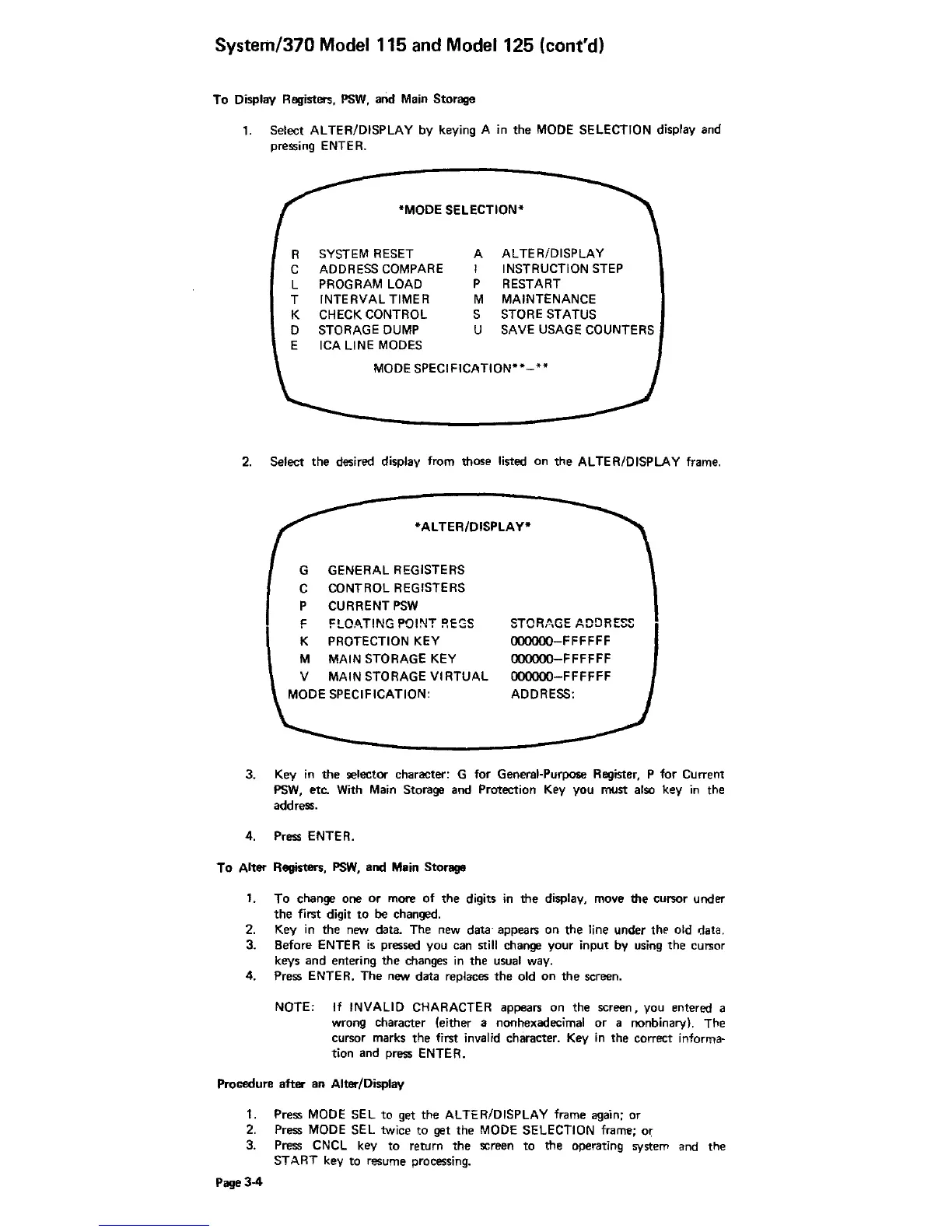System/370 Model 115
and
Model 125 (cont'd)
To
Display Registers,
PSW,
and
Main Storage
1.
Select ALTER/DISPLAY by keying A in the MODE SELECTION display
and
pressing
ENTE
R.
'MODE
SELECTION'
SYSTEM
RESET
ADDRESS COMPARE
PROGRAM LOAD
INTERVAL TIMER
CHECK CONTROL
STORAGE
DUMP
ICA LINE
MODES
A
AL
TER/DISPLAY
I INSTRUCTION
STEP
P RESTART
M MAINTENANCE
S
STORE
STATUS
U SAVE USAGE COUNTERS
MODE
SPECIFICATION**-'*
2.
Select the
desired
display from those listed on the ALTER/DISPLAY frame.
'ALTER/DISPLAY'
G GENERAL REGISTERS
C CONTROL REGISTERS
CURRENT
PSW
FLOATING POINT
REGS
K PROTECTION KEY
M
MAIN STORAGE KEY
STOR/\GE ADDRESS
OOOOOO-FFFFFF
OOOOOO-FFFFFF
V MAIN STORAGE
VIRTUAL
OOOOOO-FFFFFF
ADDRESS:
3. Key in the selector character: G
for
General·Purpose
Register,
P
for
Current
PSW,
etc. With Main
Storage
and
Protection Key you must
also
key
in
the
address.
4.
Press
ENTER.
To
Alter Registers,
PSW,
and
Main Storage
1.
To
change
one
or
more
of
the digits in the display, move the cursor under
the first digit
to
be
changed.
2.
Key in the
new
data. The new
data"
appears
on the line under thp old
data
3. Before ENTE R
is
pressed
you
can
still
change
your input by
using
the cursor
keys and entering the
changes
in the
usual
way.
4.
Press
ENTER. The new data
replaces
the old on the
screen.
NOTE:
If
INVALID
CHARACTER
appears
on the screen, you entered a
wrong character (either a nonhexadecimal
or
a nonbinaryl. The
cursor marks the first
invalid character. Key in the correct informa-
tion
and
press
ENTER.
Procedure after
an
Alter/Display
1.
Press
MODE SEL
to
get
the ALTER/DISPLAY frame
again;
or
2.
Press
MODE SEL twice
to
get
the MODE SELECTION frame; or
3.
Press
CNCL key
to
return the
screen
to
the operating
system
and
the
START
key to
resume
processing.
Page
3-4
