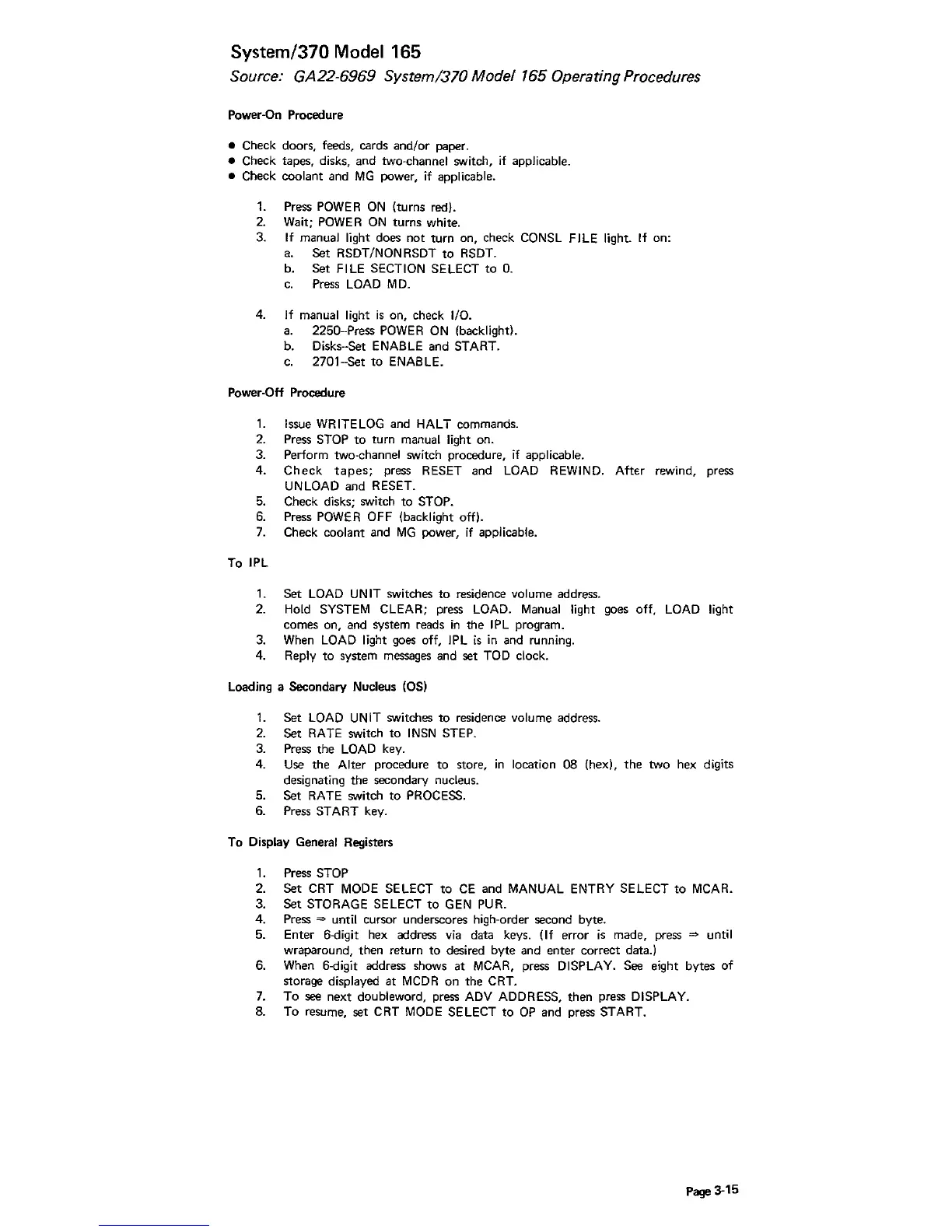System/370
Model
165
Source: GA22-6969 System/370 Model 165 Operating Procedures
Power-On Procedure
• Check doors, feeds, cards
andlor
paper.
• Check tapes, disks,
and
two-channel switch,
if
applicable.
• Check
coolant
and
MG
power, if applicable.
1. Press
POWER
ON
(turns red).
2. Wait;
POWER
ON
turns
white.
3.
If manual light does
not
turn
on, check CONSL FILE
light_
If
on:
a.
Set
RSDTINONRSDT
to
RSDT.
b.
Set
FILE SECTION SELECT
to
O.
Press LOAD MD.
4.
If manual light
is
on, check I/O.
a. 2250--Press POWER ON (backlight).
b. Disks--Set ENABLE
and
START.
2701--Set
to
ENAB LE.
Power·Off Procedure
1.
Issue WRITELOG and HALT commands.
2. Press
STOP
to
turn
manual light on.
3.
Perform two·channel switch procedure, if applicable.
4.
Check
tapes;
press RESET
and
LOAD REWIND.
Aftu
rewind, press
UNLOAD
and
RESET.
5. Check disks; switch
to
STOP.
6. Press POWER OFF (backlight off).
7.
Check
coolant
and
MG
power,
if
applicable.
To IPL
1.
Set
LOAD
UN
IT
switches
to
residence volume address.
2.
Hold SYSTEM CLEAR; press LOAD. Manual light goes off, LOAD light
comes on, and system reads
in
the
IPL program.
3. When
LOAD light goes off, IPL
is
in and running.
4.
Reply
to
system messages and set TOD clock.
Loading a
Secondary
Nucleus (OS)
1.
Set
LOAD
UN
IT
switches
to
residence volume address.
2.
Set
RATE switch
to
INSN
STEP.
3. Press
the
LOAD key.
4. Use
the
Alter procedure
to
store,
in
location
08
(hex),
the
two
hex digits
designating
the
secondary nucleus.
5.
Set
RATE switch
to
PROCESS.
6. Press
START
key.
To
Display General Registers
1.
Press STOP
2.
Set
CRT MODE SELECT
to
CE
and
MANUAL ENTRY SELECT
to
MCAR.
3.
Set
STORAGE SELECT
to
GEN PUR.
4. Press
= until cursor underscores high-order second byte.
5.
Enter
6-digit hex address via data keys. (If
error
is
made, press = until
wraparound,
then
return
to
desired
byte
and
enter
correct
data.)
6. When 6-digit address shows
at
MCAR, press DISPLAY. See eight
bytes
of
storage displayed
at
MCDR
on
the
CRT.
7.
To
see
next
doubleword, press ADV ADDRESS,
then
press DISPLAY.
S.
To
resume, set CRT MODE SELECT
to
OP
and press START.
Page
3-15
