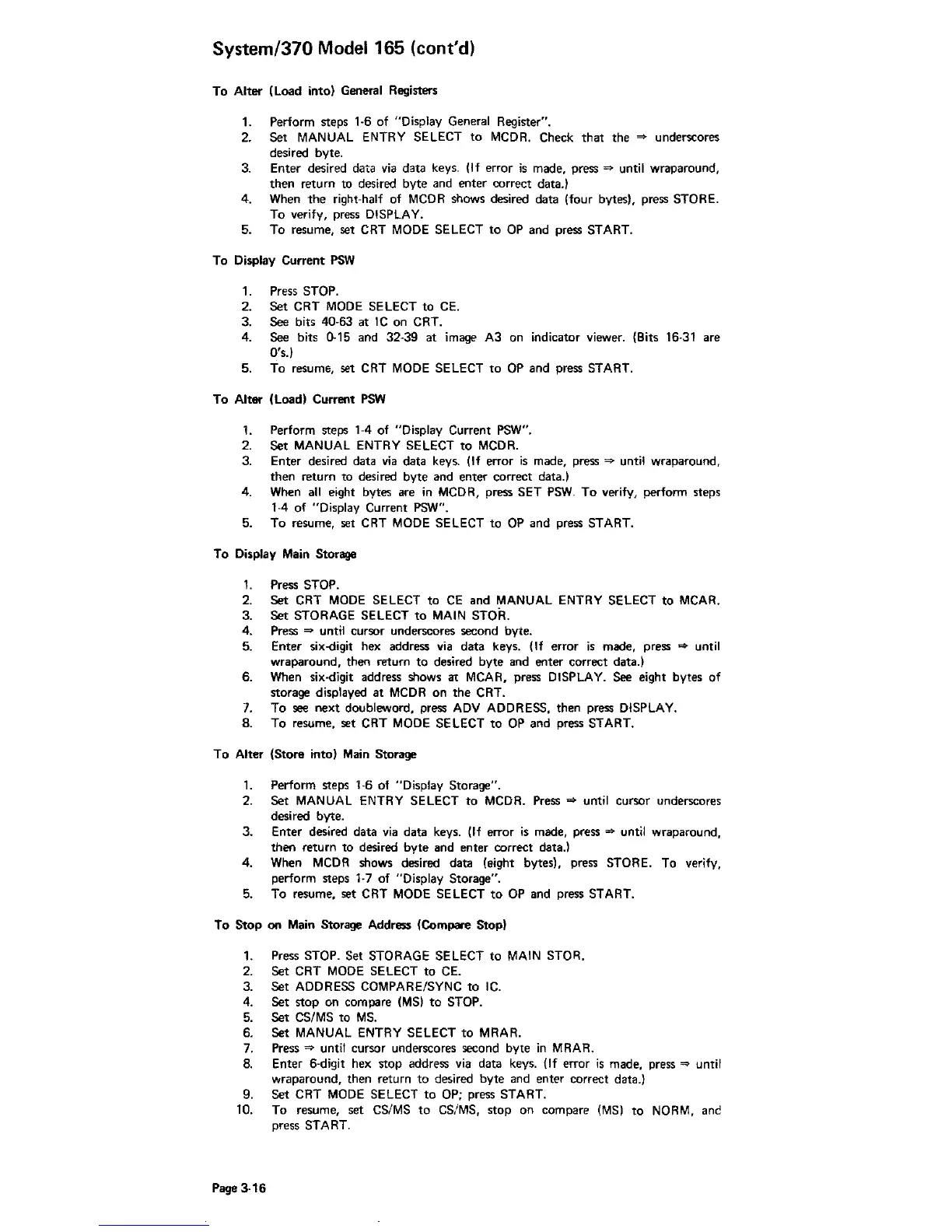System/370 Model 165 (cont'd)
To
Alter (Load into) General Registers
1. Perform steps 1·6
of
"Display General Register".
2. Set MANUAL ENTRY SELECT
to
MCDR. Check
that
the
=>
underscores
desired byte.
3. Enter desired data
via
data keys. (If
error
is
made, press
=>
until wraparound,
then
return to desired
byte
and
enter
correct data.)
4. When
the
right·half of
MCDR
shows desired data (four bytes), press STORE.
To
verify, press DISPLAY.
5.
To
resume, set CRT
MODE
SELECT
to
OP and press START.
To
Display
Current
PSW
1. Press STOP.
2.
Set
CRT
MODE
SELECT
to
CEo
3. See bits 40·63 at
IC
on CRT.
4. See bits 0-15 and 32·39
at
image A3 on indicator viewer. (Bits 16·31 are
a's.)
5.
To
resume, set CRT
MODE
SELECT
to
OP and press START.
To
Alter (Load) Current
PSW
1.
Perform steps 1-4
of
"Display Current
PSW".
2.
Set MANUAL ENTRY SELECT
to
MCDR.
3. Enter desired data
via
data keys. (If error
is
made, press
=>
until wraparound,
then
return
to
desired
byte
and enter correct data.)
4. When all eight bytes are
in
MCDR, press SET
PSW.
To
verify, perform steps
1-4
of
"Display Current PSW".
5.
To
resume, set CRT MODE SELECT
to
OP and press START.
To Display Main Storage
1.
Press STOP.
2.
Set CRT
MODE
SELECT
to
CE
and MANUAL ENTRY SELECT
to
MCAR.
3. Set STORAGE SELECT
to
MAIN
STaR.
4. Press
=>
until cursor underscores second byte.
5. Enter six-digit hex address via data keys. (If error
is
made, press
=>
until
wraparound, then return
to
desired
byte
and enter correct data.)
6. When six·digit address shows
at
MCAR, press DISPLAY. See eight bytes
of
storage displayed
at
MCDR
on
the
CRT.
7.
To
see
next
doubleword, press
ADV
ADDRESS, then press DISPLAY.
S.
To
resume, set CRT MODE SELECT
to
OP and press START.
To
Alter (Store into)
Main
Storage
1.
Perform steps 1·6 of "Display Storage".
2.
Set MANUAL ENTRY SELECT
to
MCDR. Press
=>
until cursor underscores
desired byte.
3. Enter desired data
via
data keys. (If error
is
made, press
=>
until wraparound,
then
return
to
desired
byte
and enter correct data.)
4. When
MCDR
shows desired data (eight bytes). press STORE. To verify,
perform steps 1·7
of
"Display Storage".
5.
To resume, set CRT MODE SELECT
to
OP and press START.
To
Stop
on Main Storage Address (Compare Stop)
1. Press STOP. Set STORAGE SELECT
to
MAIN
STaR.
2. Set CRT
MODE
SELECT
to
CEo
3. Set ADDRESS COMPARE/SYNC
to
IC.
4. Set
stop
on compare
(MS)
to
STOP.
5.
Set
CS/MS
to
MS.
6. Set MANUAL ENTRY SELECT
to
MRAR.
7. Press
=>
until cursor underscores second byte
in
MRAR.
8. Enter 6·digit hex
stop
address via data keys. (If error
is
made, press
=>
until
wraparound, then return
to
desired
byte
and enter correct data.)
9. Set CRT
MODE
SELECT
to
OP; press START.
10.
To
resume, set CS/MS
to
CSiMS,
stop
on
compare
(MS)
to
NORM, ane
press START.
Page
3·16
