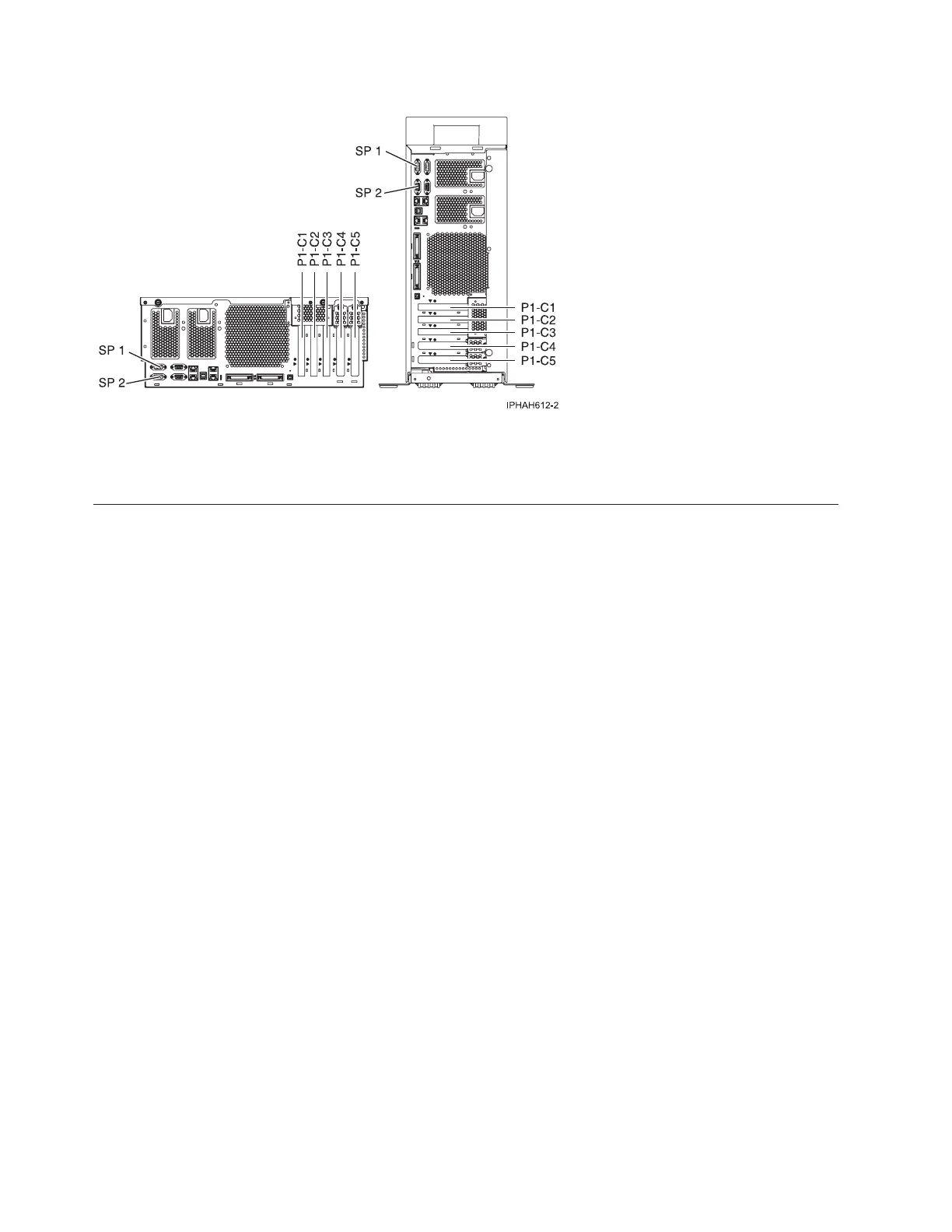Models cabled by your service provider
Learn about the models that must be cabled by your service provider, and then learn how to find
instructions on cabling your console.
These models must be cabled by your service provider:
v 9406-550
v 9406-570
v 9406-595
v 9116-561
v 9117-570
v 9118-575
v 9119-590
v 9119-595
After your server is cabled, you are ready to cable or set up your console.
v For instructions about cabling the HMC, see Cabling the HMC.
v For instructions about cabling the Thin Console, see Cabling the Thin Console for System i5.
v For instructions about setting up Operations Console, see Setting up Operations Console.
v For instructions about setting up a twinaxial console, see Setting up a twinaxial console.
Note: If you are an IBM System Services Representative installing other features, see the Worldwide
Customized Installation Instructions (WCII) Web site.
This site is intended for the exclusive use of IBM System Services Representatives (SSRs, also known as
service providers), offers instructions for SSRs to install new SSR-installed systems and features.
Figure 22. Back views of the OpenPower 720 server
262 System i and System p: Cabling your server