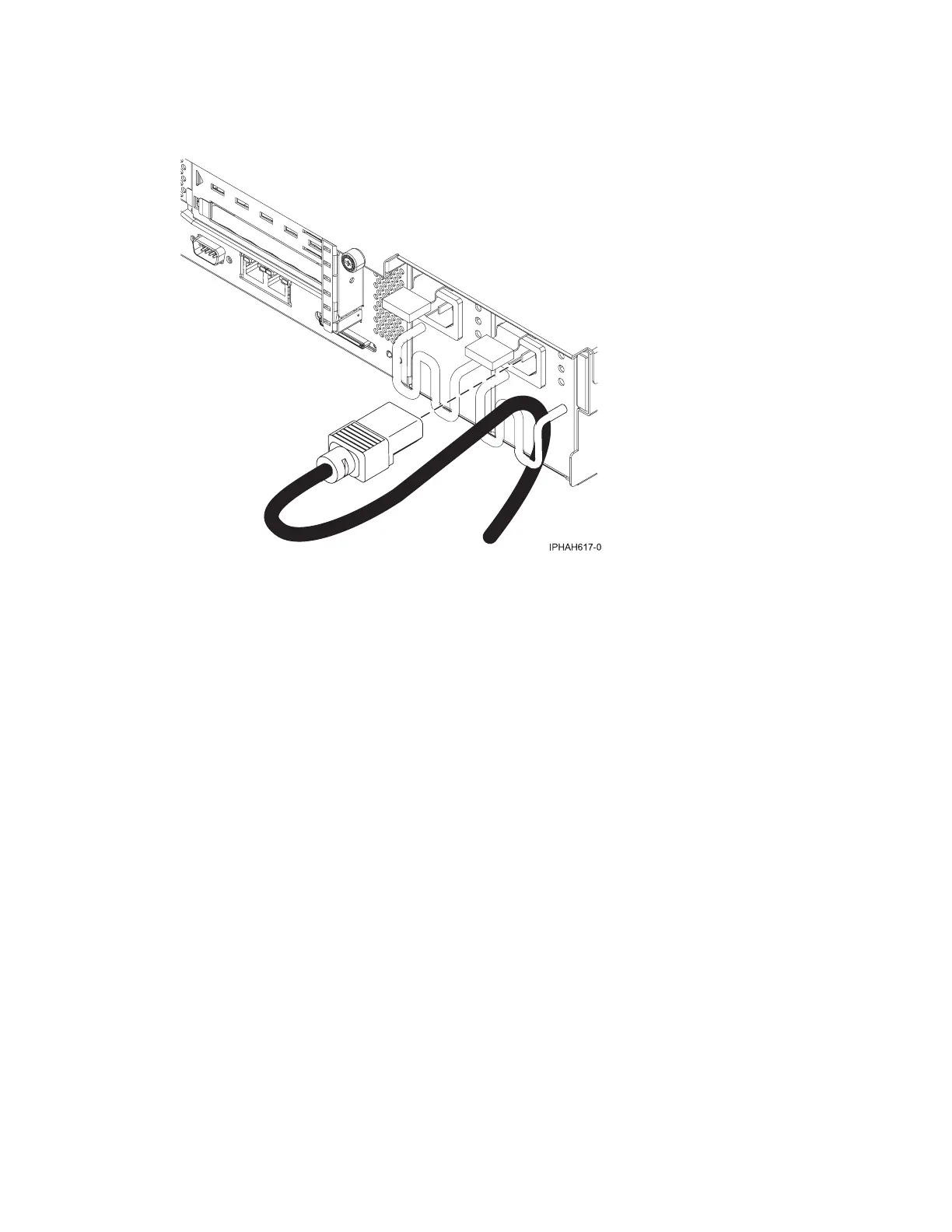Connecting the power cords
__ If your server is equipped with a retention bracket, route the power cord under the bracket before you
plug it into the back of the server, as shown here:
__ Plug the power cords into the system, display, and attached devices. Do not connect the power cords to a
power source until instructed to do so.
Note: If you connect your server to a power source before the HMC is configured as the DHCP server, the
server will initialize by using the default IP address values (HMC1 as 192.168.2.147 and HMC2 as 192.168.3.147)
instead of waiting for an address value from the HMC. If you inadvertently connect your server to a power
source, the IP address value will be corrected in the HMC configuration portion of the installation.
Connecting the HMC cables
__ Cable the HMC.
Routing the cables through the cable-management arm
__ Is your server installed in a rack?
v No. Proceed to the next section, After you finish.
v Yes. Do the following:
__ Place the rack-mounted system in the service position. For instructions, see Place the rack-mounted system
or expansion unit in the service position.
Cabling your server 83