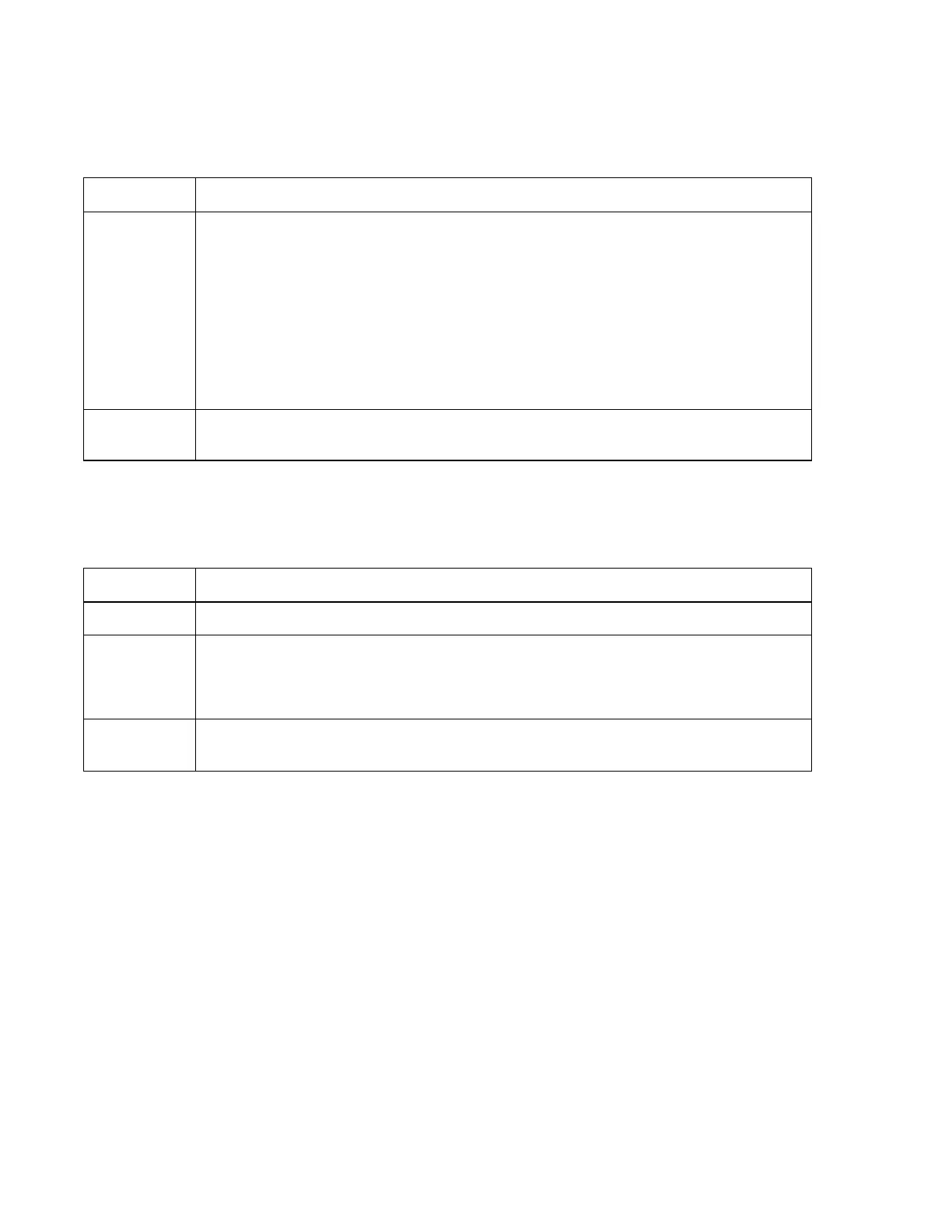Troubleshooting Charts
Chapter 8. Solving Computer Problems 8-9
Error Codes Action
082 There is an IRQ (interrupt request) conflict. Do the following:
1. Turn off the computer.
2. During POST, press F2 to enter the BIOS Utility.
3. Go to the System Security screen and make sure no IRQs are shared by two
devices.
4. Exit the BIOS Utility and save the changes.
If the problem persists, have the computer serviced.
246 There is a device configuration error. Enter the BIOS Utility and verify the problem,
then exit the BIOS Utility. If the problem persists, have the computer serviced.
Runtime Error Codes
Runtime error codes display on the screen while the computer is being used.
Error Codes Action
102 There is a problem with I/O parity. Have the computer serviced.
103
There is an NMI (Non-Maskable Interrupt) problem with the computer. Press Esc to
turn off NMI or any other key to reboot the computer.
If the problem persists, have the computer serviced.
104 You need to reboot your computer. Insert a bootable diskette into the diskette drive
and press Enter to reboot.