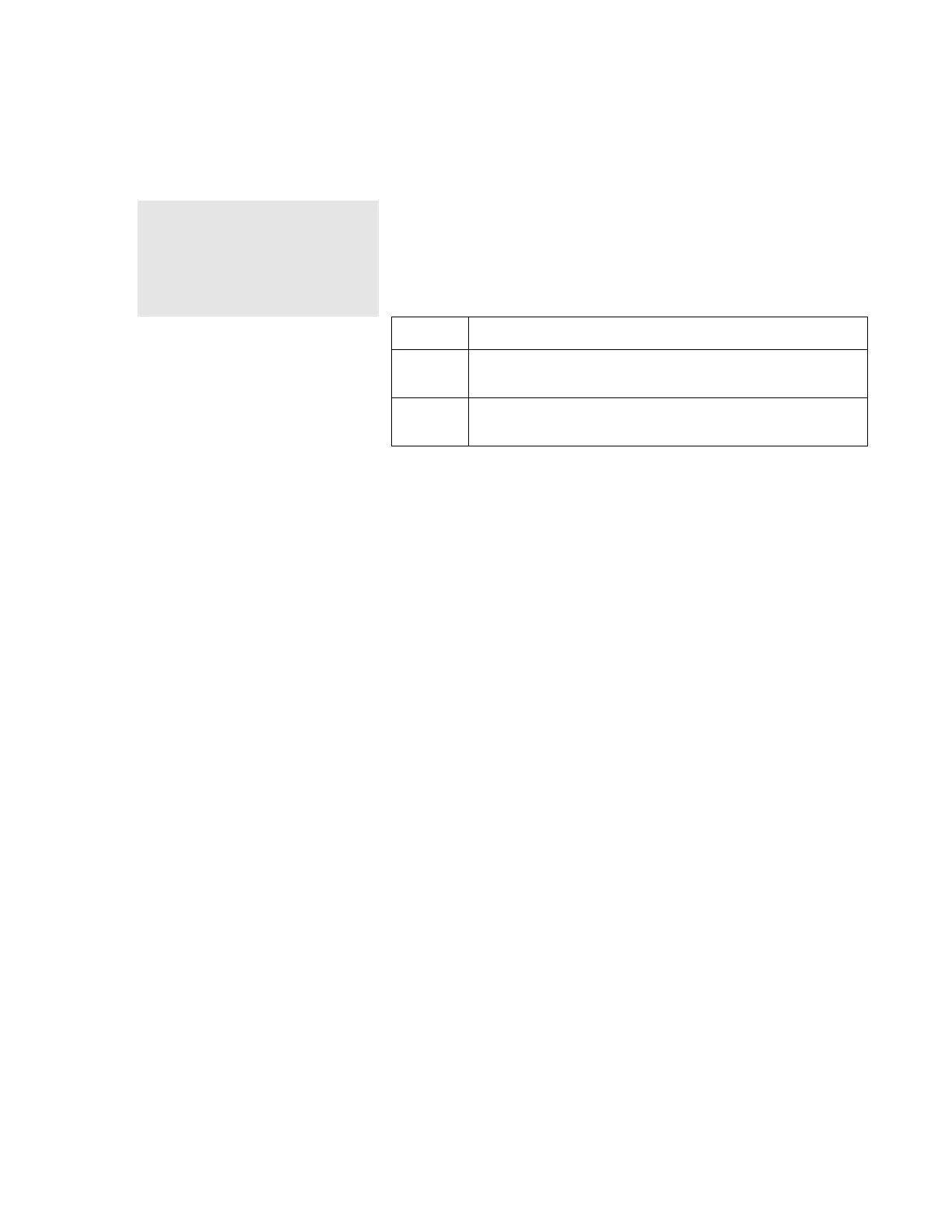Basic System Settings
C-6 IBM ThinkPad 310E/310ED: User’s Guide
Boot Display
Note:
If the computer resolution is set at
640x480, the image on the computer
LCD and external monitor will not be
full-screen. For full-screen image,
set-up the computer LCD at 800x600
resolution.
If you connect an external monitor, you can switch display between
the LCD and the external display. This parameter determines which
display device the computer uses on boot-up. The following table
describes the settings.
Setting Description
Auto
(default)
If an external display is present, the computer uses the
external display; otherwise, the LCD is the display device.
Both The computer uses the external display and LCD
simultaneously.