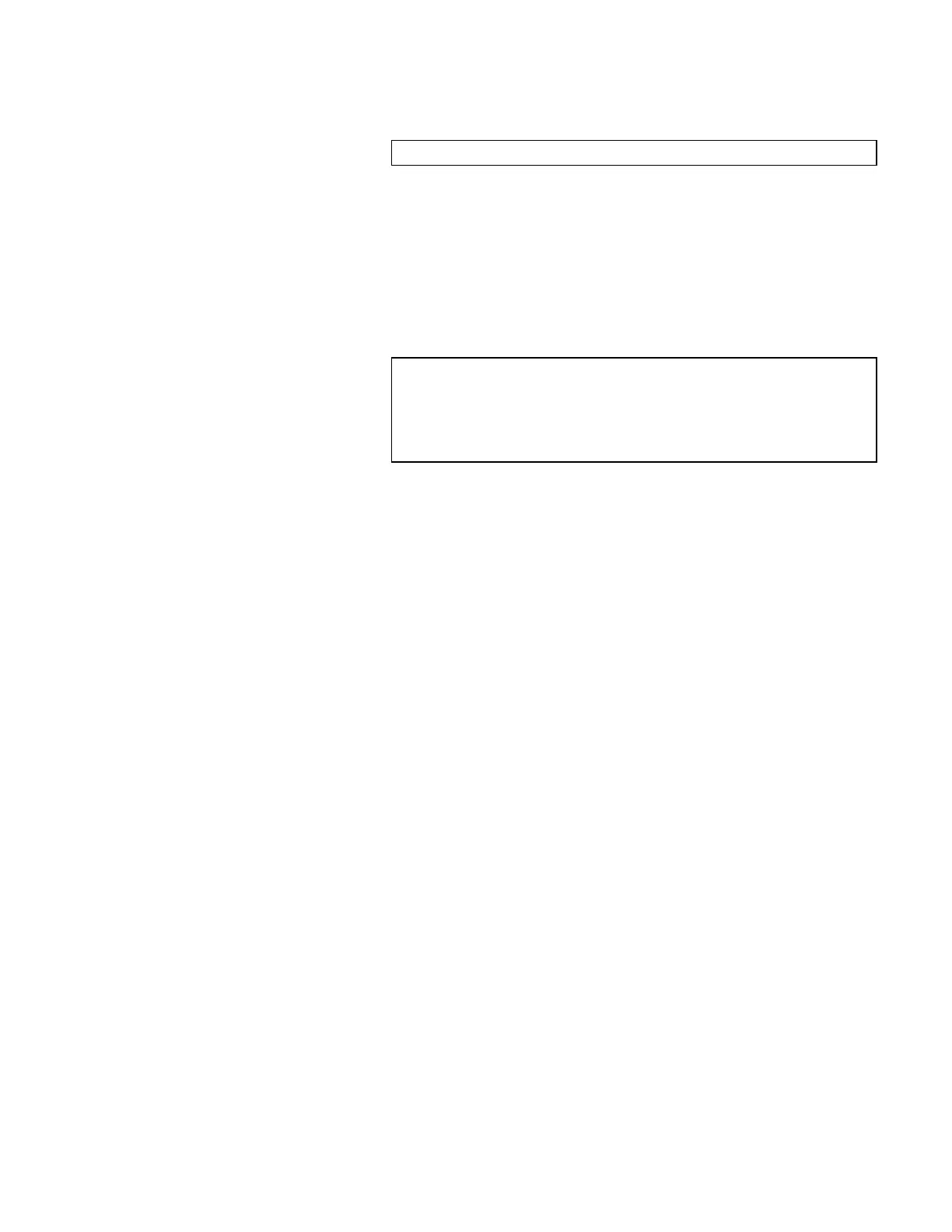System Security
C-12 IBM ThinkPad 310E/310ED: User’s Guide
service.
CardBus Support
When you use CardBus PC Cards or ZV port PC Cards, this
parameter needs to be set to Enabled. To use PCMCIA R2.0 or
R2.1 PC Cards with 16-bit Windows 3.11/DOS applications, this
parameter must be set to Disabled. The default setting is
Disabled.
Important!
Microsoft Windows 95 does not guarantee that all DOS/Windows
3.11 applications will run under Windows 95. Before you attempt
to run a DOS/Windows 3.11 application under Windows 95, you
need to contact technical support personnel for the application to
confirm if it works under Windows 95.