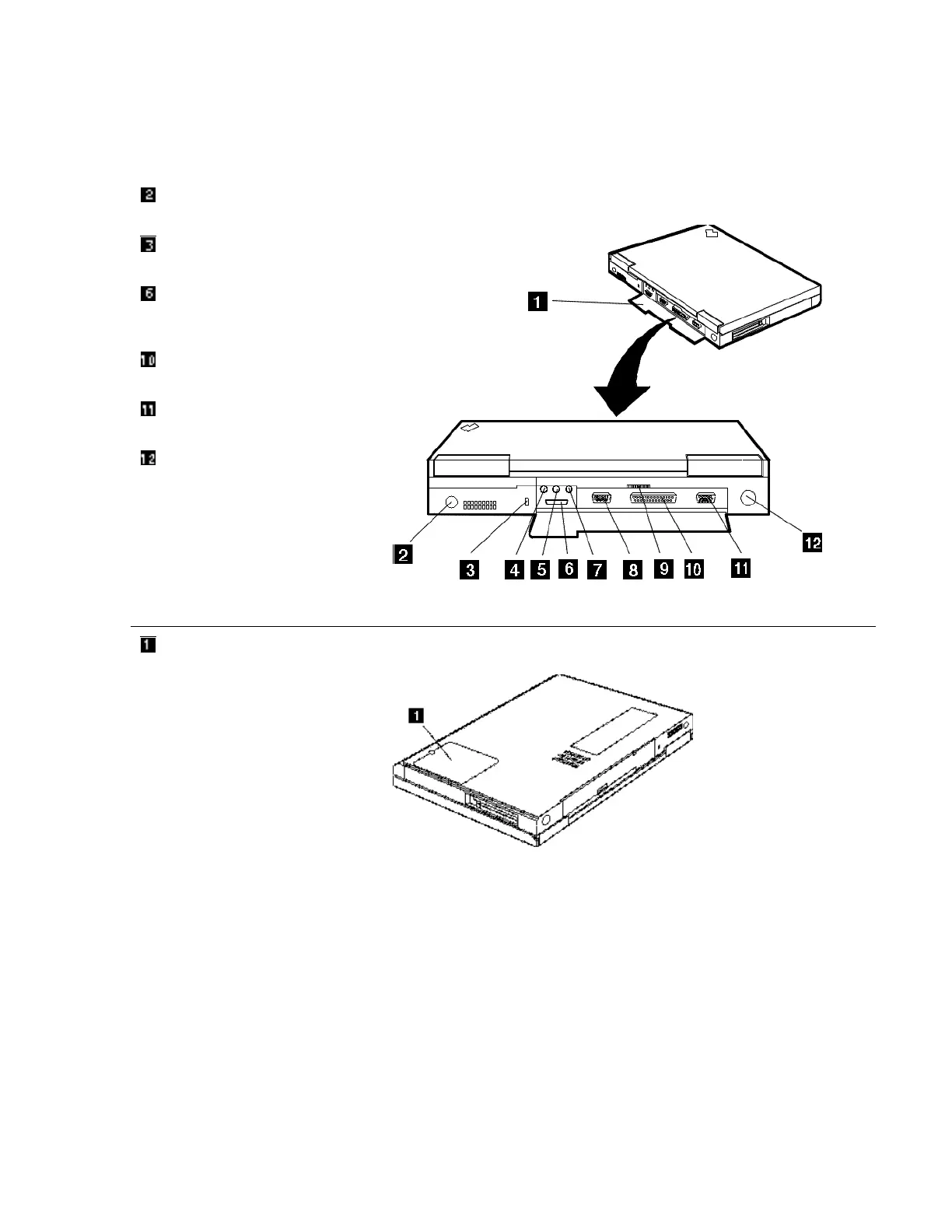Locations
2-4 IBM ThinkPad 310E/310ED: User’s Guide
To connect the AC Adapter:
+ Page 1-8.
To secure your computer:
+ Page 5-8.
To attach an external diskette
drive:
+ Page 3-21.
To attach a printer:
+ Page 6-13.
To attach a display:
+ Page 3-14.
To attach an external keyboard,
mouse, or numeric keypad:
+ Pages 6-11 to 6-12.
Rear View
To install an optional memory
module (DIMM):
+ Page 6-8.
Bottom View