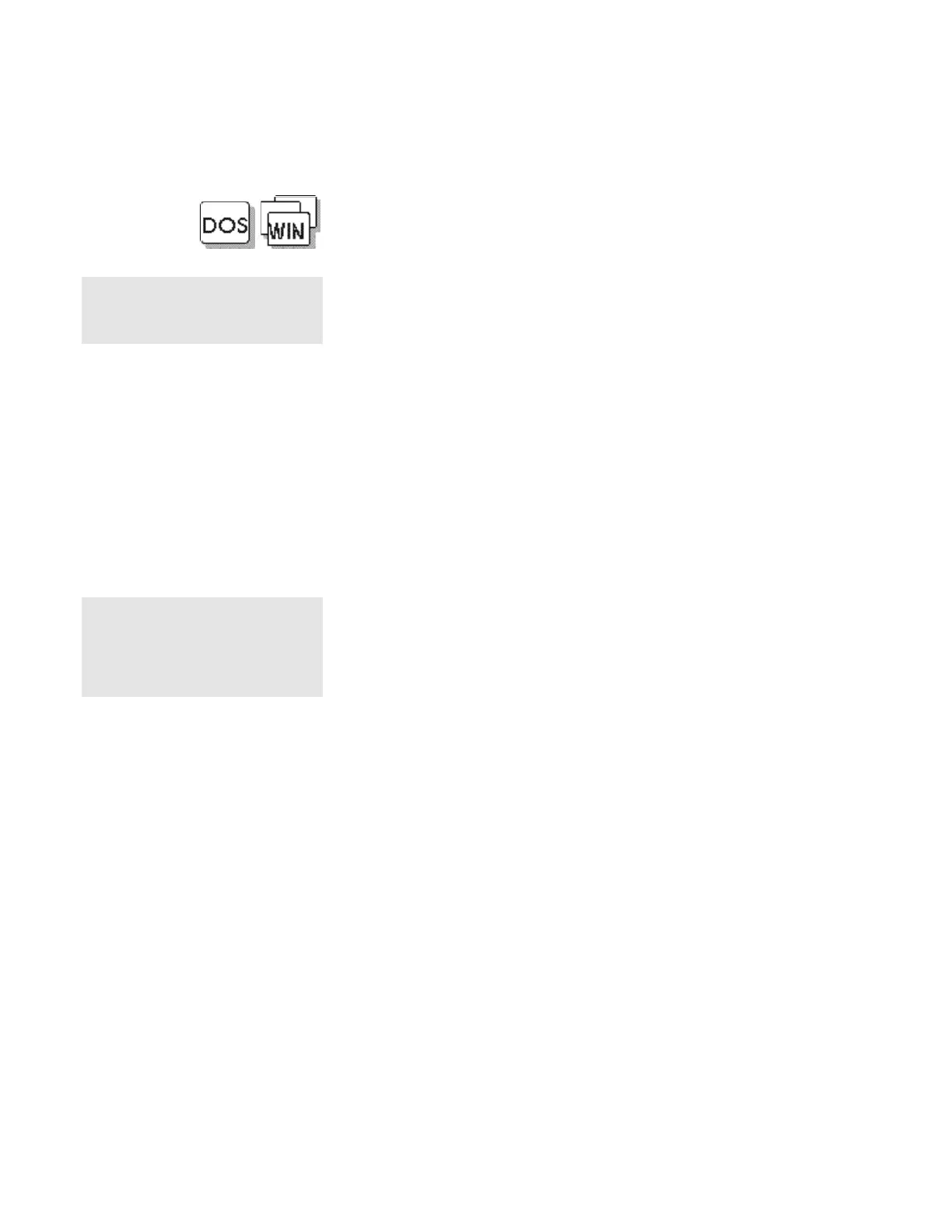Using Power Management
Chapter 4. Using Battery Power 4-17
Note:
Sleep Manager for DOS/Windows
3.11 is required. Refer to page 7-8
for instructions on how to install.
If you are using DOS or Windows
1 Turn on the computer.
2 Type SLEEPMGR /C at the command prompt; then press
Enter.
The hibernation file is created on drive C.
Points to Consider When Using Hibernation Mode
Consider the following before using hibernation mode:
• Do not turn off the computer while the hibernation file is being
created.
• Create the hibernation file only on the hard disk drive installed in
the computer. The hibernation file is read-only.
• The computer reserves some battery power when it is set to
enter hibernation mode when a low-battery condition occurs.
This can cause the battery operating time to be reduced.
Note:
If the communication links are still
not reestablished, remove and then
reinstall the PC Card before
restarting the system or application
program.
• When entering hibernation mode or resuming normal operation
with a PC Card, if the application or the computer does not
operate, restart the application or the computer.
• When a PC Card is installed, the computer may not enter
hibernation mode.