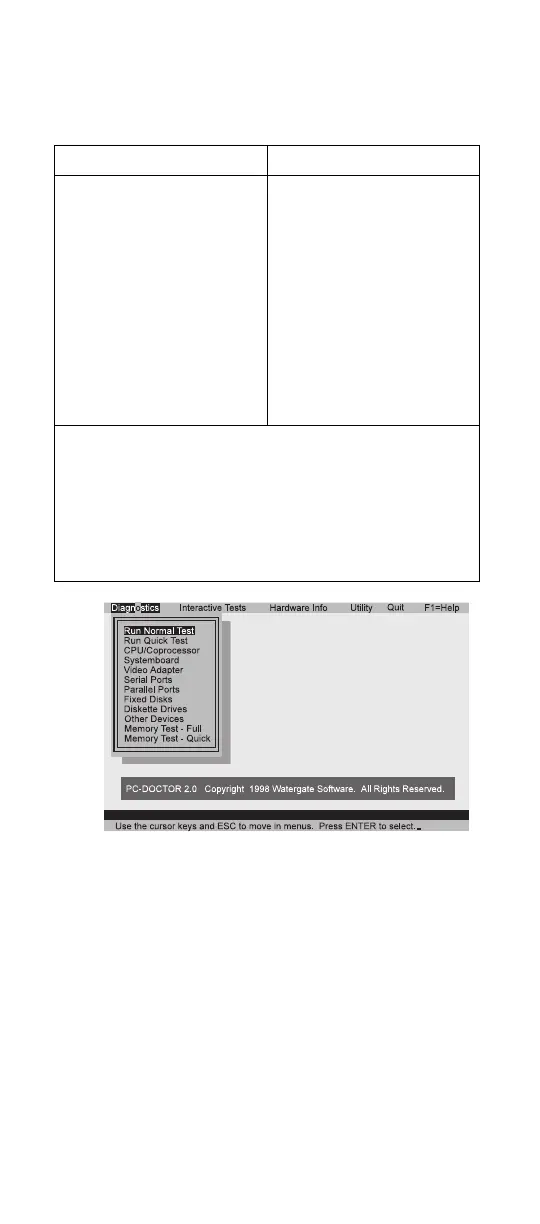CHECKOUT GUIDE
A pull-down menu appears. (Its exact form depends
on the model.)
The options on the test menu are as follows:
4. Run the applicable function test.
5. Follow the instructions on the screen. If there is a
problem, PC Doctor shows some messages.
6. To exit the test, select Quit — Exit Diag.
To cancel the test, press Esc.
Diagnostics Interactive Tests
Run Normal Test
Run Quick Test
CPU/Coprocessor
Systemboard
Video Adapter
Serial Ports
Fixed Disks
Diskette Drives
Other Devices
Memory Test – Full
Memory Test –
Quick
Keyboard
Video
Internal Speaker
Mouse
Joystick
Diskette
System Load
CD-ROM/DVD
Stereo Speaker
Notes:
In the Keyboard test in Interactive Tests, the
Fn key is scanned only once. Each key should
be held down for at least 2 seconds; otherwise, it
cannot be sensed.
Sound Card is not recognized in the Hardware
Info.
9