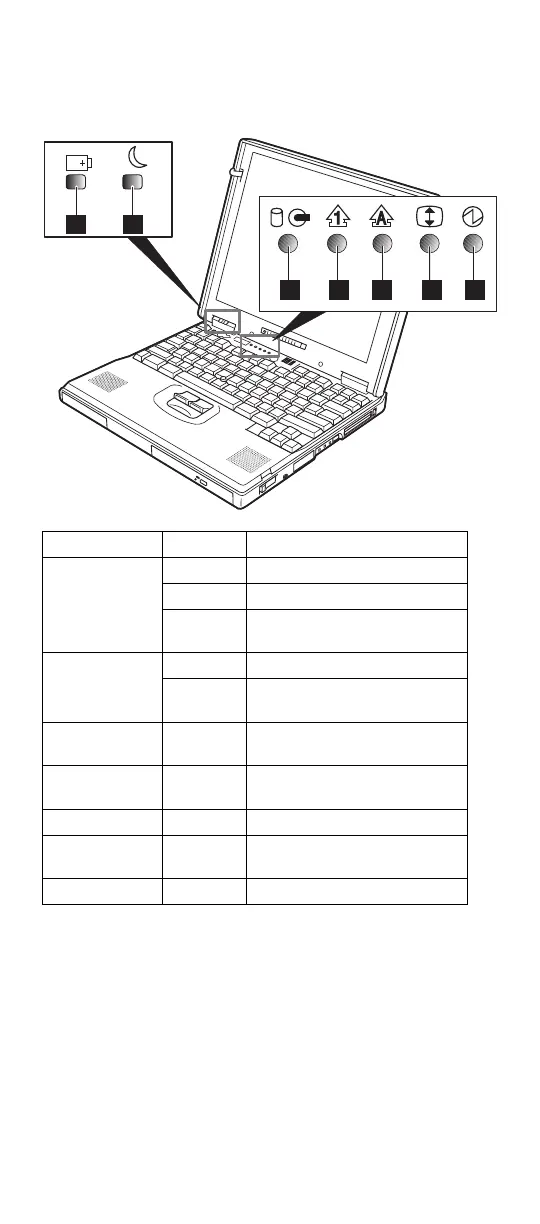PRODUCT OVERVIEW
Status indicators
The system status indicators blink green or orange to show
the status of the computer.
1
2
3 4 5 6 7
Symbol Color Meaning
.1/Battery Green The battery is fully charged.
Orange The battery is charging.
Blinking
orange
The battery needs charging.
.2/Suspend
mode
Green Suspend mode.
Blinking
green
Entering suspend mode.
.3/Hard disk
in use
Orange Data is read from or written
to the hard disk drive.
.4/Numeric
lock
Green The numeric keypad on the
keyboard is enabled.
.5/Caps lock Green Caps Lock mode is enabled.
.6/Scroll lock Green Arrow keys can be used as
screen-scroll function keys.
.7/Power on Green Power on.
16 ThinkPad 600X Hardware Maintenence Manual