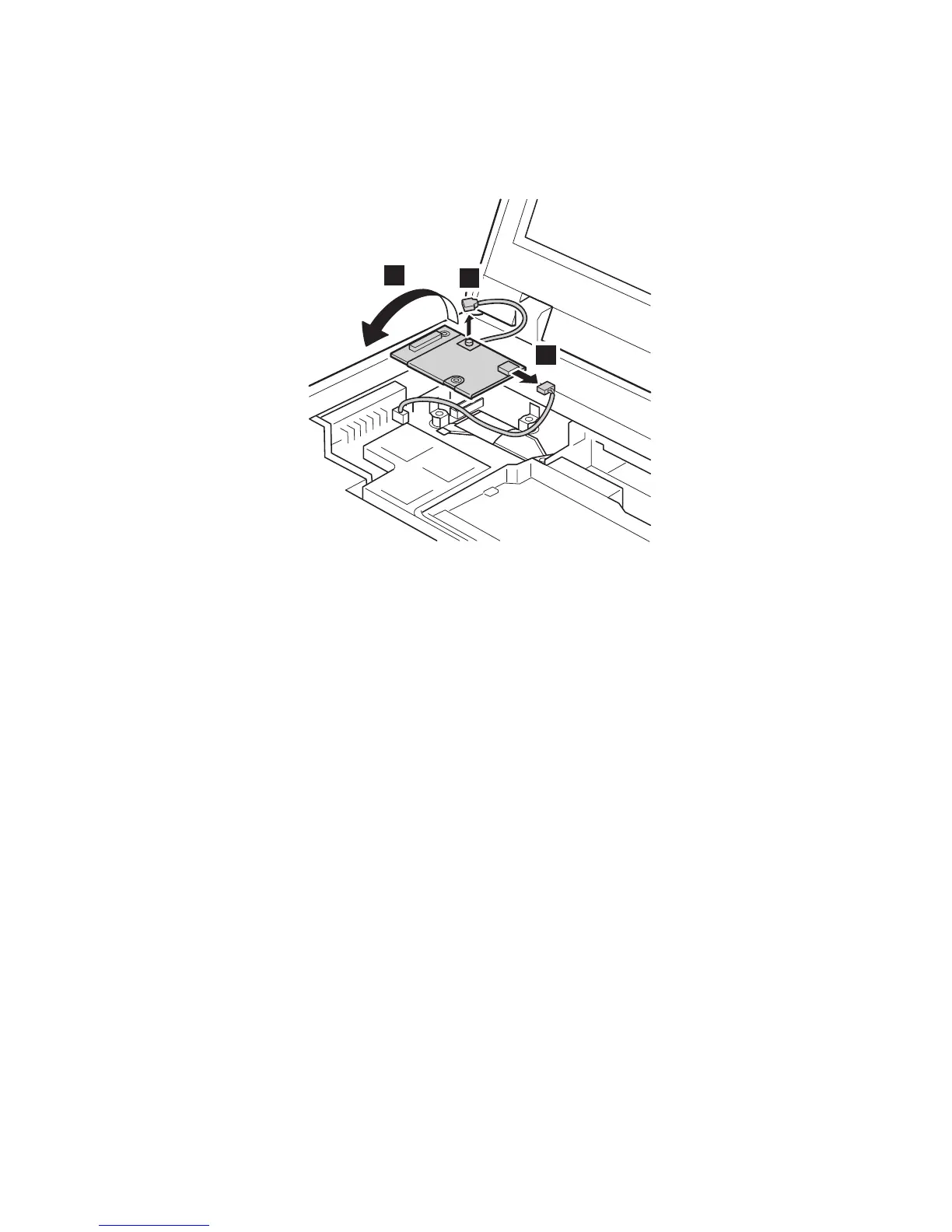Turn the card over 3, and detach the modem connector
4. Then, unplug the jack by using the removal tool
antenna RF connector (P/N: 08K7159) or pick the
connector with your fingers and gently unplug it in direction
of the arrow 5.
3
4
5
When installing: Make sure that connector 4, the jack
5, and the connector on the underside
of the card are firmly attached.
Removing and replacing a FRU
ThinkPad T43/T43p Series 89