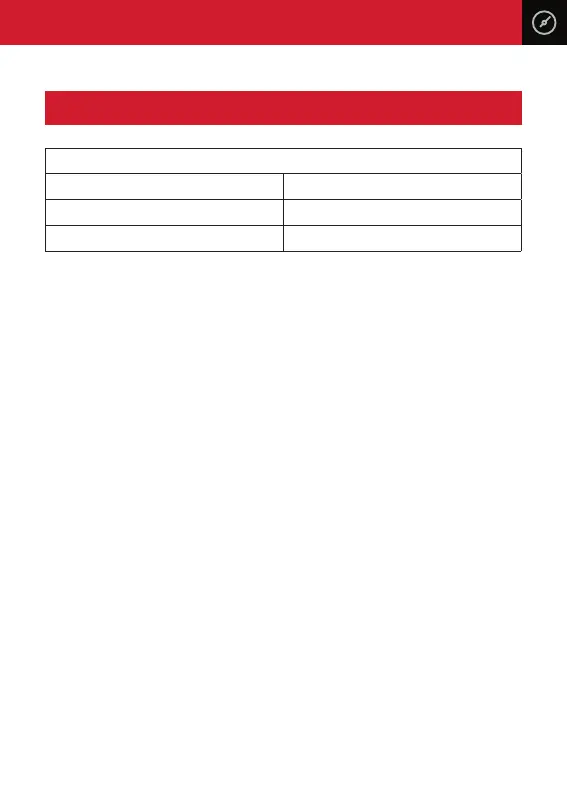9
4-1. Change Unit
In standby mode, press and hold the ‘+’ button for 3 seconds to switch between
PSI / BAR pressure units.
In standby mode, press and hold the ‘-’ button for 3 seconds to switch between
°F / °C temperature units.
4-2. Switch Display to View Vehicle Spare Tyre / Trailer Spare Tyre
Press the ‘+’ or ‘-‘ buttons in standby mode to scroll through to spare tyre status.
4-3. Benchmark Pressure Set Automatically
Turn on the monitor and install the wheel sensors onto cold tyres. This will
become the benchmark pressure. When a tyre pressure increases by 25%, or drops
by 15% from the benchmark pressure, the monitor will alert you by a visual and
audible alarm.
4-4. Wheel Bearing Sensor High Temperature Alert Setting
The factory default alarm is set to 70 degrees Celsius. To adjust higher or lower,
press and hold the ‘set’ button for 3 seconds and release after the beep, the tyre
icons and temperature value will flash at the same time. Press the ‘+’ or ‘-‘ buttons
to select your preferred alarming status. After the new setting is complete,
press the ‘set’ button for 3 seconds to save the data and return to the normal
display interface.
4-5. Caravan Disconnect Feature
Press and hold the ‘-‘ button for 6 seconds and release after the second beep.
4. PRODUCT SETTINGS
Factory Default Setting
Pressure Unit PSI
Temperature Unit °C
High Temperature Alert 70°C
