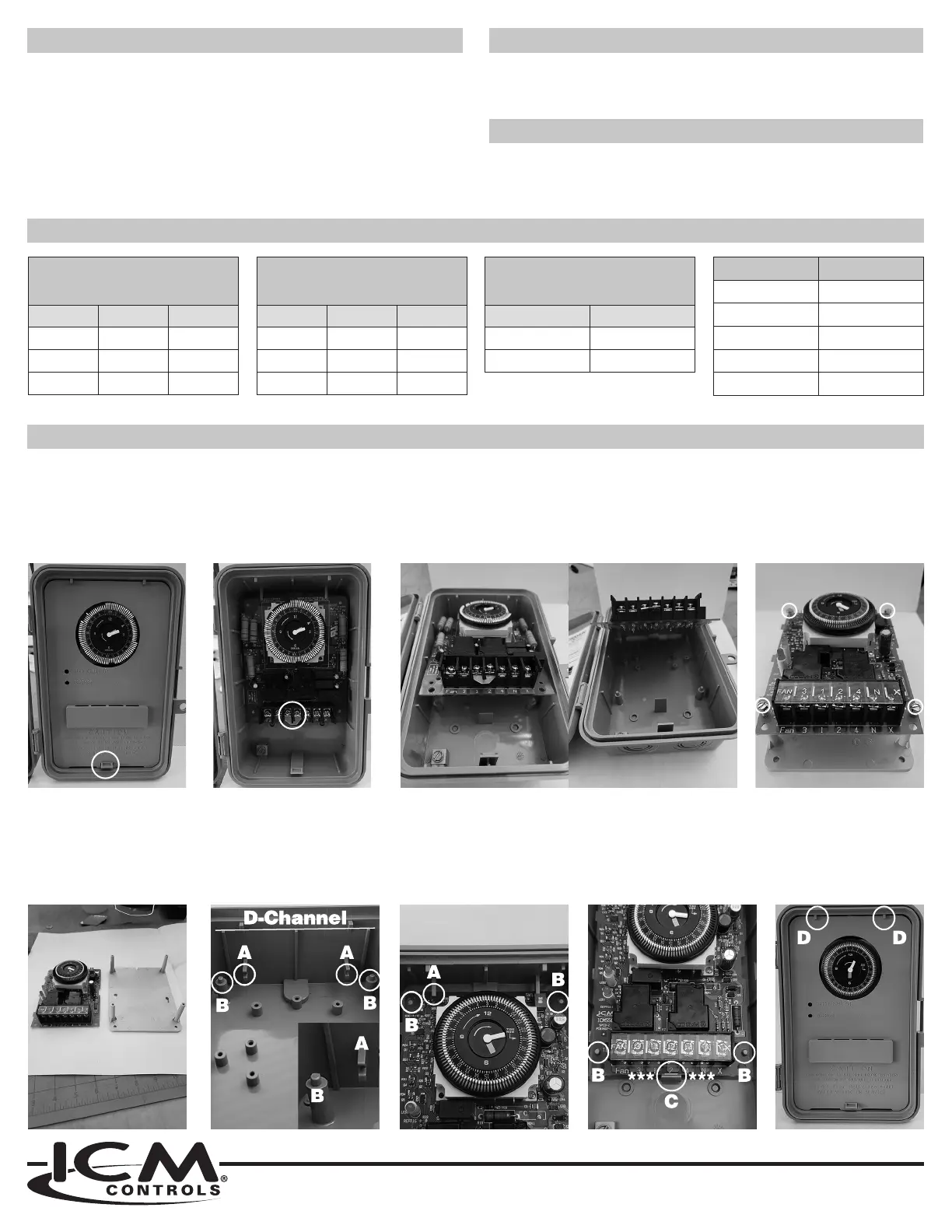Grasslin SW1
A
A
DTMV A
DTSX A
Time Initiated &
Time Terminated
Paragon Precision SW1
A
A
B
Time Initiated &
Pressure Terminated
Paragon Precision
A
B
Time Initiated & Pressure or
Temperature Terminated
Paragon Precision SW1
A
A
B
Normal Mode: Green light ON and Red light OFF (K1 NC, K2 NC)
Time Cycle: Red light ON and Green light OFF (K1 NO, K2 NO)
Normal Mode: Red and Green lights OFF (K1 NC, K2 NO)
Time Cycle: Red and Green lights ON (K1 NO, K2 NC)
Bracket removed from
. Discard the
bracket and screws.
The correctly
placed in channels (A) with
screw holes secured using
(B) of the enclosure.
Firmly press the board
down with thumbs on both
sides “***” of “C”.
Replace the cover by
aligning the top of the
cover into channel “D”
then press the bottom
until it snaps into place.
Push plastic tab DOWN
to release the cover and
pull the cover out of the
enclosure.
Push plastic tab DOWN
to release the board.
Pull the bottom of the existing board
UP until the board is detached from
the enclosure.
Remove the four screws
(circled) to release the
from its bracket.
The four holes will be used
to connect the to
the Grasslin enclosure.
The Mode selection switch is used to set up the condition of relay K2
based on the model you are replacing (See Table 1). When set up in
Position A, relay K2 is normally closed and will open during the timed
cycle. When set up in position B, relay K2 is normally open and will
close during the timed cycle.
Align the so it slides
UP and INTO the plastic
channels (A), while ensuring
the screw holes on the
line up with the plastic
800.365.5525
7313 William Barry Blvd., North Syracuse, NY 13212
www.icmcontrols.com
MODE SELECTION SWITCH
TABLE 1 – MODE SWITCH SELECTION TABLE
INSTALLING THE ICM550 INTO A GRASSLIN ENCLOSURE
MODE “A” OPERATION
MODE “B” OPERATION
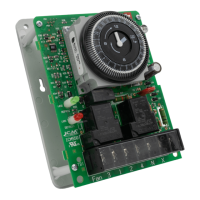