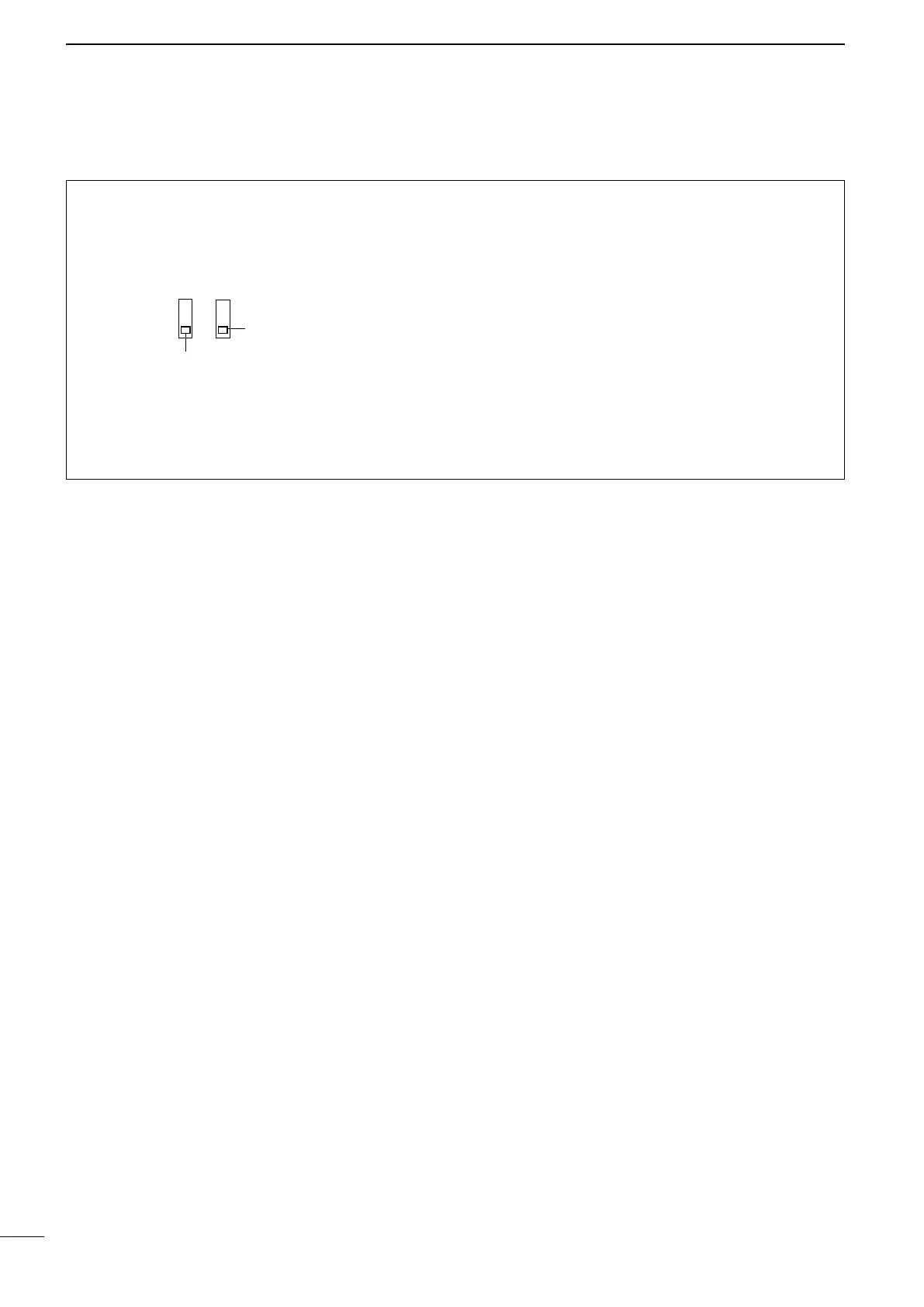2001 NEW2001 NEW
9
4
CONTROL CABLE SIGNALS
2001 NEW 2001 NEW
Transceiver setting ■
IC-M700 with serial number 2500 and below
IntheIC-M700,changethe[TUNE] switchsetting
from the “1” position to the “2” position. Confirm that
the [KEY] switch is in the “2” position. See the IC-
M700instructionmanual’spage9fordetails.
[KEY] [TUNE]
Select “2” position.
Confirm “2” position.
Other IC-M700 and IC-M700TY
Nothing necessary to set. However, the Tuner
Through function is not available when using the AT-
140withIC-M700/TY.
IC-78
IntheIC-78,selecttheantennatunertypeas“AH-4*”
ininitialsetmode.SeetheIC-78instructionmanual’s
page 32 for details.
IC-M710/RT, IC-M700PRO
IntheIC-M710/RTandIC-M700PRO,selectthean-
tenna tuner type as “AH-3*” in initial set mode. See
theIC-M710/RTinstructionmanual’spage13orIC-
M700PROinstructionmanual’spage11fordetails.
IC-M802
In the IC-M802, select the antenna tuner type as “AT-
140” in initial set mode. See the IC-M802 instruction
manual’s page 49 for details.
