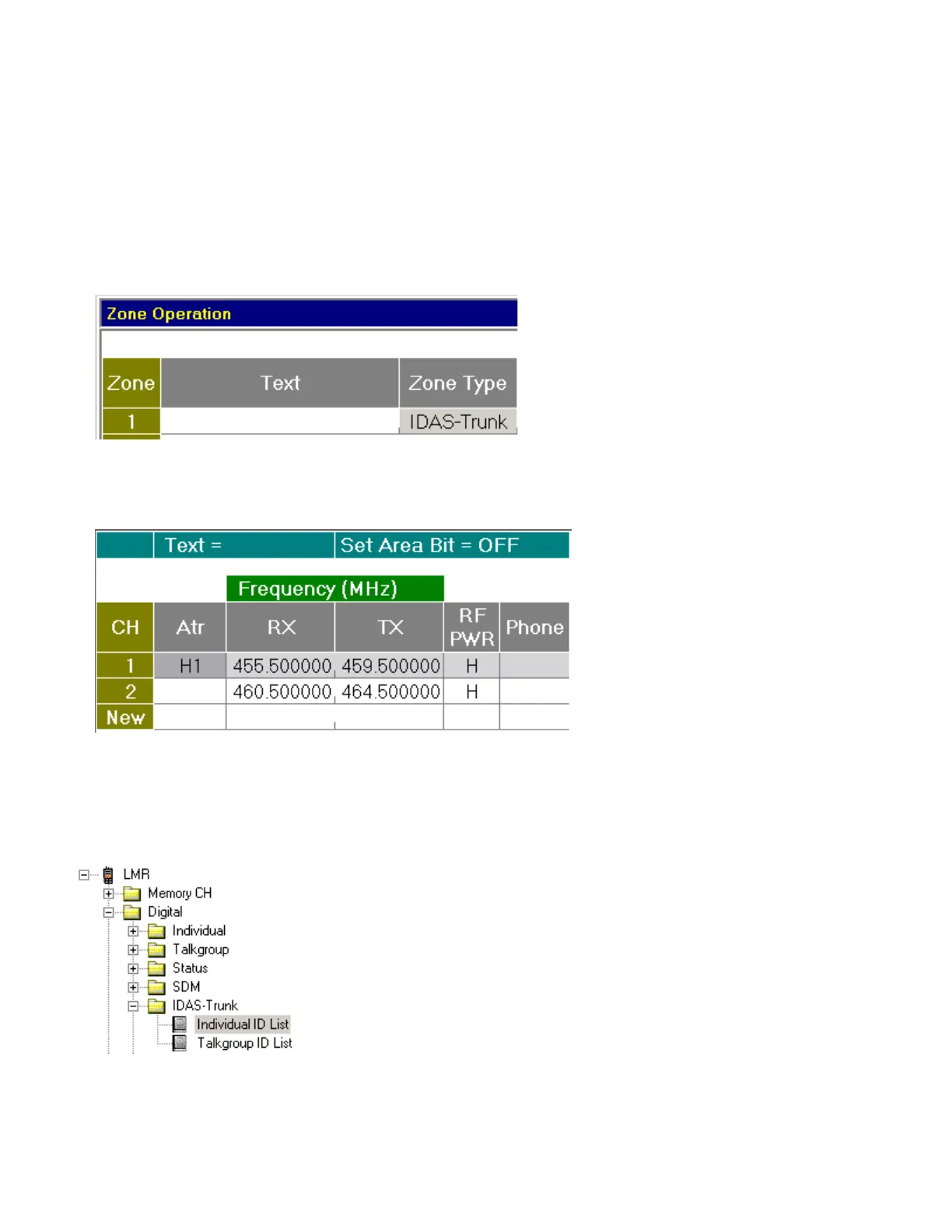Programming for IDAS Trunking
The following procedure assumes that frequencies and tones have been entered and the squelch has been set.
1. Open the CS-F3160/F5060 software.
2. Click Model in the Menu Bar and select LMR.
3. Go to Memory CH and select Zone Operation.
4. Select IDAS-Trunk in the Zone Type field.
5. Click Repeater ch and add your list of repeater frequencies. Be sure to select a home repeater in the ATR
field.
6. Make sure Beep Handshake is set to ON.
7. Go to the IDAS-Trunk folder and click Individual ID list.
Note: These IDs are for trunking only. The Individual IDs and Talkgroup IDs in the IDAS Folder are not the same
as those that may be listed in the Digital Folder.
.
19
