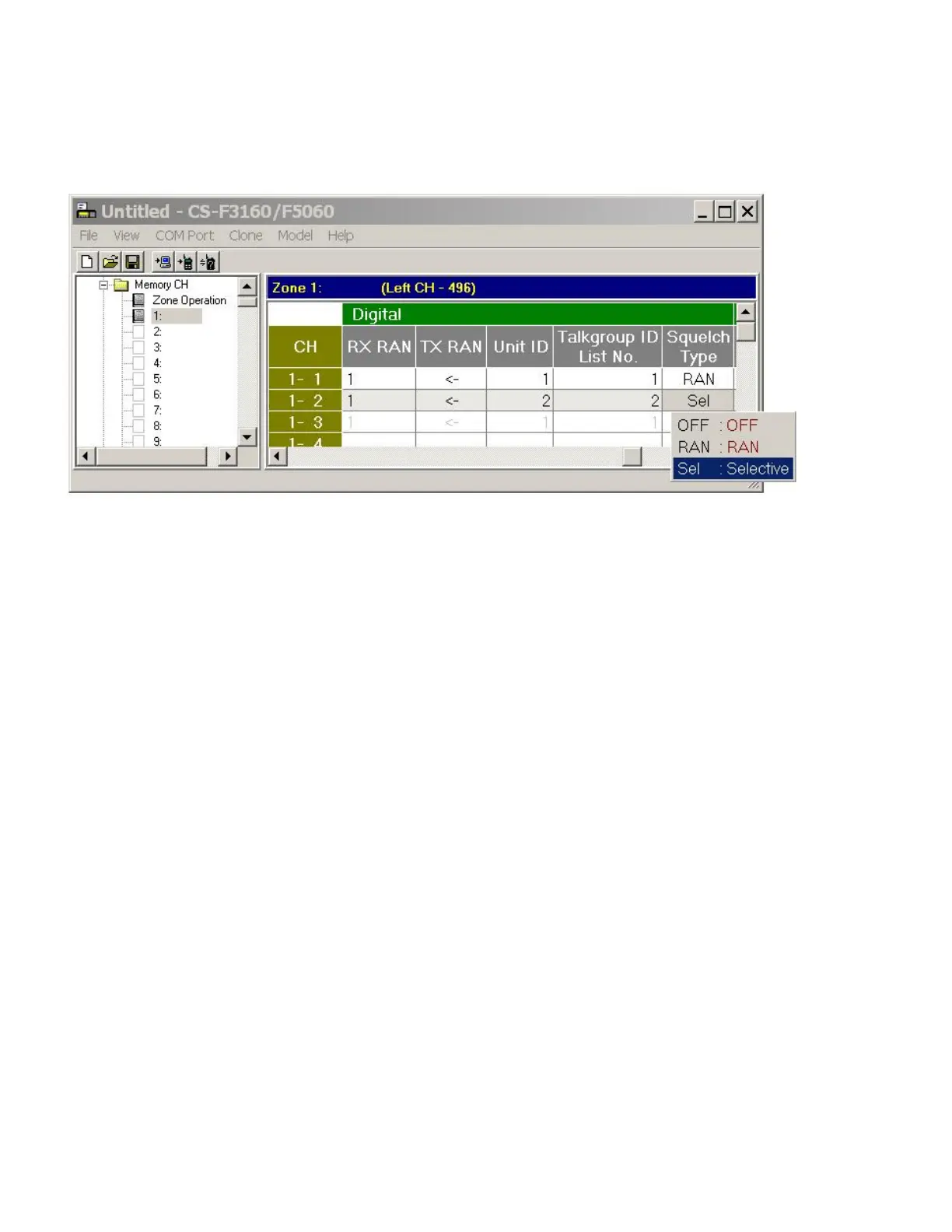Setting Squelch with RAN codes and IDs
Squelch levels are set in the programming software and are activated in the Memory CH » Squelch Type field. The
figure on the following page shows how squelch opens with digital frequencies.
When the squelch type is set to OFF, only the frequencies have to match for two radios to open squelch and
communicate. RAN codes, Talk groups, and Individual radio IDs are ignored.
Using RAN squelch is similar to setting CTCSS tones in an analog radio. The frequency and the RAN code must
match before squelch will open. Set the squelch type to RAN to enable this feature.
To enable communication to be selective for Talk Group IDs or Individual IDs, set the squelch type to SEL. With this
setting the frequency, the RAN code, and talk group ID (or Individual ID) must match before squelch will open. If you
want to call an Individual radio that is also part of a talk group, you can press a key that has been programmed with
an Individual ID function.
2
