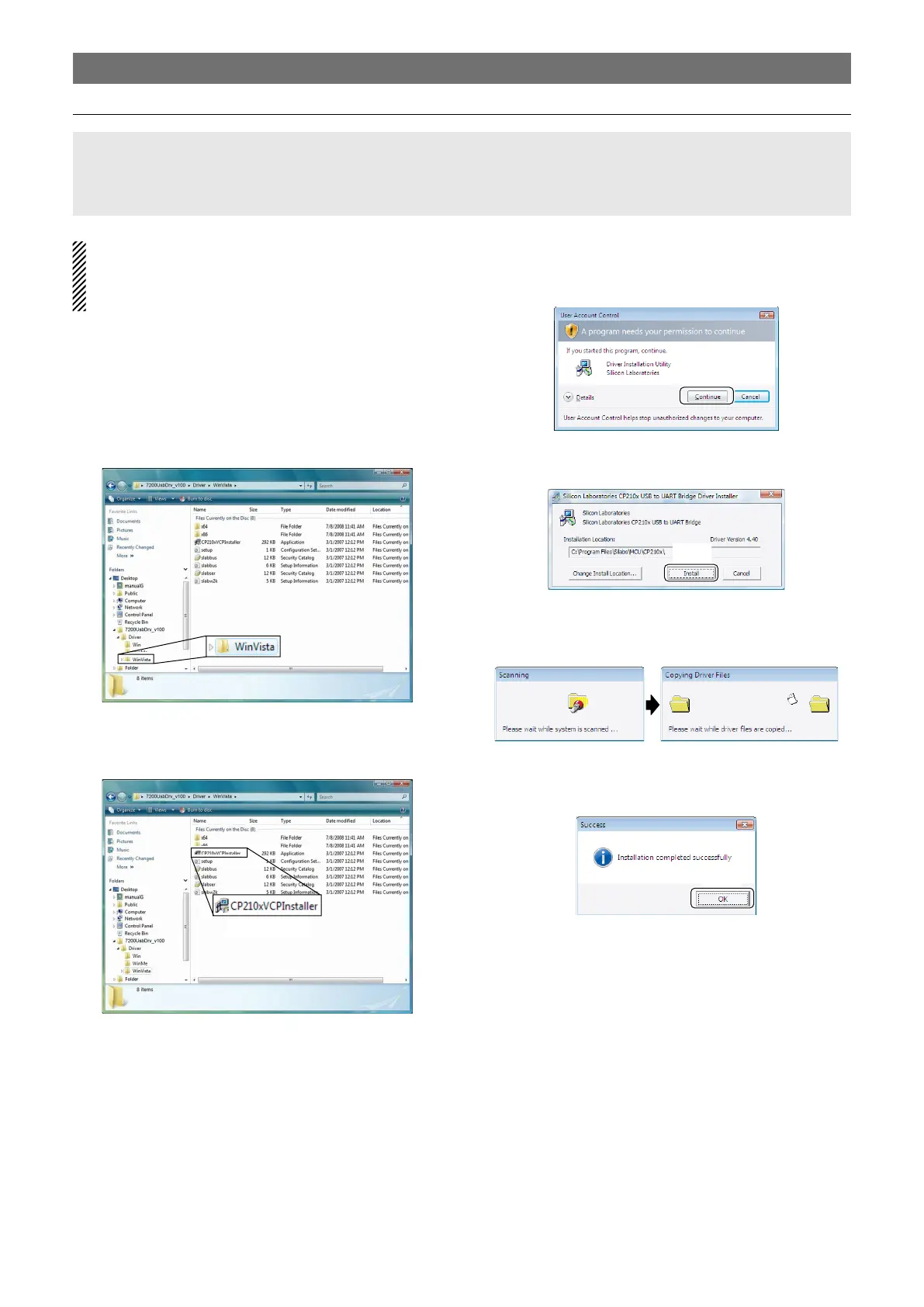4
Windows Vista
DRIVER INSTALLATION
The displayed dialogue boxes, indications or oper-
ations may differ slightly from the following instruc-
tions according to your system conditions or envi-
ronment.
q
Make sure that the transceiver is not connected to
the PC.
w Start up Windows.
• Quit all other application if running.
e Double-click the “WinVista” folder.
• The folder construction: “7200UsbDrv_v100” ➞
“Driver” ➞ “WinVista”
r Double-click the “CP210xVCPInstaller.exe” to start
up the USB driver installer.
t “A program needs your permission to continue” dia-
logue box appears as below.
Click [Continue].
y Verify the installation location, then click [Install].
u Windows starts scanning for the system, then starts
installing the USB driver.
i After the installation is completed, click [OK].
• Restarting the PC is recommended.
NOTE:
• NEVER connect the transceiver to the PC with the USB cable (third party) until the USB driver installation
has been completed.
• The USB driver for Windows Vista does not support the automatic recognition system.
☞ Continues to the next page
