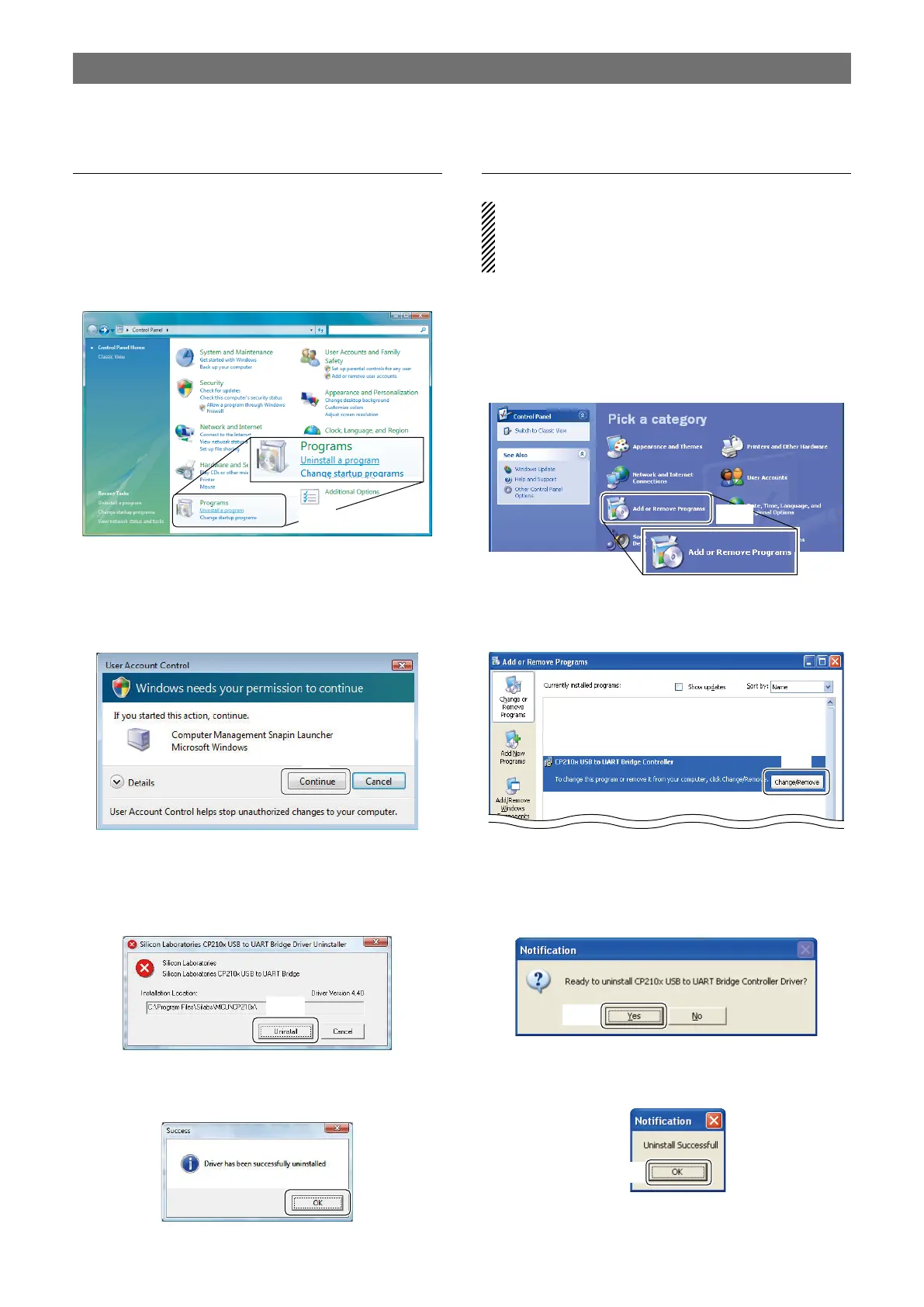13
DRIVER UNINSTALLATION
The displayed dialogue boxes or indications may differ slightly from the following instructions according to your
system conditions, or environment.
Windows Vista
q
Start up Windows.
w
Select the “Control Panel” in the Start menu.
• The control panel appears as shown in the next step
below.
e
Click the “Uninstall a program.”
• The “Uninstall or Change a Program” menu appears.
r
Double-click “Silicon Laboratories CP210x USB to
UART Bridge (DriverRemoval).”
t
In case “User Account Control” dialogue box ap-
pears as below, click [Continue].
y
The “Confirm Uninstall” appears.
Click [Uninstall] to uninstall the program from the
PC.
• The uninstallation starts.
u
After the uninstall is completed, click [OK].
• Restarting the PC is recommended.
Windows XP
For Windows 2000:
Refer to the following instructions because the
operations of Windows 2000 are similar to Windows
XP.
q
Start up Windows.
w
Select the “Control Panel” in the Start menu.
• The control panel appears as shown in the next step
below.
e
Click the “Add or Remove Programs.”
• The “Add or Remove Programs” menu appears.
r
Select “CP210x USB to UART Bridge Controller,”
then click [Change/Remove].
t
The “Ready to uninstall CP210x USB to UART
Bridge Controller Driver?” appears.
Click [Yes] to uninstall the program from the PC.
• The uninstallation starts.
y
After the uninstall is completed, click [OK.]
• Restarting the PC is recommended.
