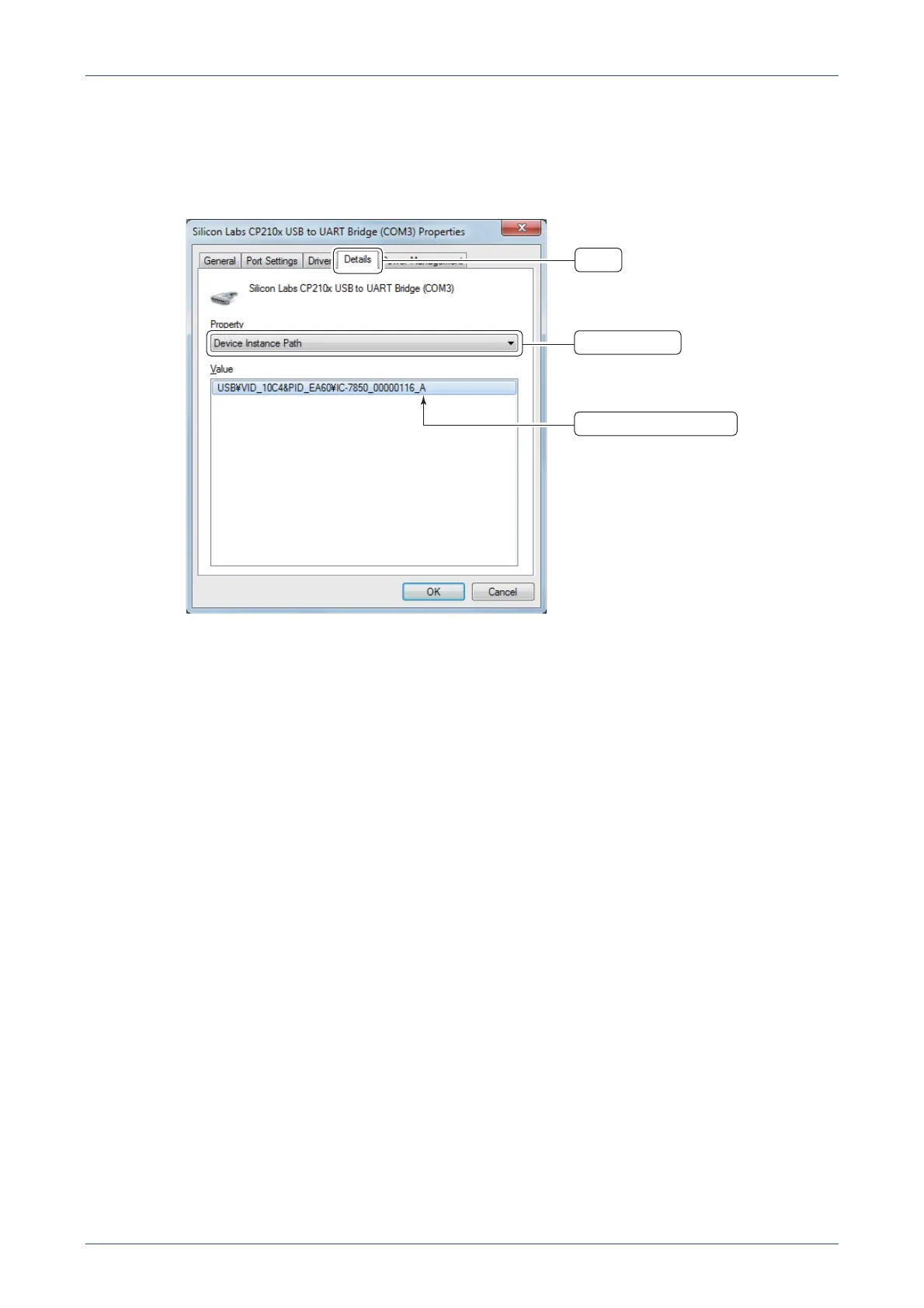TIPS FOR THE USB PORT SETTINGS
9
(3) Click the “Details” tab.
(4) Click “Property” and select the “Device Instance Path” displayed in the drop-down list.
(5) Check the contents displayed in “Value.”
• If the end of the displayed contents is “A,” the COM port is for USB 1.
• If the end of the displayed contents is “B,” the COM port is for USB 2.
(6) Click <Cancel> to close the “Silicon Labs CP210x USB to UART Bridge (COM✱) Properties” screen.
✱ is the COM port number
Click
Click and select
Confirm the end character
