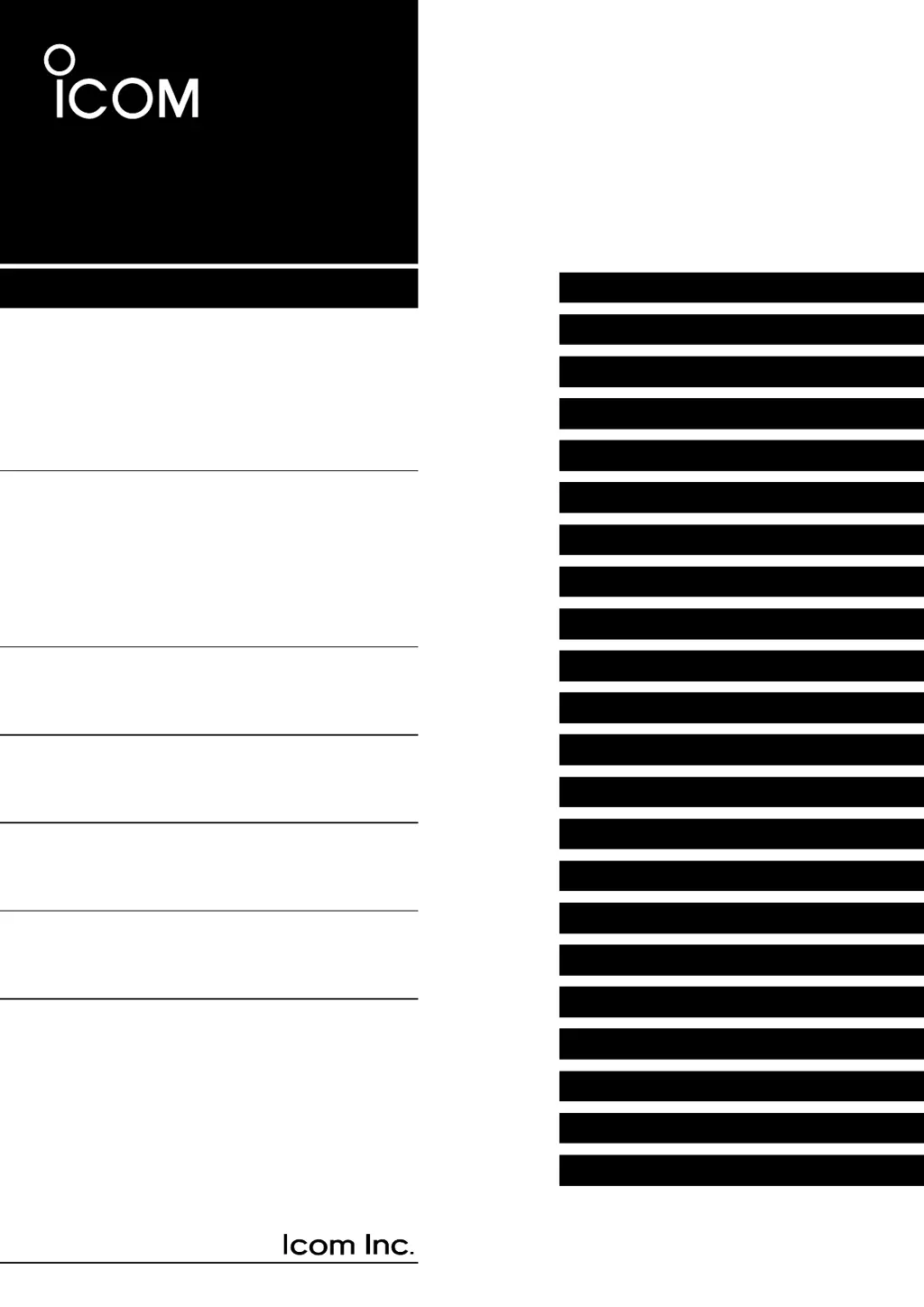What causes a high antenna SWR on an Icom Transceiver?
- SSamuel BauerSep 3, 2025
If the antenna SWR is too high on your Icom Transceiver, it could be that the antenna is not properly tuned. Adjust the antenna SWR to be less than 3. Also, ensure you are using a coaxial cable with a characteristic impedance of 50 Ω.