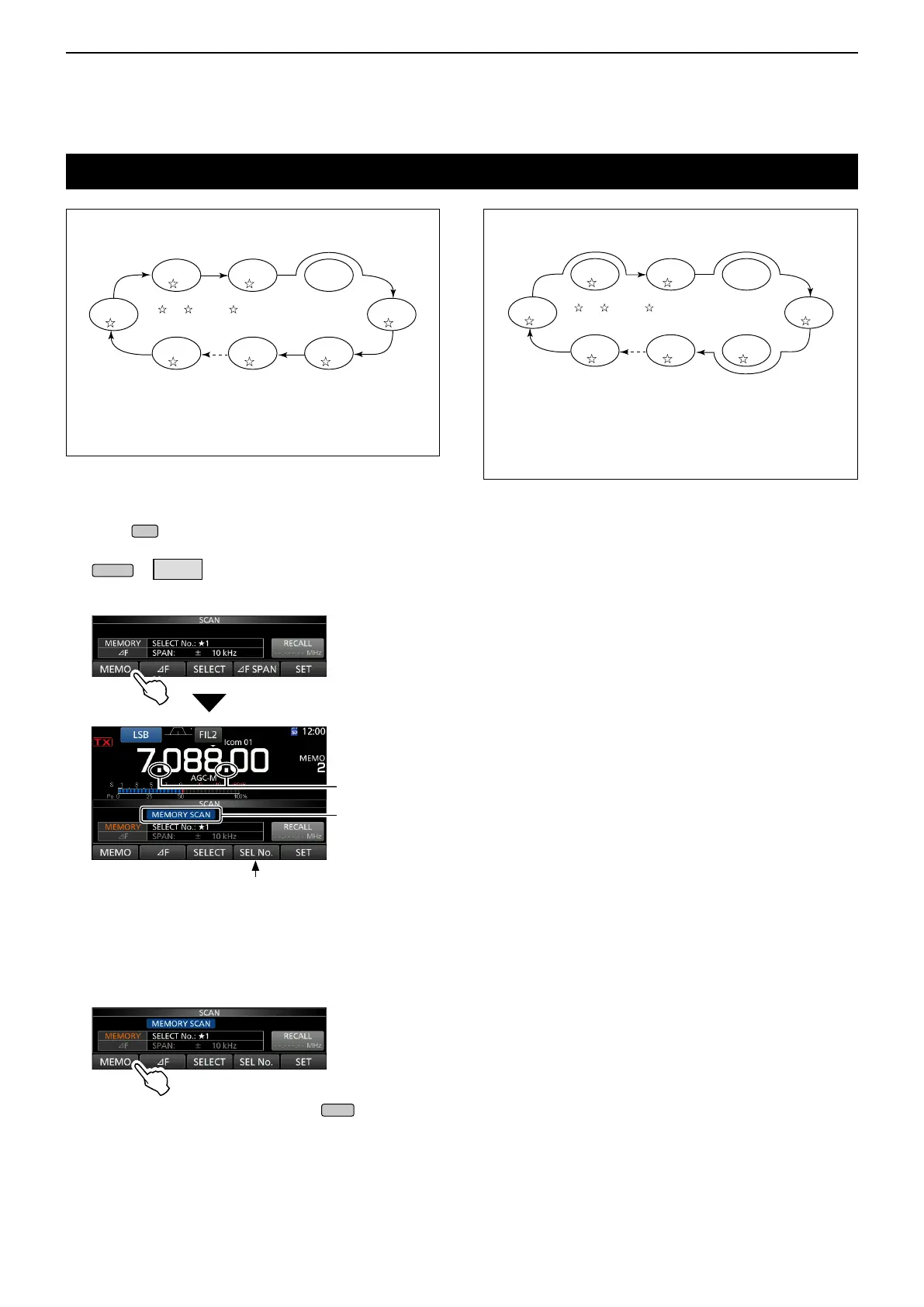10
SCANS
10-4
Memory scan and Select Memory scan (Memory mode)
Memory scan
Ch 1
★
1
Ch 5
★1
Ch 2
★
2
Ch 3
★1
Ch 4
Ch 6
★
3
Ch 7
★1
Ch 99
★1
Blank channel
*“★1,” “★2” and “★3” show that the channel
is specified as a select memory.
Repeatedly scans all entered Memory channels.
Blank (not entered) Memory channels are skipped.
L If two or more Memory channels are not entered,
the Memory scan does not start.
Select Memory scan
Ch 1
★
1
Ch 5
★1
Ch 2
★
2
Ch 3
★1
Ch 4
Ch 6
★
3
Ch 7
★1
Ch 99
★1
*“★1,” “★2” and “★3” show that the channel
is specified as a select memory.
Repeatedly scans all or one of 3 Select Memory
channels (★1, ★2, ★3).
L If two or more Memory channels are not
designated as a Select Memory channels, the
Select Memory scan does not start.
D Memory scan operation
1. Push
to select the Memory mode.
2. Open the SCAN screen.
» SCAN
3. Touch [MEMO] to start the Memory scan.
Blinks
Blinks
[SEL No.] is displayed instead of [∂F SPAN].
While Memory scanning
L “MEMO SCAN” and decimal points blink while
scanning.
L [SEL No.] is displayed instead of [∂F] while scanning.
4. Touch [MEMO] to cancel the scan.
5. To close the SCAN screen, push
.