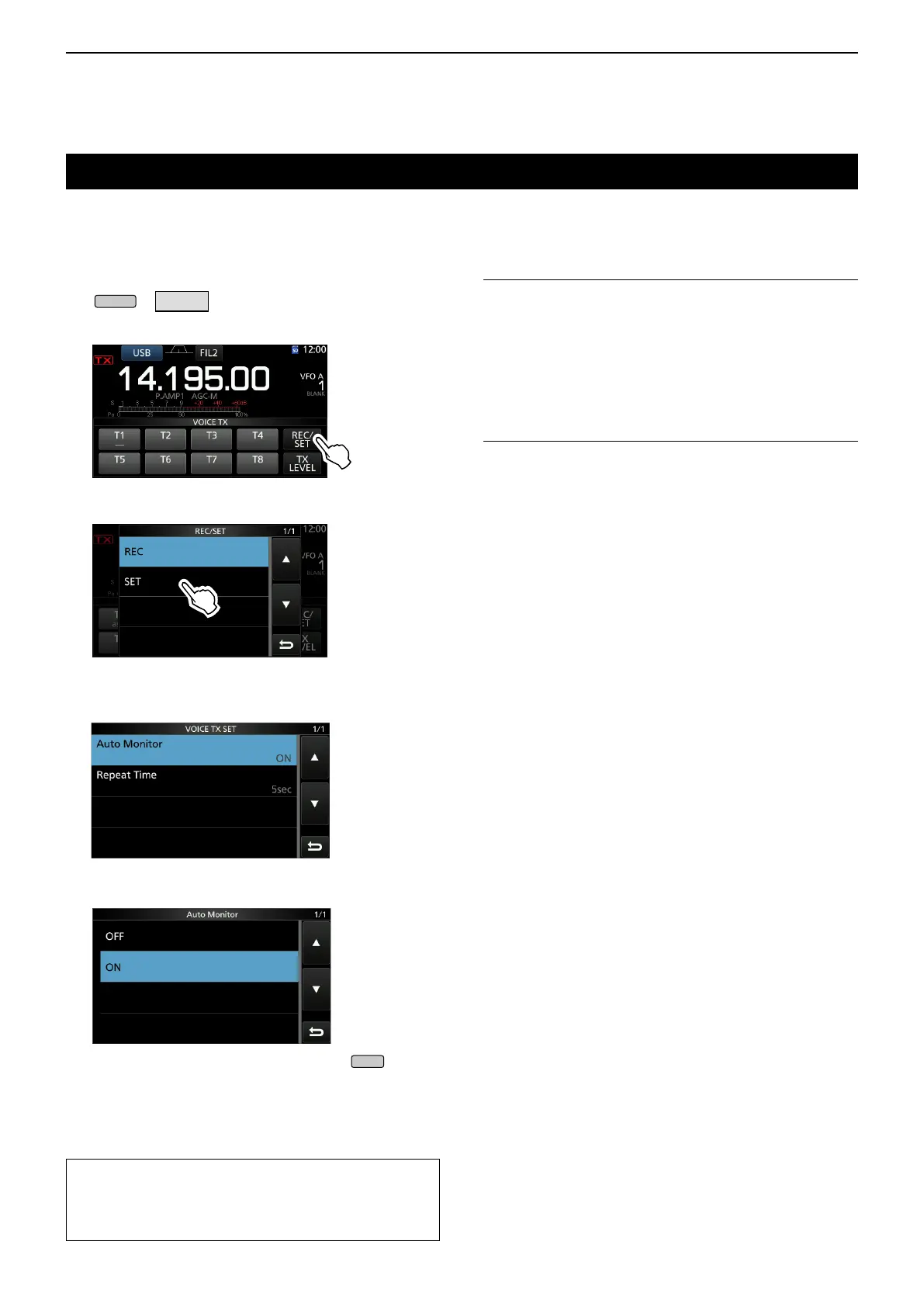7
VOICE TX MEMORY OPERATION
7-6
Auto Monitor (Default: ON)
Turn the Automatic Monitor function for recorded
audio contents transmission, ON or OFF.
• ON: Automatically monitors transmit audio when
sending a recorded audio.
• OFF: Monitors transmit audio only when the
Monitor function is ON.
Repeat Time (Default: 5sec)
Set the repeat interval to repeat the voice
transmission.
The transceiver repeatedly transmits the recorded
content at this interval.
L Repeatedly transmits the recorded content for up to
10 minutes.
L After 10 minutes have passed, and all of the
recorded content in the memory is transmitted, the
transceiver automatically returns to receive.
• Range: Between 1 and 15 seconds
This Set screen is used to set the Automatic Monitor
function and the Transmit Repeat Interval.
1. Open the VOICE TX screen in a Voice mode.
L(Voice mode: SSB, AM or FM modes).
»
VOICE
2. Touch [REC/SET].
• Opens the REC/SET screen.
3. Touch the “SET” item.
• Opens the VOICE TX SET screen.
4. Touch the desired item.
5. Select the option or set the time.
L See to the upper right for details of the setting items
and their options.
6. To close the VOICE TX screen, push
several
times.
TIP: How to reset to the default setting
Touching the item or its option for 1 second displays
the Quick menu, and then touch “Default” to reset to
the default setting.
VOICE TX SET screen