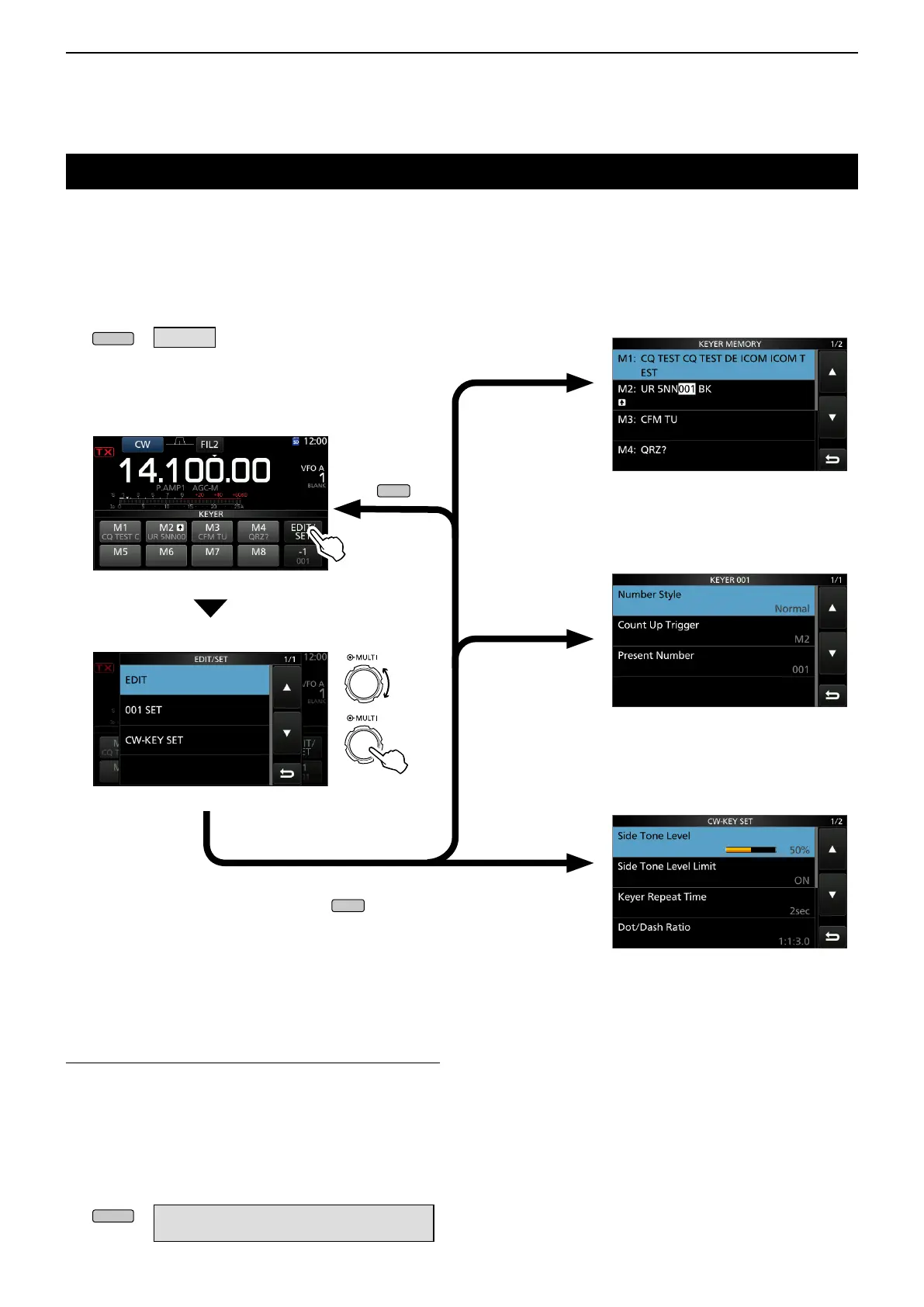4
RECEIVING AND TRANSMITTING
4-17
Operating CW (Continued)
EDIT
D Electronic Keyer function
You can set the Memory Keyer function settings,
paddle polarity settings, and so on of the Electronic
Keyer.
1. Open the KEYER screen in the CW mode.
» KEYER
L You can select [KEYER] on the MENU screen only in
the CW mode.
2. Touch [EDIT/SET].
• Opens the EDIT/SET screen.
KEYER screen
3. Select the desired item to set.
Keyer memory edit menu (p. 4-19)
You can edit the Keyer memories.
001 SET
CW-KEY SET
Contest number menu (p. 4-20)
You can set the number style, count
up trigger, and present number.
Key set menu (p. 4-21)
You can set the memory keyer
repeat time, dot/dash ratio, paddle
polarity, key type, and so on.
D Monitoring the CW side tone
When the transceiver is in standby and the Break-In
function is OFF, you can listen to the CW side tone
without actually transmitting.
InformationL
• This enables you to match your transmit frequency
exactly to another station’s by matching the audio tone.
• You can also use the CW side tone (make sure the
Break-in function is OFF (p. 4-15)) to practice CW
sending.
• You can adjust the CW side tone level in “Side Tone
Level.”
» KEYER > EDIT/SET > CW-KEY SET >
Side Tone Level
EDIT/SET screen
Push
4. To close the KEYER screen, push
several
times.
