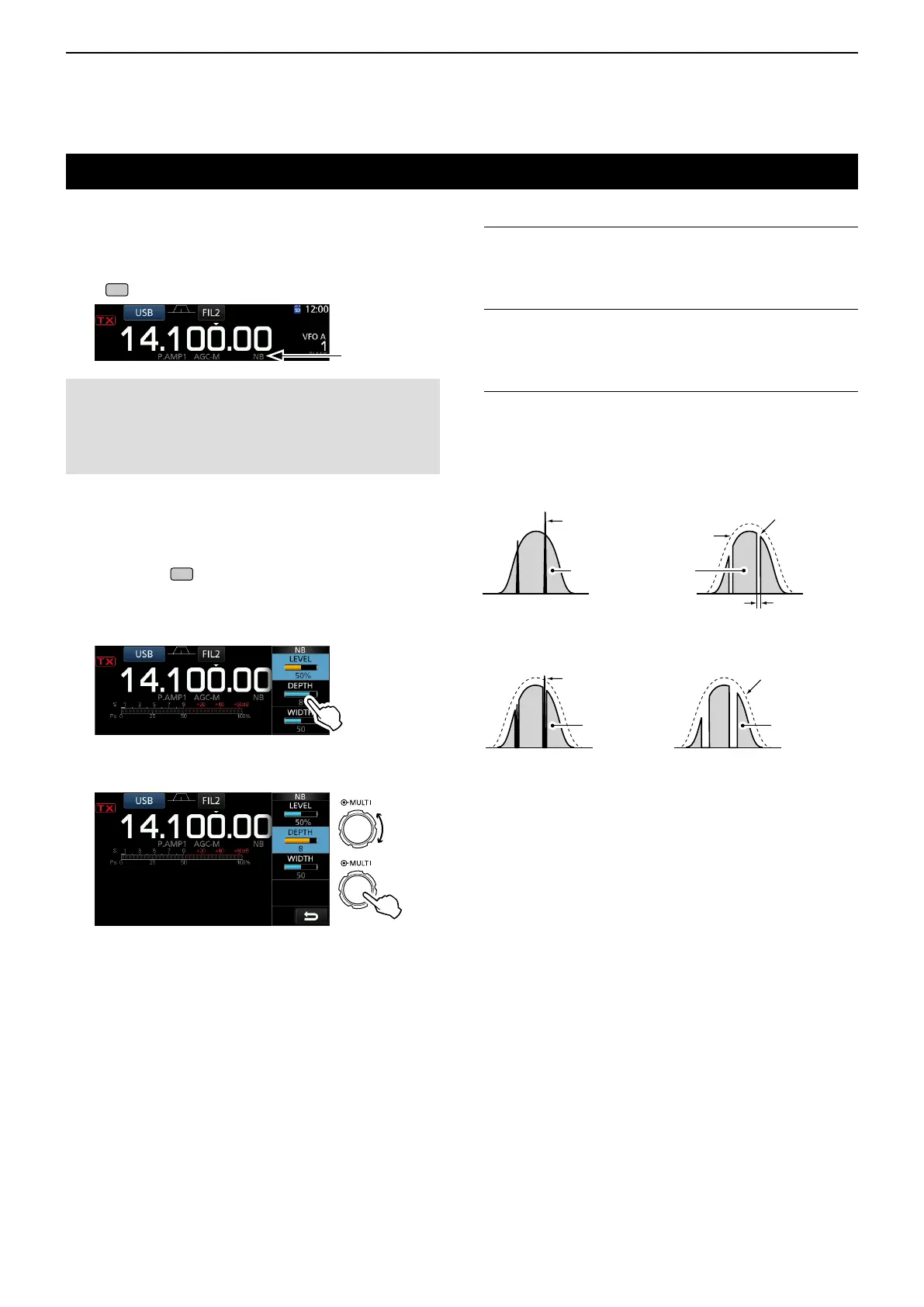4
RECEIVING AND TRANSMITTING
4-8
Noise Blanker
The Noise blanker eliminates pulse-type noise such
as the noise from car ignitions.
The Noise blanker cannot be used in the FM mode.
Push
to turn the Noise Blanker ON or OFF.
Displayed
NOTE: When using the Noise Blanker, received signals
may be distorted if they are excessively strong or the noise
is other than a pulse type. In that case, turn OFF the Noise
Blanker, or shallow the DEPTH on the NB menu.
See the description below for details.
D Adjusting the NB level and time
To deal with various type of noise, you can adjust the
attenuation level and noise width in the NB menu.
1. Hold down
for 1 second.
• Turns ON the Noise Blanker and opens the NB menu.
2. Touch the adjusting item.
(Example: DEPTH)
3. Adjust the level.
(Example: 8)
Push
LEVEL (Default: 50%)
Adjust the level where the Noise Blanker activates
between 0 and 100%.
DEPTH (Default: 8)
Adjust the noise attenuation level to between 1 and
10.
WIDTH (Default: 50)
Adjust the blanking duration time to between 1 and
100.
Noise Blanker OFF Noise Blanker ON
Pulse-type
noise
Receive
signal
Noise Blanker ON
(Not enough DEPTH)
Noise Blanker ON
(WIDTH set too long)
NB WIDTH
Receive
signal
LEVEL
Receive
signal
Receive
signal
Pulse-type
noise remains
Receive signal is
eliminated along with
pulse-type noise
Pulse-type
noise eliminated