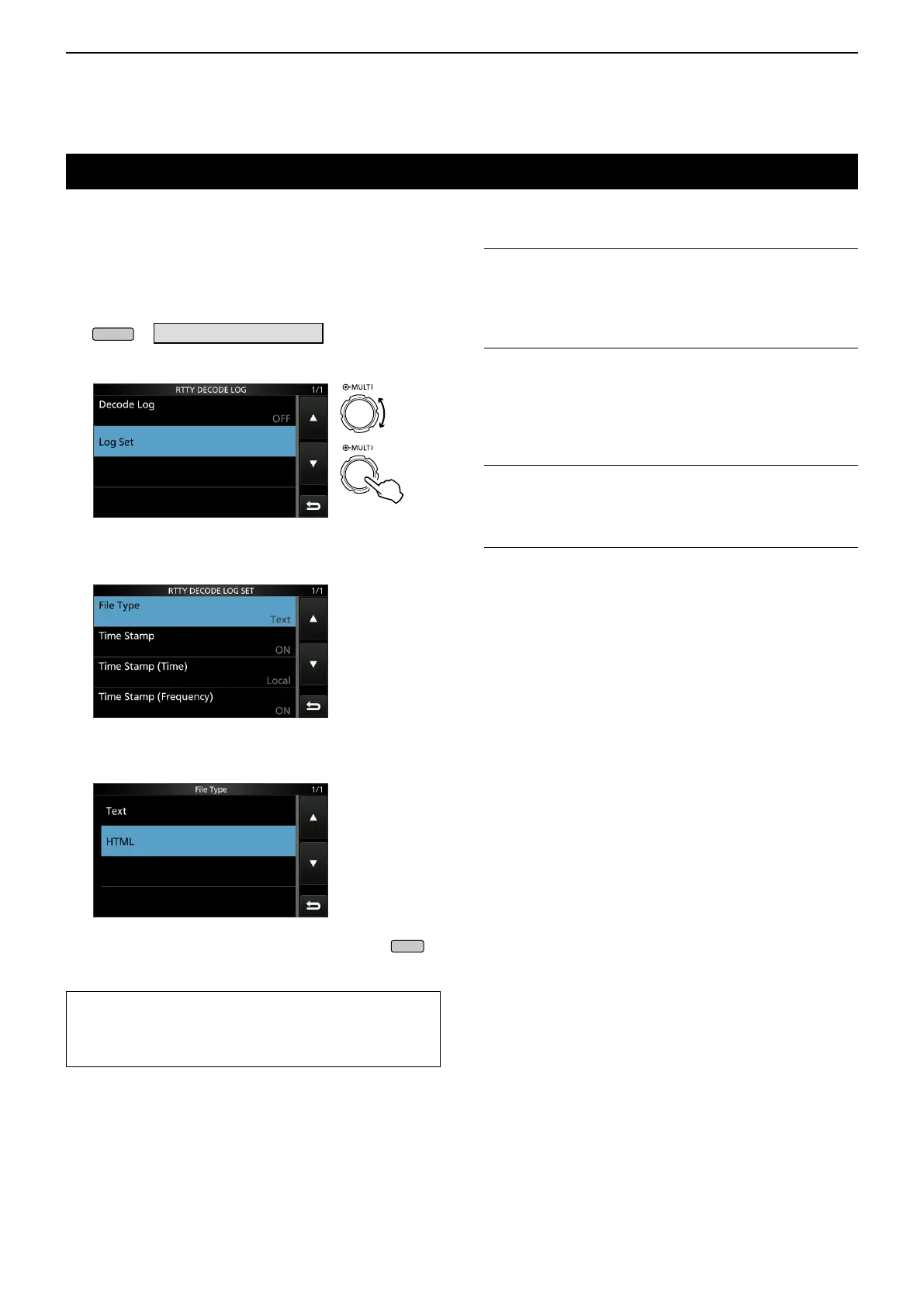4
RECEIVING AND TRANSMITTING
4-27
Operating RTTY (FSK) (Continued)
D About the RTTY decode log set mode
This mode is for the log le type, time stamp setting,
and other RTTY settings.
1. Open the RTTY DECODE LOG screen in the
RTTY mode.
» DECODE > <2> > LOG
2. Select “Log Set.”
Rotate
Push
3. Select the desired item.
(Example: File Type)
4. Select the desired setting, item or value.
(Example: HTML)
5. To close the RTTY DECODE screen, push
several times.
TIP: How to reset to the default setting
Touching the item or its option for 1 second displays the
Quick menu, and then touch “Default” to reset to the
default setting.
File Type (Default: Text)
Select the le type to save a log onto an SD card to
Text or HTML.
L You cannot change the le type while logging.
Time Stamp (Default: ON)
Select whether or not to add the time stamp (date,
transmission time and reception time) in the log.
• ON: Adds the time stamp in the log
• OFF: Does not add the time stamp
Time Stamp (Time) (Default: Local)
Select whether to save the log with the local time or
with the UTC time.
Time Stamp (Frequency) (Default: ON)
Select whether or not to add the frequency in the log.
• ON: Adds the frequency
• OFF: Does not add the frequency