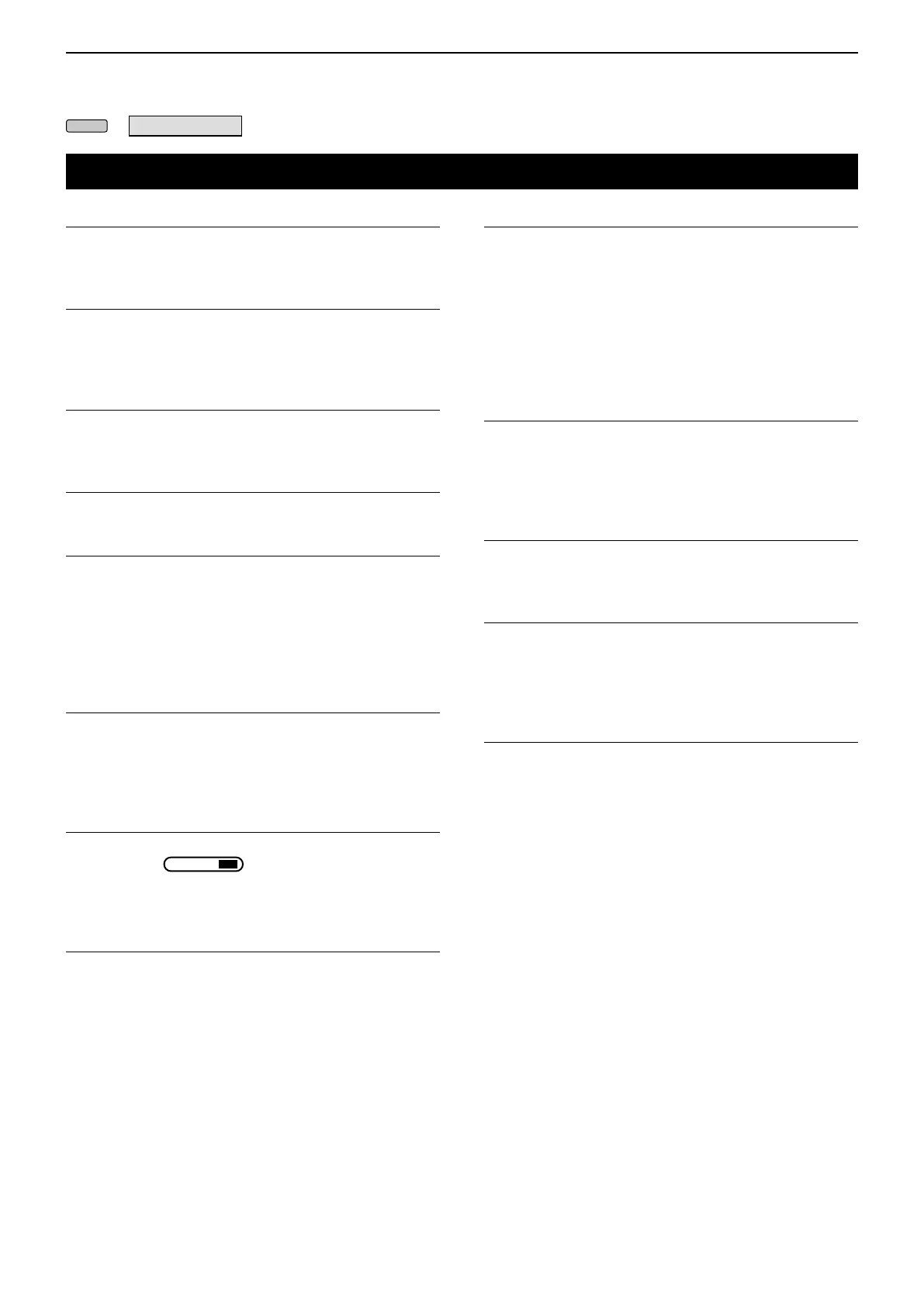12
SET MODE
12-10
Display
LCD Backlight (Default: 50%)
Sets the LCD backlight brightness.
• Range: 0 (dark) ~ 100% (bright)
Display Type (Default: A)
Sets the display background type to A or B. (p. 13-3)
• A: Display background color is black.
• B: Display background color is blue.
Display Font (Default: Basic)
Selects the font for the frequency readout.
• Options: Basic or Round
Meter Peak Hold (Default: ON)
Turns the Meter peak hold function ON or OFF.
Memory Name (Default: ON)
Turns the Memory name display in the Memory mode
ON or OFF.
• OFF: Memory name is not displayed, even if
entered.
• ON: The entered Memory name is displayed below
the frequency display.
MN-Q Popup (MN OFF→ON) (Default: ON)
Selects whether or not to display the Manual Notch
lter width when you select the Manual Notch.
• OFF: The Manual Notch lter width is not displayed.
• ON: The Manual Notch lter width is displayed.
BW Popup (PBT) (Default: ON)
Selects whether or not to display the PBT shift value
while rotating
CLR
.
• OFF: The the PBT shift value is not displayed.
• ON: The the PBT shift value is displayed.
BW Popup (FIL) (Default: ON)
Selects whether or not to display the IF lter width and
shift value when you switch the IF lter by touching
the lter icon.
• OFF: The IF lter width and shift value are not
displayed.
• ON:
The IF lter width and shift value are displayed.
Screen Saver (Default: 60min)
Sets the Screen Saver function.
This function activates and automatically turns OFF
the screen when no operation is performed for the
preset period of time.
• OFF: Turns OFF the function.
• 15min: Activates after 15 minutes with no operation.
• 30min: Activates after 30 minutes with no operation
• 60min: Activates after 60 minutes with no operation
Opening Message (Default: ON)
Selects whether or not to display the opening
message at power ON.
• OFF: Opening message is not displayed.
• ON: Opening message is displayed.
My Call
Displays an opening message of up to 10 characters.
(Example: your call sign) (p. 13-5)
Power ON Check (Default: ON)
Selects whether or not to display the RF Power level
at power ON.
• OFF: The RF Power level is not displayed.
• ON: The RF Power level is displayed.
Display Language (Default: English)
Sets the display language.
• English: Displays in English.
• Japanese: Displays in Japanese.
» SET > Display
