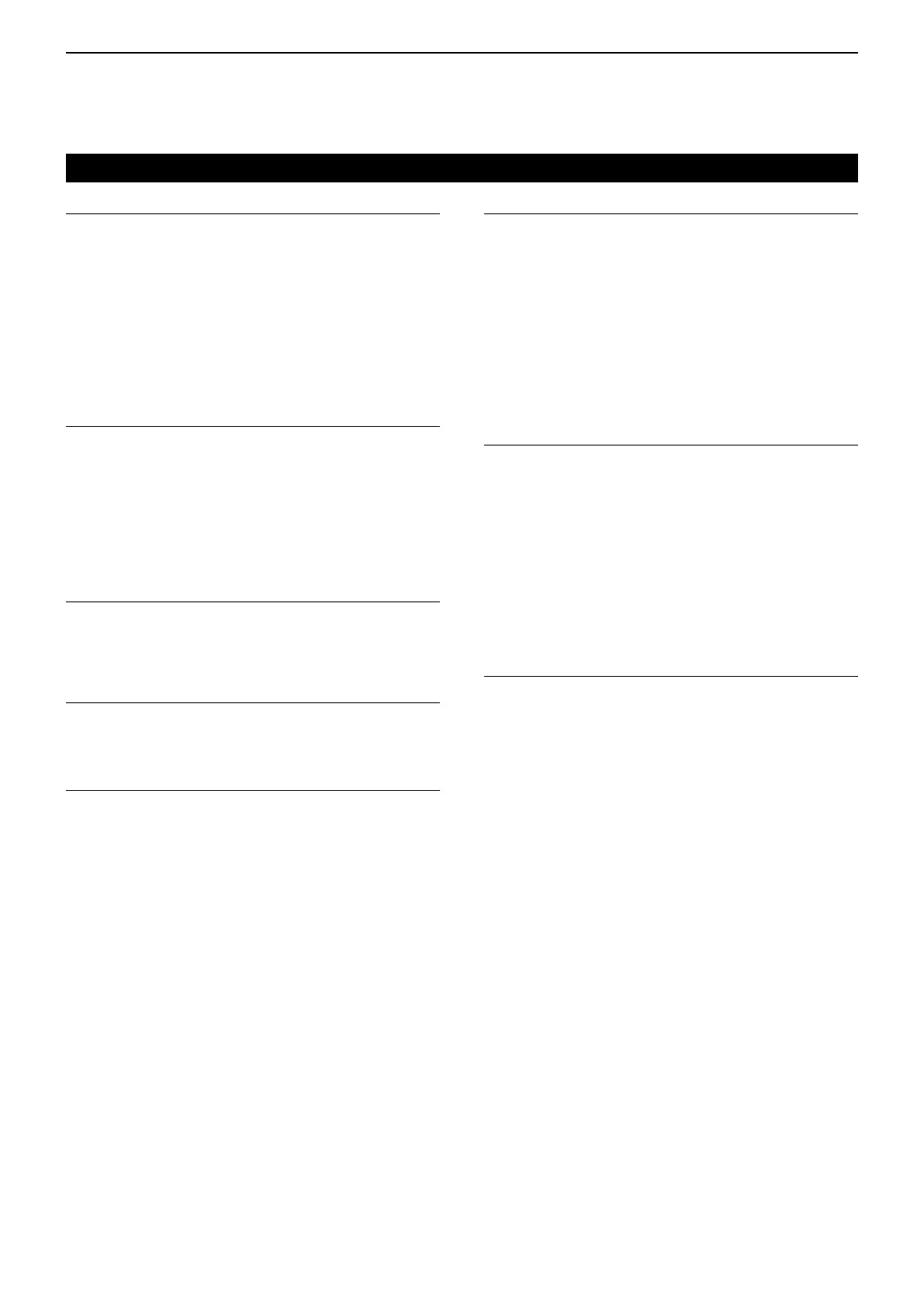12
SET MODE
12-9
Connectors (Continued)
CI-V USB Baud Rate (Default: Auto)
Selects the CI-V data transfer rate when remotely
controlling the IC-7300 through the
[USB]
CI-V port
.
• Options: 4800, 9600, 19200, 38400, 57600, 115200
(bps), or Auto
L When “Auto” is selected, the baud rate is
automatically set according to the data rate of
external controller.
L This setting is valid only when the “CI-V USB Port”
item is set to “Unlink from [REMOTE].”
CI-V USB Echo Back (Default: OFF)
Turns the Data Echo Back function ON or OFF, when
remotely controlling the IC-7300 through the [USB]
CI-V port.
• OFF: Turns OFF the function.
• ON: Turns ON the function.
L This setting is valid only when the “CI-V USB Port”
item is set to “Unlink from [REMOTE].”
USB Serial Function (Default: CI-V)
Selects the signal output from [USB].
• CI-V: A CI-V command is output.
• RTTY Decode: An RTTY decoded signal is output.
RTTY Decode Baud Rate (Default: 9600)
Selects the data transfer rate (Baud rate) of decoded
RTTY signals.
• Options: 4800, 9600, 19200, or 38400 (bps)
USB SEND (Default: OFF)
You can control transmit and receive from the PC
through the USB port.
Selects the control port to be used for communication
between the IC-7300 and PC, according to the
operating condition.
• OFF: Turns OFF the function.
• DTR: Uses the DTR terminal on the CI-V (PC) side.
• RTS: Uses the RTS terminal on the CI-V (PC) side.
L You cannot select the terminal which is already
selected in the “USB Keying (CW)” item.
USB Keying (CW) (Default: OFF)
You can control transmit, receive and keying from the
PC, through the USB port.
Selects the control port to be used for communication
between the IC-7300 and PC, according to the
operating condition.
• OFF: Turns OFF the function.
• DTR: Uses the DTR terminal on the CI-V (PC) side.
• RTS: Uses the RTS terminal on the CI-V (PC) side.
L You cannot select the terminal which is already
selected in the “USB SEND” item.
USB Keying (RTTY) (Default: OFF)
You can control transmit, receive and RTTY (FSK)
from the PC, through the USB port.
Selects the control port to be used for communication
between the IC-7300 and PC according to the
operating condition.
• OFF: Turns OFF the function.
• DTR: Uses the DTR terminal on the CI-V side.
• RTS: Uses the RTS terminal on the CI-V side.
L You cannot select the terminal which is already
selected in the “USB SEND” item.
Inhibit Timer at USB Connection (Default: ON)
Turns the timer for SEND or Keying signal
transmission ON or OFF.
When using a PC with an old USB driver installed,
and an IC-7300 through a USB cable, turning ON the
timer prevents an unintentional sending of the SEND
or Keying signal when:
• Connecting a USB cable to the PC and IC-7300.
• A virtual serial port communication is
established.
• Starting up the PC while it is connected to the
IC-7300.
• Connecting or disconnecting another USB
device to or from the PC, while the IC-7300 is
connected to the PC.
• OFF: Sends the SEND or Keying signal
immediately.
• ON: Pauses for a few seconds before sending the
signal.
L If you change this setting to “OFF,” rst update the
transceiver’s USB driver and make sure the SEND
or Keying signal will not be unintentionally sent.