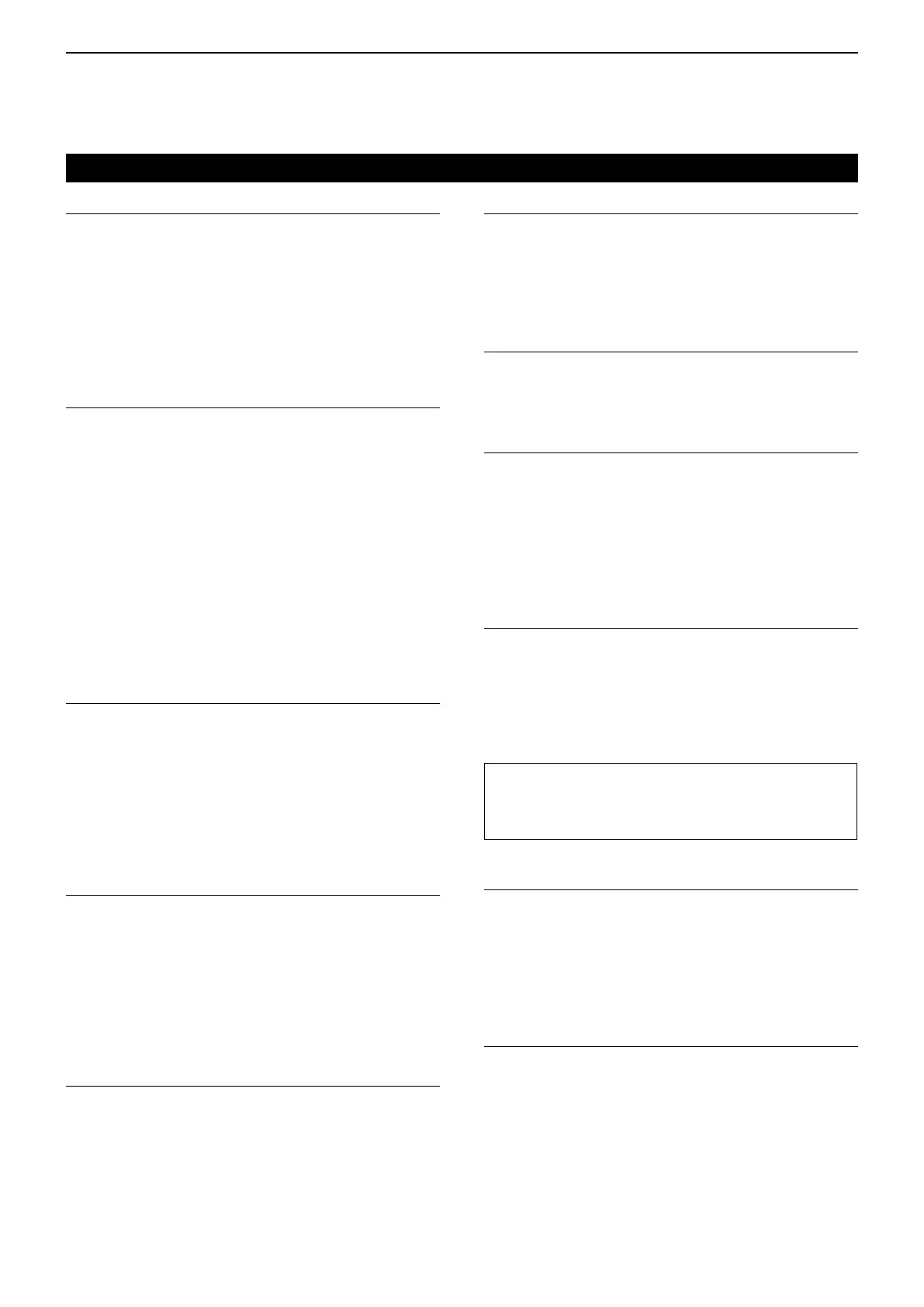12
SET MODE
12-8
DATA OFF MOD (Default: MIC,ACC)
Selects the connector(s) to input the modulation signal
when the data mode is OFF.
• MIC: Uses the signal from [MIC].
• ACC: Uses the signal from [ACC] (pin 11).
• MIC,ACC: Uses the signal from [MIC] and [ACC]
(pin 11).
• USB: Uses the signal from [USB].
• MIC,USB: Uses the signal from [MIC] and [USB].
DATA MOD (Default: ACC)
Selects the connector(s) to input the modulation signal
when the data mode is ON.
• MIC: Uses the signal from [MIC].
• ACC: Uses the signal from [ACC] (pin 11).
• MIC,ACC: Uses the signal from [MIC] and [ACC]
(pin 11).
• USB: Uses the signal from [USB].
• MIC,USB: Uses the signal from [MIC] and [USB].
L Touching the [DATA] key in the MODE screen
activates the data mode.
L Automatically sets the modulation input to the
connector(s) selected in this item, for all three data
modes.
External Keypad VOICE (Default: OFF)
Enables voice memory transmission using an external
keypad.
• OFF: Turns OFF the function.
• ON: Pushing one of the external keypad switches
transmits the content of voice memory (T1 ~
T4). (SSB/AM/FM mode)
L Hold down the switch for 1 second to repeatedly
transmit.
External Keypad KEYER (Default: OFF)
Enables keyer memory transmission using an external
keypad.
• OFF: Turns OFF the function.
• ON: Pushing one of the external keypad switches,
transmits the content of keyer memory (M1 ~
M4). (CW mode)
L Hold down the switch for 1 second to repeatedly
transmit.
External Keypad RTTY (Default: OFF)
Enables RTTY memory transmission using an
external keypad.
• OFF: Turns OFF the function.
• ON: Pushing one of the external keypad switches,
transmits the entered RTTY memory (RT1
~ RT4). (When the RTTY decode screen is
opened in the RTTY mode)
CI-V Baud Rate (Default: Auto)
Selects the CI-V data transfer rate.
• Options: 4800, 9600, 19200 (bps) or Auto
L When “Auto” is selected, the baud rate is
automatically set according to the data rate of the
connected controller.
CI-V Address (Default: 94h)
Selects the CI-V address.
• Range: 02h ~ 94h ~ DFh
L“94h” is the default address of IC-7300.
CI-V Transceive (Default: ON)
Turns the Transceive function ON or OFF.
• OFF: The status is not output.
• ON: The status is output.
When you change a setting on the
transceiver, the same change is automatically
set on other connected transceivers or
receivers, and vice versa.
CI-V USB→REMOTE Transceive Address (Default: 00h)
Sets the address used to remotely control the
transceiver or receiver using the optional RS-BA1,
through the [USB] port.
The external equipment control signal is output from
the [REMOTE] port.
• Range: 00h ~ DFh
TIP: When multiple devices are connected.
The default transceive address is “00h.” To control
dedicated equipment (example IC-PW1) when several
devices are connected, set the same CI-V address.
CI-V Output (for ANT) (Default: OFF)
Enables outputting the antenna controller status
(frequency and so on) from the [REMOTE] port.
• OFF: Turns OFF the function.
• ON: Outputs the status.
L Address “01h” is reserved.
The usable addresses are limited to 02h ~ DFh.
CI-V USB Port (Default: Link to [REMOTE])
Selects the internal connection type between the
[USB] and [REMOTE] CI-V ports.
• Link to [REMOTE]:
The [USB] and [REMOTE] CI-V ports are
internally connected.
• Unlink from [REMOTE]:
The [USB] and [REMOTE] CI-V ports are not
internally connected.
Each port functions independently.
(duplex communication can be made.)
Connectors (Continued)
