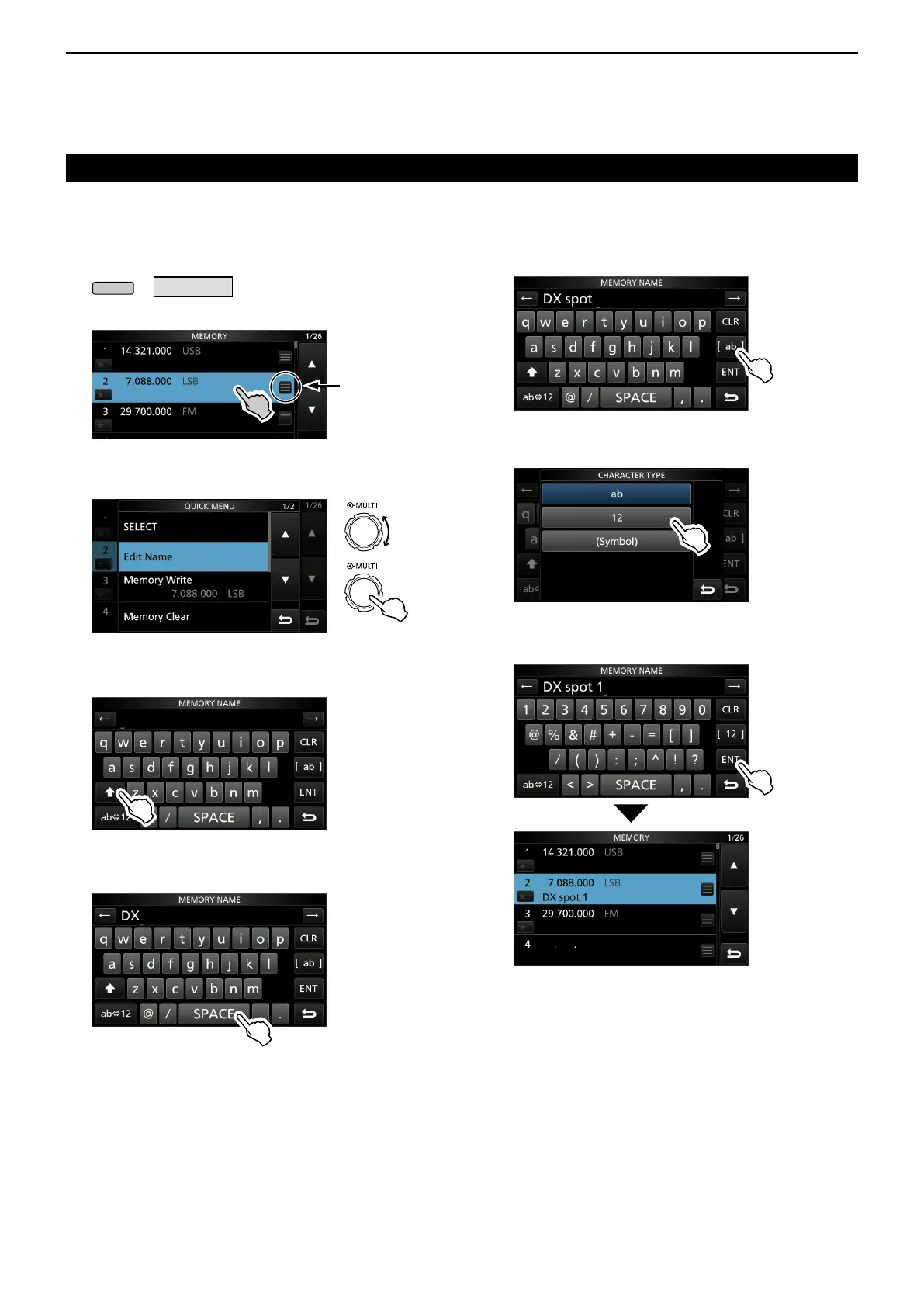1
PANEL DESCRIPTION
1-9
Keyboard entering and editing (Continued)
D Entering and editing example
Entering “DX spot 1” in the Memory channel 2
1. Open the MEMORY screen.
» MEMORY
2. Touch the memory channel 2 for 1 second.
You can also
open the
QUICK MENU
by touching this
key.
• Opens the QUICK MENU.
3. Select “Edit Name.”
Push
• Opens the MEMORY NAME screen.
4. Touch [ ], and then touch [D].
5. Touch [ ] again, and then touch [X].
6. Touch [SPACE].
• Enters a space.
7. Touch [s], [p], [o], and then [t].
8. Touch [SPACE].
• Enters a space.
9. Touch [ab].
• Opens the entry CHARACTER TYPE screen.
10. Touch [12].
11. Touch [1].
12. Touch [ENT] to save the entry.
• Returns to the previous screen.