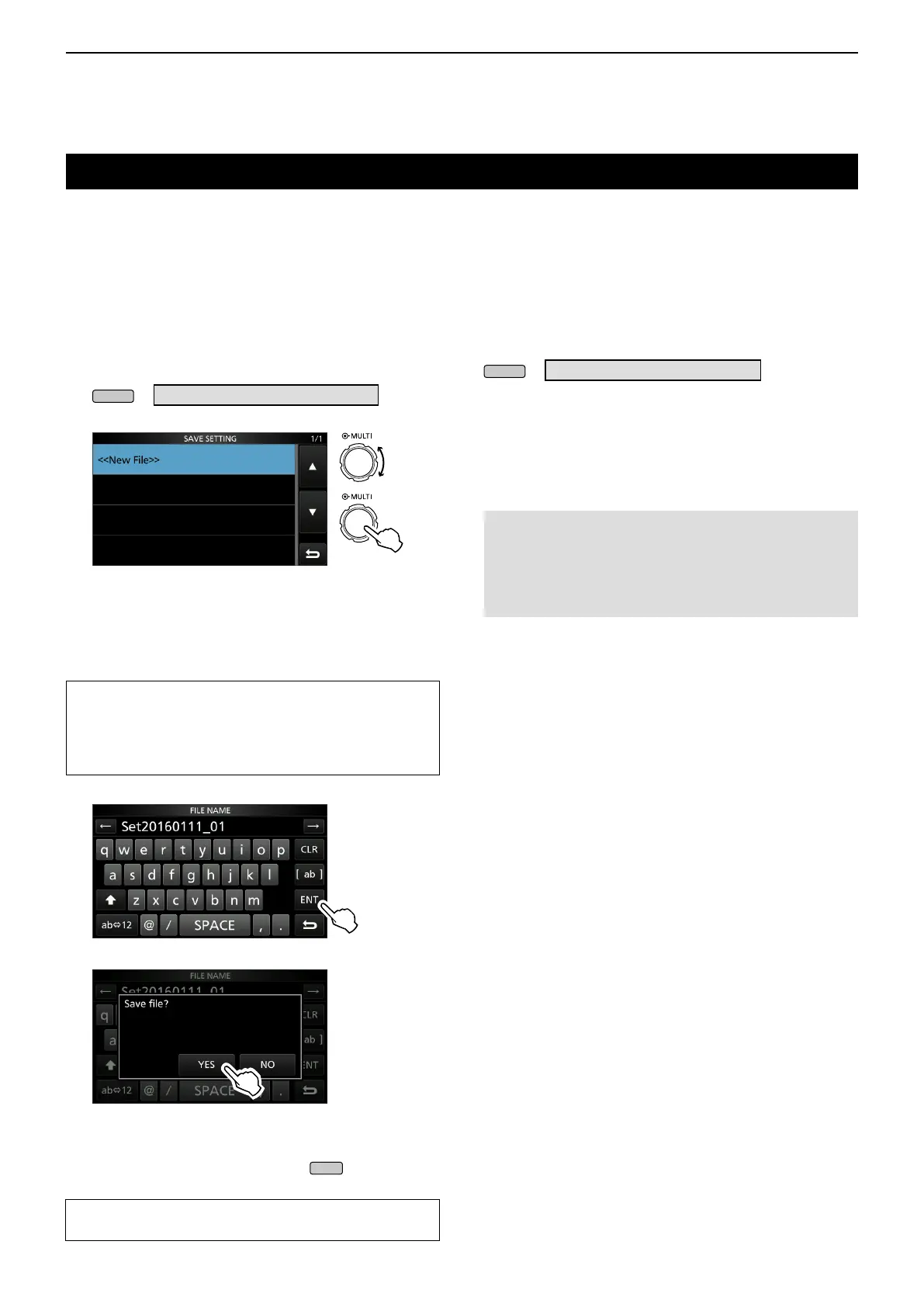8
USING AN SD CARD
8-4
Saving the setting data onto an SD card
You can save the Memory channels and the
transceiver’s settings onto a card.
This function is convenient when:
• Copying the saved data to another IC-7300 to
operate with the same data.
• Using one IC-7300 by two or more operators with
their own individual data.
1. Insert an SD card into the card slot.
2. Open the SAVE SETTING screen.
» SET > SD Card > Save Setting
3. Select “<<New File>>.”
Rotate
Push
SAVE SETTING screen
L The le name is automatically set in the following
format: Setyyyymmdd_xx (yyyy: Year, mm: month, dd:
day, xx: serial number)
L If you want to change the le name, see “Saving with
a different le name.” (p. 8-5)
TIP: After you update the transceiver’s rmware, the “Save
Form” item will be added on the SD CARD set screen.
If this item is set to the earlier rmware version, the
conrmation window is displayed after step 3. When you
save the data in the earlier rmware version, touch [YES].
4. Touch [ENT].
5. Touch [YES].
• Saves the data settings.
L While saving to the card, the SD card icon blinks.
L After saving, returns to the SD CARD set screen.
6. To close the SET screen, push
several
times.
D Saving in the old rmware format
After you update the transceiver’s rmware, the “Save
Form” item will be added on the SD CARD set screen.
With this item, you can select the rmware version to
save the setting data onto an SD card.
You can write the setting le that is saved in an earlier
version to an earlier rmware version IC-7300.
» SET > SD Card > Save Form
L Depending on the transceiver’s rmware version,
this item may not be displayed. In that case, save
the le in the current version.
LSee page 15-2 for details of the rmware update.
NOTE:
• If you select “Old Ver (xxx - xxx),” a function that is added
when the transceiver’s rmware format is updated will not
be saved.
• You cannot load a setting le that is saved in the current
version format to an earlier rmware version IC-7300.
TIP: To overwrite the setting data, select the desired le
in step 2.