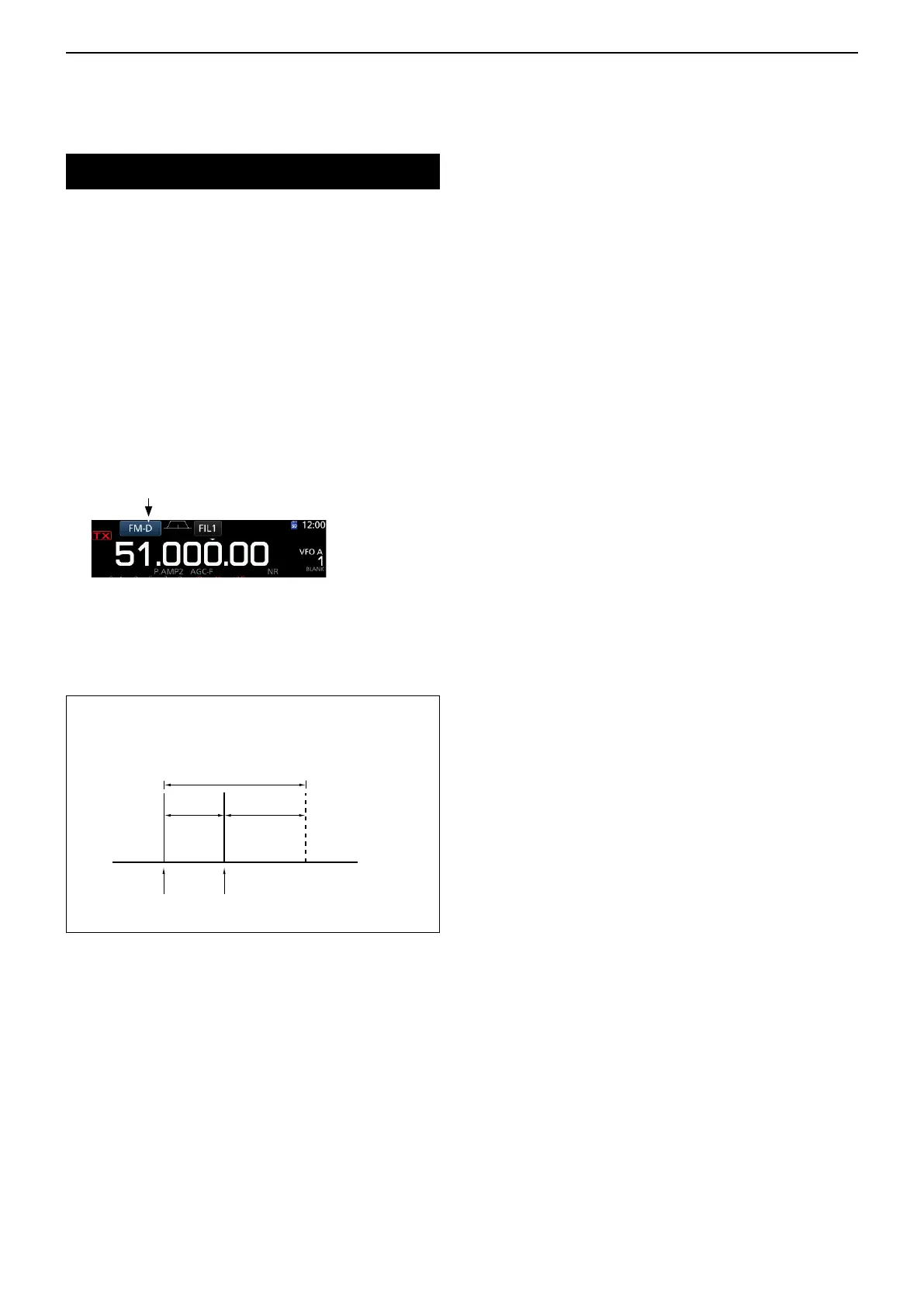4
RECEIVING AND TRANSMITTING
4-31
Data mode (AFSK) operation
You can operate the data mode using AFSK (Audio
Frequency Shift Keying).
L When operating RTTY in the AFSK mode, PSK31 or JT65
with a PC application software, refer to the software’s
instruction manual.
1. Connect a PC or other device to the transceiver.
L See “FSK and AFSK connections” (p. 2-5) for
connection details.
2. Select the operating band.
(Example: 51 MHz)
3. Set the data operating mode to LSB-D, USB-D,
AM-D or FM-D.
(Example: FM-D)
Data mode
4. Refer to the application software for
communication details.
L When operating in the SSB data mode, adjust the
device’s output level within the ALC zone.
TIP: The carrier point is displayed when operating AFSK in
the SSB data mode.
See the illustration below for a tone-pair example.
Mark Space
Carrier point
(displayed frequency)