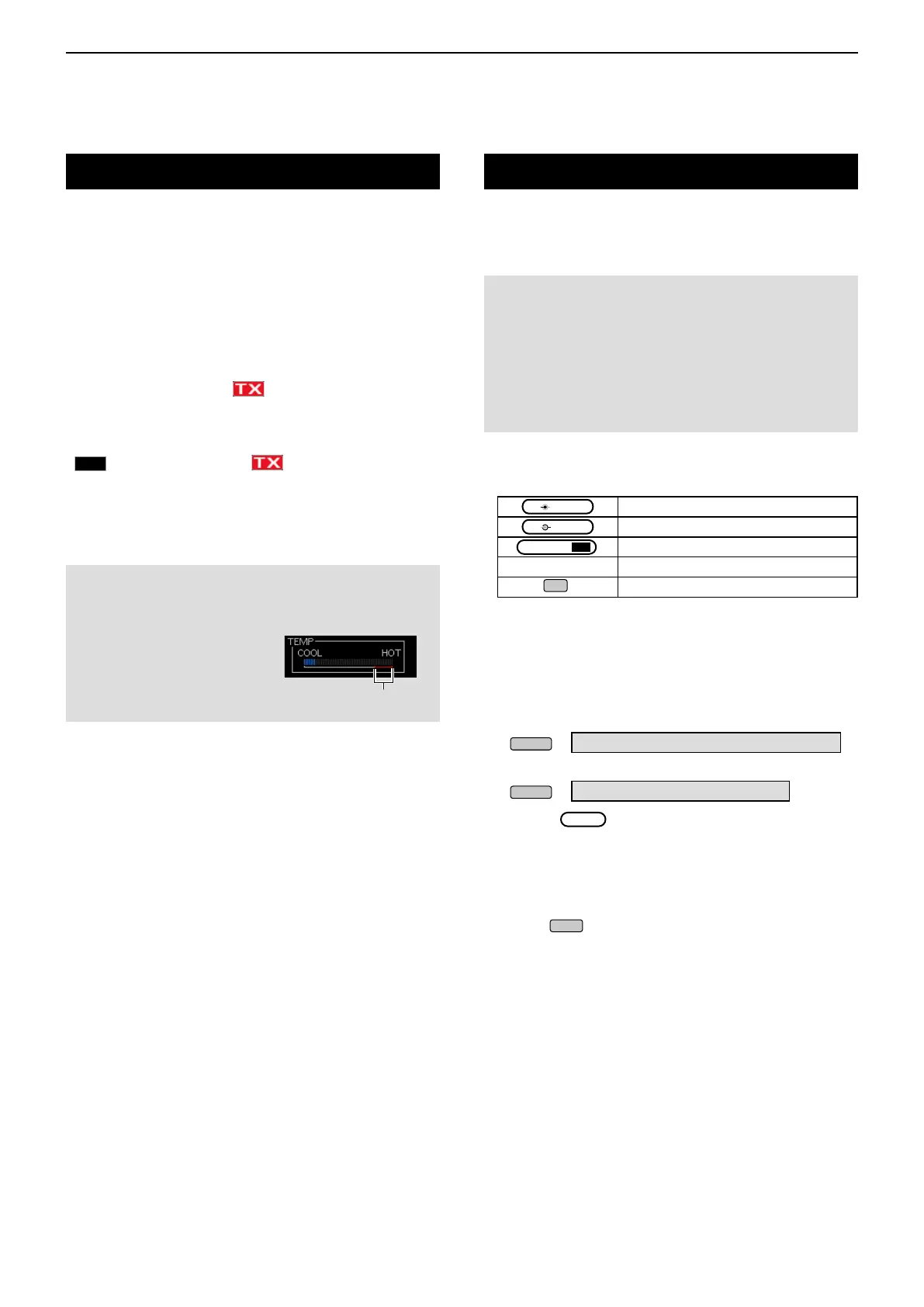13
OTHER FUNCTIONS
13-4
Protection function
The transceiver has a 2 step protection function to
protectthenalpowerampliersincasetheantenna
SWR becomes high.
Thefunctiondetectsthepowerampliertemperature
and activates when the temperature becomes too
high.
Power down transmission
Reduces the transmission output power.
• “LMT”isdisplayedbelow while transmitting.
TX inhibit
Disables the transmitter.
•
is displayed instead of while the transmitter is
disabled.
When the function is activated, wait until the power
ampliercoolsdownbyusingthetransceivertoonly
receive.
NOTE: Do not turn OFF the transceiver power when
the Protection function is activated. If you do, the
cooling fan will deactivate and it will take longer to
cool down.
• You can check the power
ampliertemperaturewith
the TEMP gauge in the Multi-
function meter.
TX inhibit zone
You can perform a rough frequency calibration by
receiving the radio station WWV, WWVH, or other
frequency signals.
REF adjustment
NOTE:
• The transceiver has been adjusted and tested
at the factory before being shipped out. You
should not have to re-calibrate.
• Before performing a frequency calibration, you
havetoset“CalibrationMarker”toON.
• Spurious signal waveforms may be displayed
while the Calibration Marker is ON.
L Before performing a frequency calibration, set the
following items as described in the table below.
Decent audibility
Maximum RF gain
CLR
Reset by holding down for 1 second.
Operating mode
USB
OFF (No RIT icon displayed)
1. Set the frequency to the standard frequency
station minus 1 kHz.
L If receiving WWV or WWVH (at 15.00000 MHz) as
your standard frequency, set the operating frequency
to 14.99900 MHz.
2. Set“CalibrationMarker”toON.
» SET > Function > Calibration Marker
3. Selectthe“REFAdjust”item.
» SET > Function > REF Adjust
4. Rotate
to adjust for a zero beat with the
received standard signal.
L“Zerobeat”meansthattheexactsamefrequencies
are set to 2 signals, resulting in a single tone being
transmitted.
5. Set“CalibrationMarker”toOFF.
6. Push
several times until the SET screen is
closed.