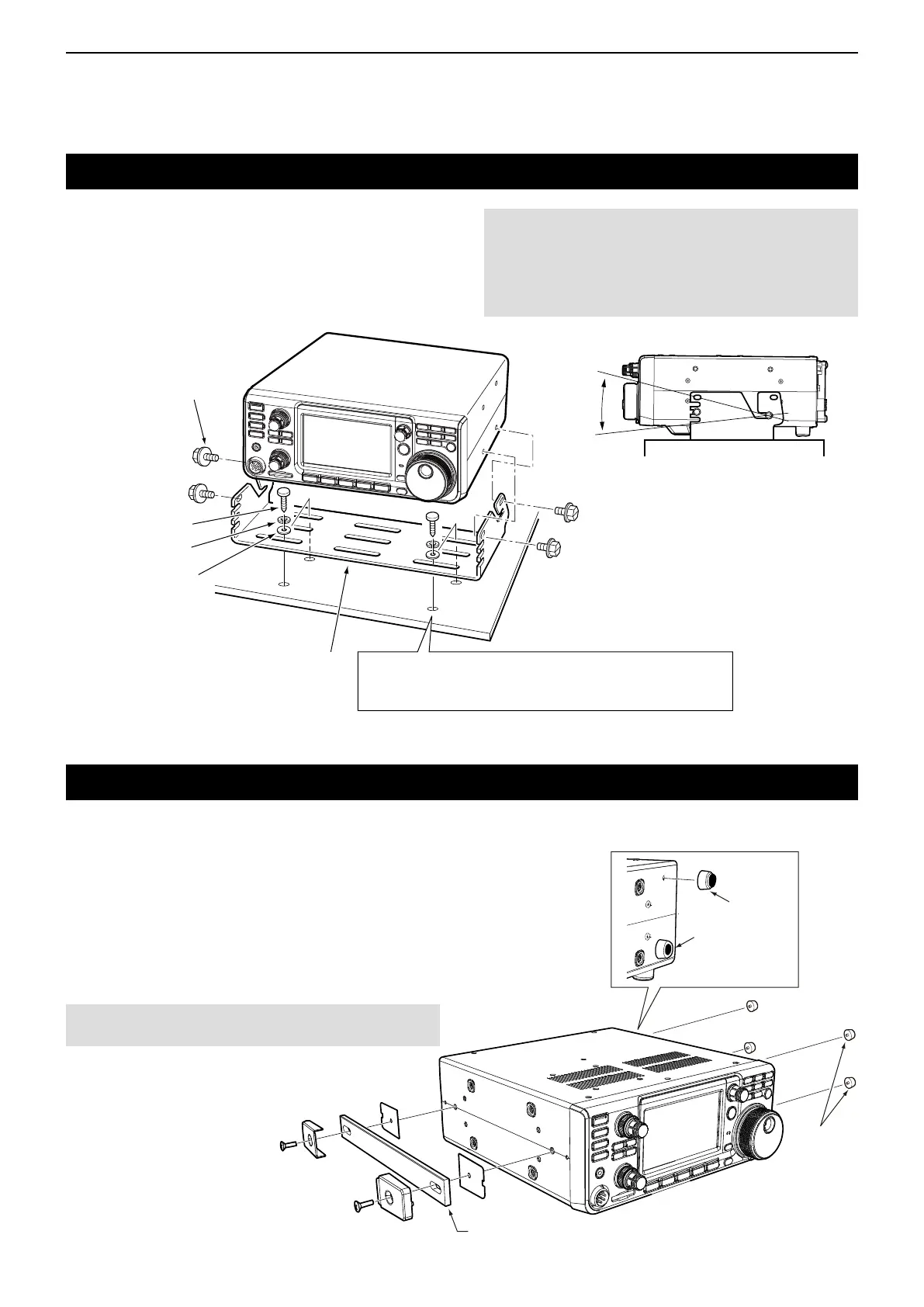17-3
17
OPTIONS
Mounting the MB-118
Adjust for the best
viewing angle.
Screw
MB-118 Drill 4 holes of 3 mm (0.12 in) to attach the bracket.
L Drill 5.5 mm~5.6 mm (0.21 in~0.22 in) holes when using
the supplied hex screws.
Flat washer
Spring washer
Bolt
Mount the MB-118
mounting bracket to a place
where it can be rmly attached.
L We recommend that you periodically check
whether the screws are loose or not, especially
after a long period of use.
NOTE:
• Before mounting the MB-118, carefully read
PRECAUTIONS (p. vi) and decide the mounting place.
• DO NOT use bolts other than the ones that are supplied
with the MB-118. Other bolts (longer than 8 mm/0.31 in)
may damage the internal units.
Attaching the MB-123
NOTE: DO NOT use other than the screws supplied with
the MB-123.
Rubber
feet
Push-in the
center part
Rubber
feet
Carrying handle
The optional MB-123 carrying handle with the
rubber feet is convenient for carrying the transceiver.
1. Attach the rubber feet supplied with the MB-123 to
the transceiver.
L To rmly attach, push-in the center part of the rubber
feet.
2. Attach the carrying handle using the supplied
screws as shown to the right.