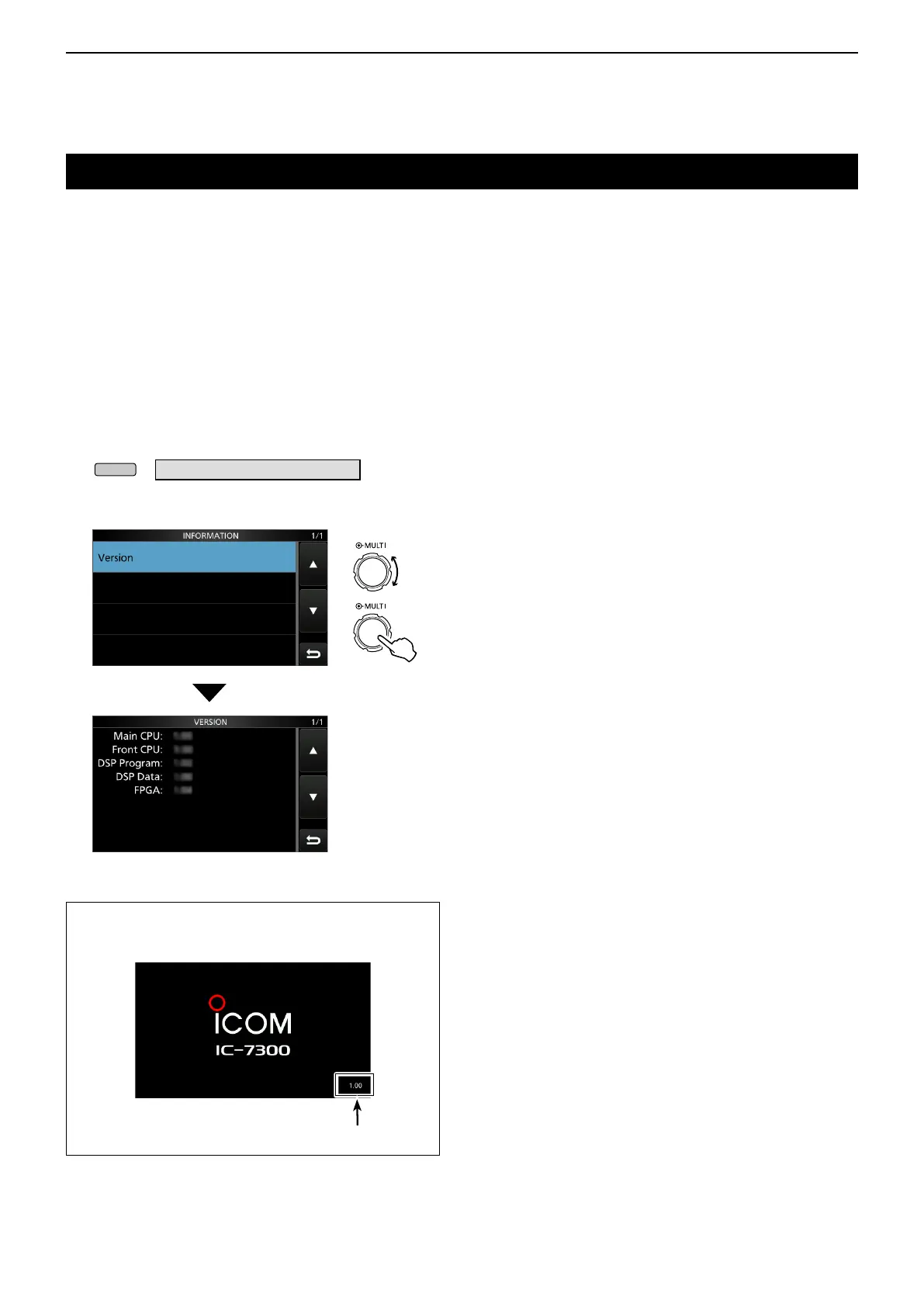15-2
UPDATING THE FIRMWARE
15
General
D About updating the rmware
You can update the IC-7300’s rmware using an SD
card. Updating the rmware adds new functions and
improves performance parameters.
You can download the latest rmware from the Icom
website.
http://www.icom.co.jp/world/index.html
D Checking the rmware version
You can check the rmware version in the Set mode.
1. Open the INFORMATION screen.
» SET > Others > Information
2. Touch “Version.”
• The rmware version is displayed.
The VERSION screen
TIP: You also can check the rmware version in the
Opening screen when you turn ON the transceiver.
Rotate
Push
The rmware version is displayed.