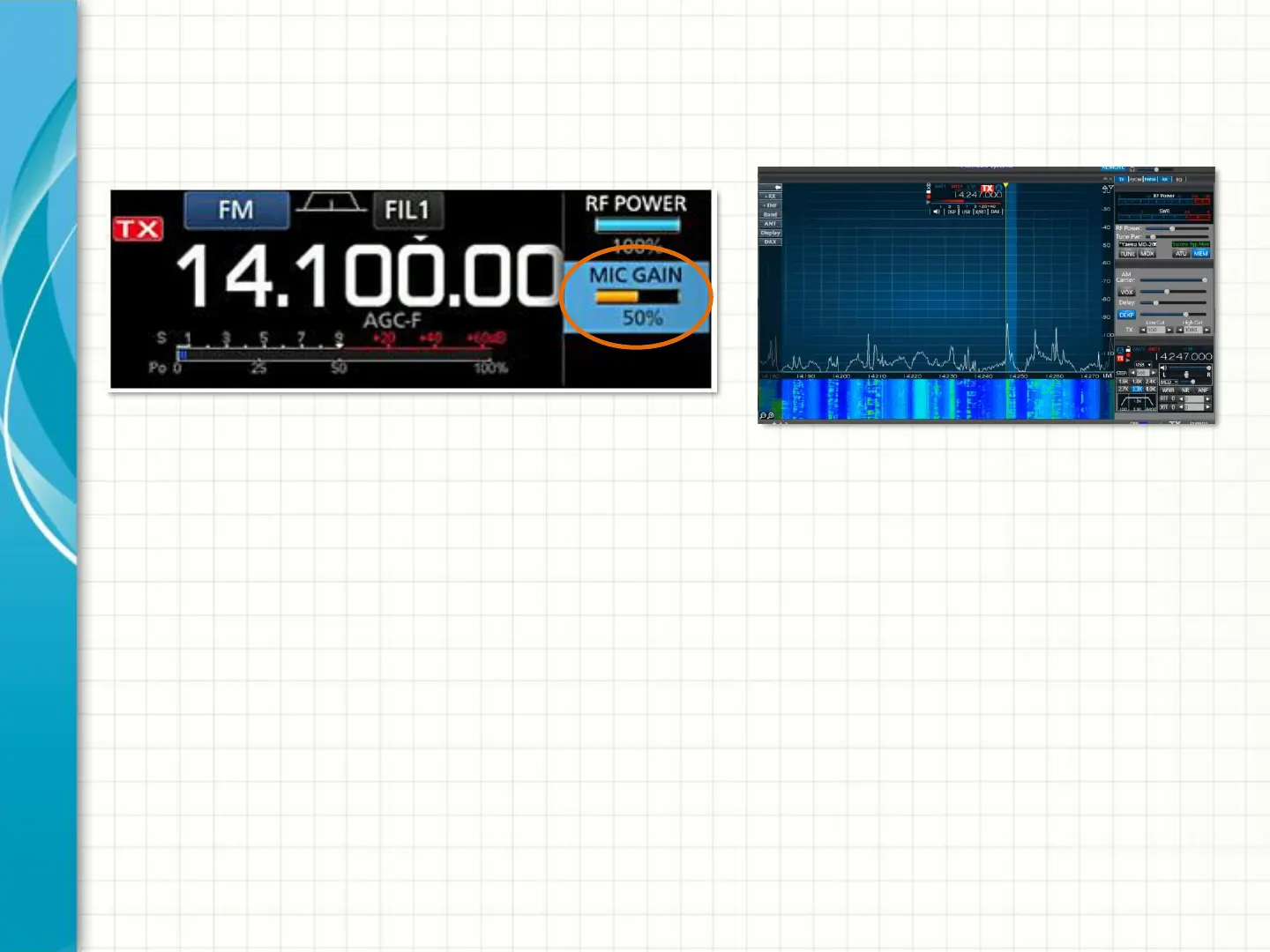Your Transmitter
Adjusting Microphone Gain, Compression, Tx Bandwidth
20
• Turn off compression, turn power down/amp off, connect a Dummy Load
• Set Tx bandwidth for SSB phone consistent with band conditions
• 2.4 KHz if operating in crowded band conditions
• Can open to 3.0 KHz for rag-chew operation in a lightly filled band
• Set ALC so that you have ~50% deflection on the peaks of your audio
• Test with close-in speech to microphone and a little louder than normal
• Its OK to use a modest amount of speech compression but don’t overdo it!
• Avoid compression if there is significant background noise
• Adjust to compensate for variations in voice, moving away from mic a bit
• With proper adjustment, compression should not be detectable by other stations
Mic Gain Knob or Multi-Function Knob