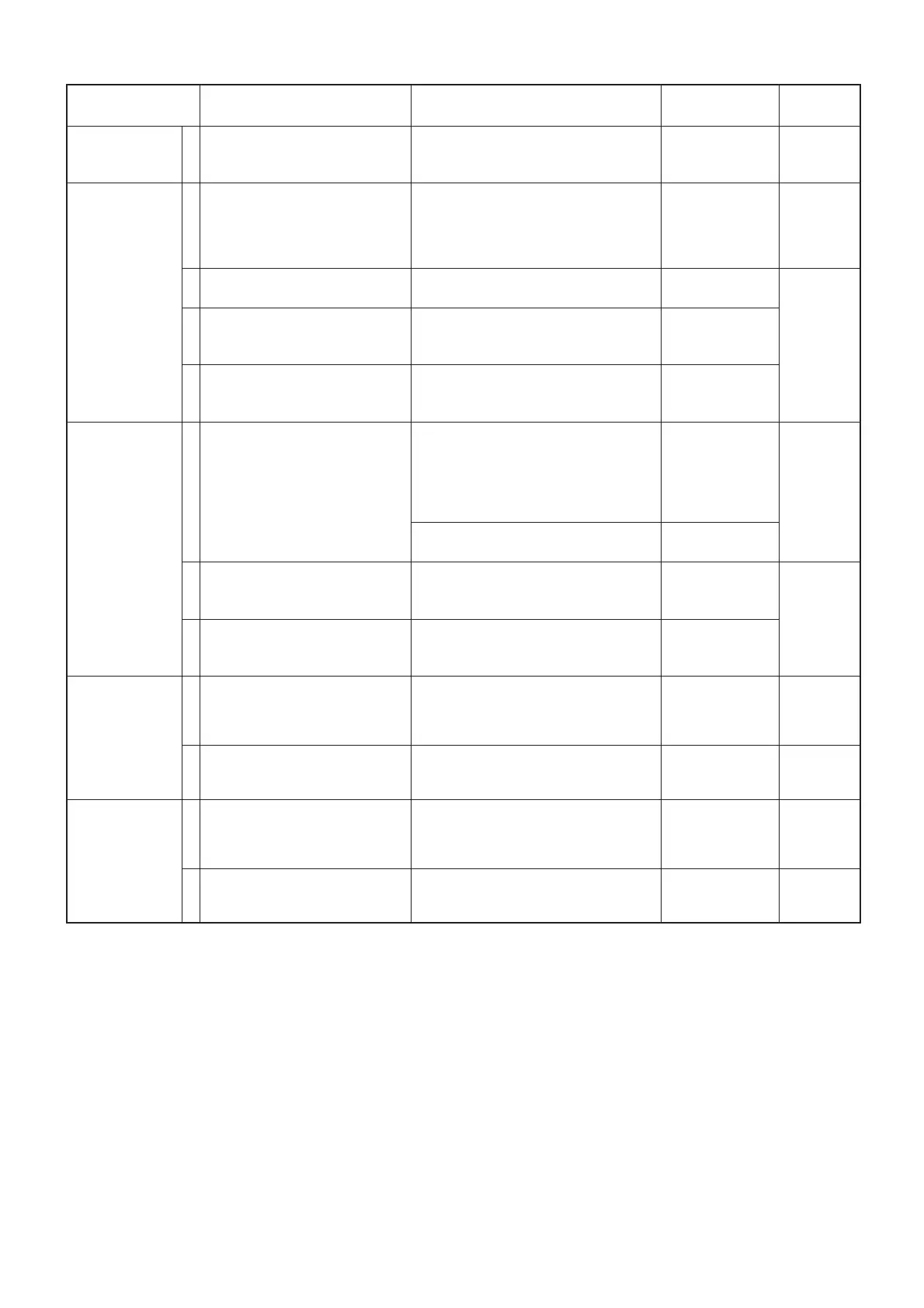4-5
4-4 RECEIVE ADJUSTMENT
Select an adjustment item using [
] / [
] keys, then set to the specifi ed value using [
] / [
] keys on the connected PC’s keyboard.
ADJUSTMENT ADJUSTMENT CONDITION OPERATION
ADJUSTMENT
ITEM/POINT
VALUE
RX Tuning
Voltage
1 • CH No. : [AM LOW]
• Receiving
Connect a Digital voltmeter to the CP5
on the MAIN UNIT.
[F17]
(CS-A210/A220
ADJ)
5.0 V ±0.1 V
RX BPF
(AM)
1• Connect a Standard Signal
Generator (SSG) to the
antenna connector.
1) Connect a Digital voltmeter to the
CP10 on the MAIN UNIT.
2) Set the SSG as:
Level: 6 dBµ (–101 dBm)
(1 kHz, 30% Deviation)
––
2 • CH No. : [AM LOW]
• Receiving
Set the SSG as:
Frequency: 118.000 MHz
L2, L4, L8, L10
(MAIN UNIT)
Minimum
voltage
3 • CH No. : [AM MID]
• Receiving
Set the SSG as:
Frequency: 127.500 MHz
[F18]
(CS-A210/A220
ADJ)
4 • CH No. : [AM HIGH]
• Receiving
Set the SSG as:
Frequency: 136.975 MHz
[F19]
(CS-A210/A220
ADJ)
RX BPF*
(FM)
1• Connect a Standard Signal
Generator (SSG) to the
antenna connector.
1) Set the SSG as:
Frequency: 161.650 MHz
Level: 3 dBµ (–104 dBm)
(1 kHz, 3.5 kHz Dev.)
2) Connect a Digital voltmeter to the
CP13 on the MAIN UNIT.
–
–
• Set the "TUNE FM BPF HIGH BAND"
to "255."
[F21]**
(CS-A220 ADJ)
2 • CH No. : [FM LOW]
• Receiving
• Set the SSG as:
Frequency: 161.650 MHz
[F20]
(CS-A210/A220
ADJ)
Maximum
voltage
3 • CH No. : [FM HIGH]
• Receiving
• Set the SSG as:
Frequency: 163.275 MHz
[F21]
(CS-A210/A220
ADJ)
SQUELCH
(AM)
1• Connect a Standard Signal
Generator (SSG) to the
antenna connector.
Set the SSG as:
Frequency: 127.500 MHz
Level: 0 dBµ (–107 dBm)
(1 kHz, 30% Dev.)
––
2 • CH No. : [AM MID]
• Receiving
Decrease the adjustment value [F3] to
close the squelch once, then increase
the value to open the squelch.
[F3]
Squelch
open
SQUELCH*
(FM)
1• Connect a Standard Signal
Generator (SSG) to the
antenna connector.
Set the SSG as:
Frequency: 163.275 MHz
Level: 3 dBµ (–104 dBm)
(1 kHz, 3.5 kHz Dev.)
––
2 • CH No. : [FM HIGH]
• Receiving
Decrease the adjustment value [F4] to
close the squelch once, then increase
the value to open the squelch.
[F4]
Squelch
open
(Replacement page)
August 2015
*Except IC-A210E. **For IC-A220.
