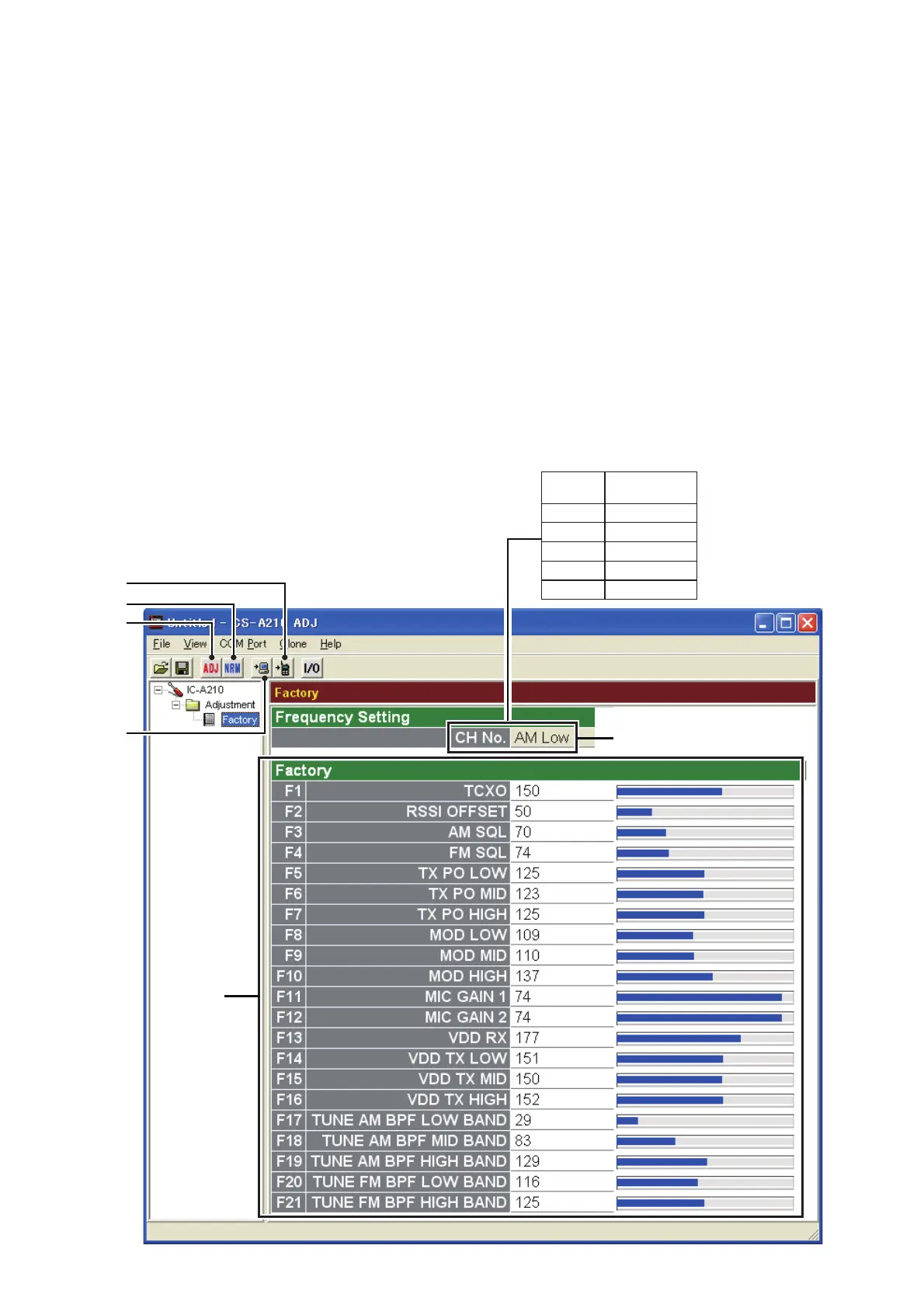4 - 2
¤ WHOLE PROCEDURE OF ADJUSTMENT
q Connect the transceiver and PC with OPC-1529R.
w
Turn the transceiver power ON.
e
Boot up Windows, and click the program group ‘CS-A210 ADJ’ in the ‘Programs’ folder of the [Start] menu,
then CS-A210 ADJ’s window appears.
r
Click [ADJ] icon to enter the adjustment mode.
t
Click [READ] icon to load the initial data from the transceiver.
y
Set or modify adjustment data as specifi ed in the guidances (pages 4-3 to 4-6).
u
When the adjustment is fi nished, click [WRITE] icon.
i
Click [NRM] icon to quit the adjustment mode, and return to the normal mode.
¤
ADJUSTMENT SOFTWARE INSTALLATION
q
Quit all applications if Windows is running.
w
Insert the CD into the appropriate CD drive.
e
Double-click the “Setup.exe” contained in the ‘CS-A210 ADJ’ folder in the CD drive.
r
The “Welcome to the InstallShield Wizard for CS-A210 ADJ” will appear. Click [Next>].
t
The “Choose Destination Location” will appear. Then click [Next>] to install the software to the destination folder. (e.g. C:\Pro-
gram Files\Icom\CS-A210 ADJ)
y
After the installation is completed, the “InstallShield Wizard Complete” will appear. Then click [Finish].
u
Eject the CD.
i
Program group ‘CS-A210 ADJ’ appears in the ‘Programs’ folder of the start menu, and ‘CS-A210 ADJ’ icon appears on the
desk top screen.
[ADJ]
[NRM]
[LOAD]
Adjustment
items
[WRITE]
Select the adjustment channel
for each adjustment item.
• ADJUSMENT SOFTWARE SCREEN
* This screen is an example only. Each transceiver has its own specific values for each setting.
CH No.
Frequency
(MHz)
AM LOW 118.000
AM MID 127.500
AM HIGH 136.975
FM LOW 161.650
FM HIGH 163.275
