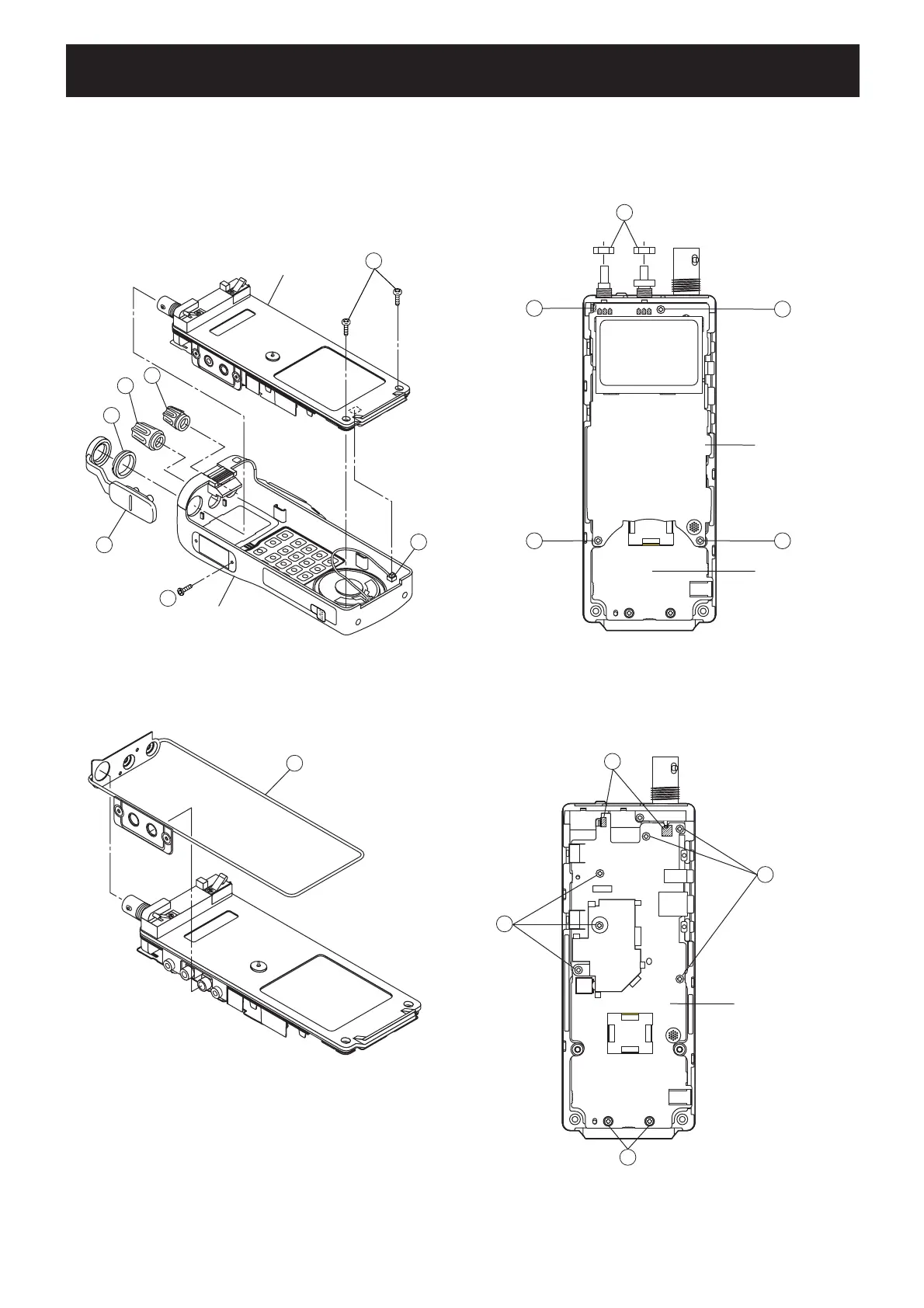3 - 1
SECTION 3 DISASSEMBLY INSTRUCTION
E
E
LOGIC/RF unit
Front panel
A
D
B
F
J4
C
J
I
J
LOGIC unit
RF unit
J
H
G
RF unit
L
M
L
K
Be careful not to break and lost the sealing washer.
• REMOVING THE CHASSIS PANEL
1 Remove the Jack cap A.
2 Remove [VOL] knob B and [DIAL] knob C.
3 Unscrew the ANT nut D.
4 Unscrew 3 screws E.
5 Disconnect the connector F from J4 and remove the
LOGIC/RF unit from the Front panel.
• REMOVING THE LOGIC UNIT
1 Remove the main seal G.
• REMOVING THE RF UNIT
1 Unsolder 2 points K.
2 Unscrew 6 screws L.
3 Unscrew 2 screws M and remove the RF unit from the
chassis unit.
2 Unsolder 1 point H.
3 Unscrew 2 nuts I.
4 Unscrew 3 screws J and remove the LOGIC unit from
the RF unit.
Continue to right above.