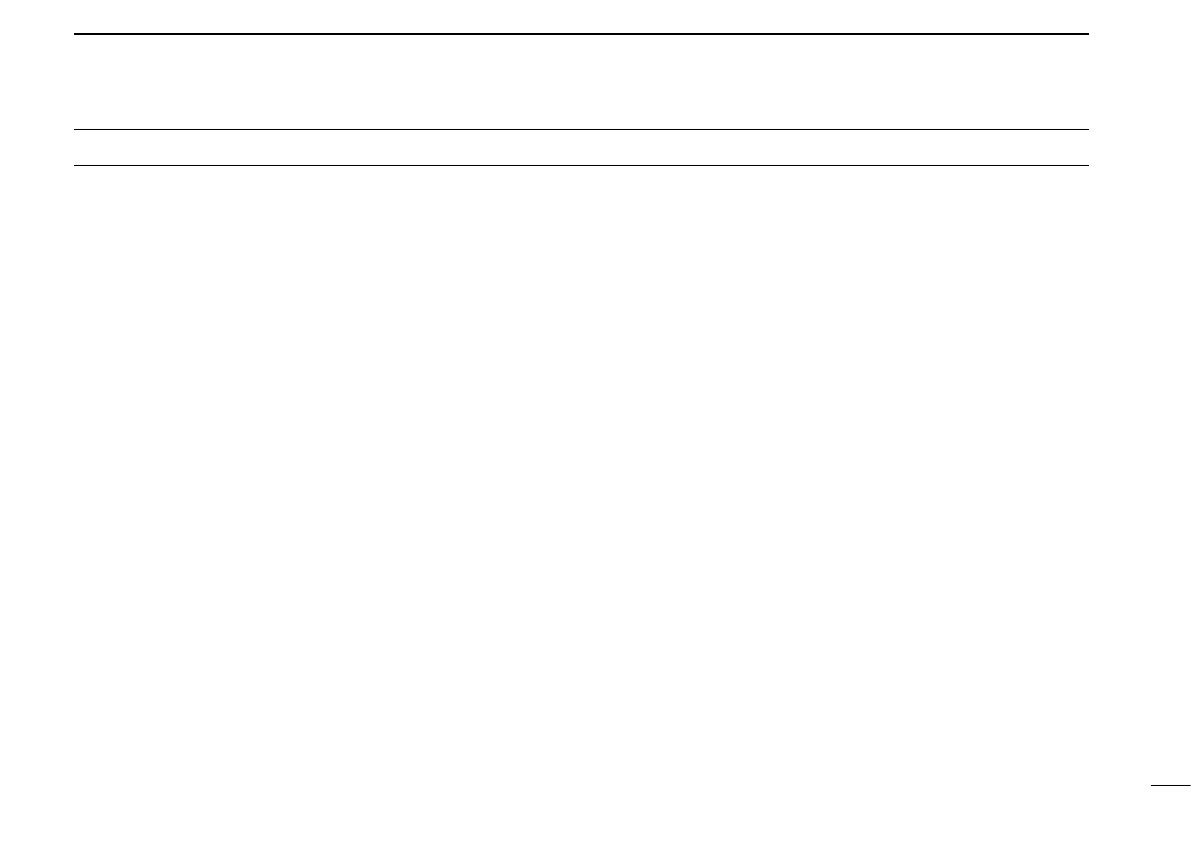TABLE OF CONTENTS
ii
IMPORTANT .......................................................................... i
TABLE OF CONTENTS ........................................................ ii
1 PANEL DESCRIPTION ................................................1–9
■ Front, top and side panels ............................................1
■ Function display ...........................................................3
■ LED indicator ................................................................4
■ Programmable function keys ........................................5
2 BASIC OPERATION ................................................10–19
■ Selecting a channel ....................................................10
■ Receiving and transmitting .........................................10
■ Emergency Call ..........................................................12
■ Lone Worker Emergency Call .....................................13
■ Man Down Emergency Call ........................................13
■ Motion Detection Emergency Call ..............................13
■ User set mode ............................................................14
■ Setting the Beep function ...........................................16
■ Setting the Beep level ................................................17
■ Setting the Ringer level ..............................................18
■ Setting the microphone gain ......................................19
■ Setting the squelch level ............................................19
3 MDC 1200 SYSTEM OPERATION ..........................20–22
■ MDC 1200 system operation ......................................20
■ Receiving a call ..........................................................20
■ Transmitting a call .......................................................22
