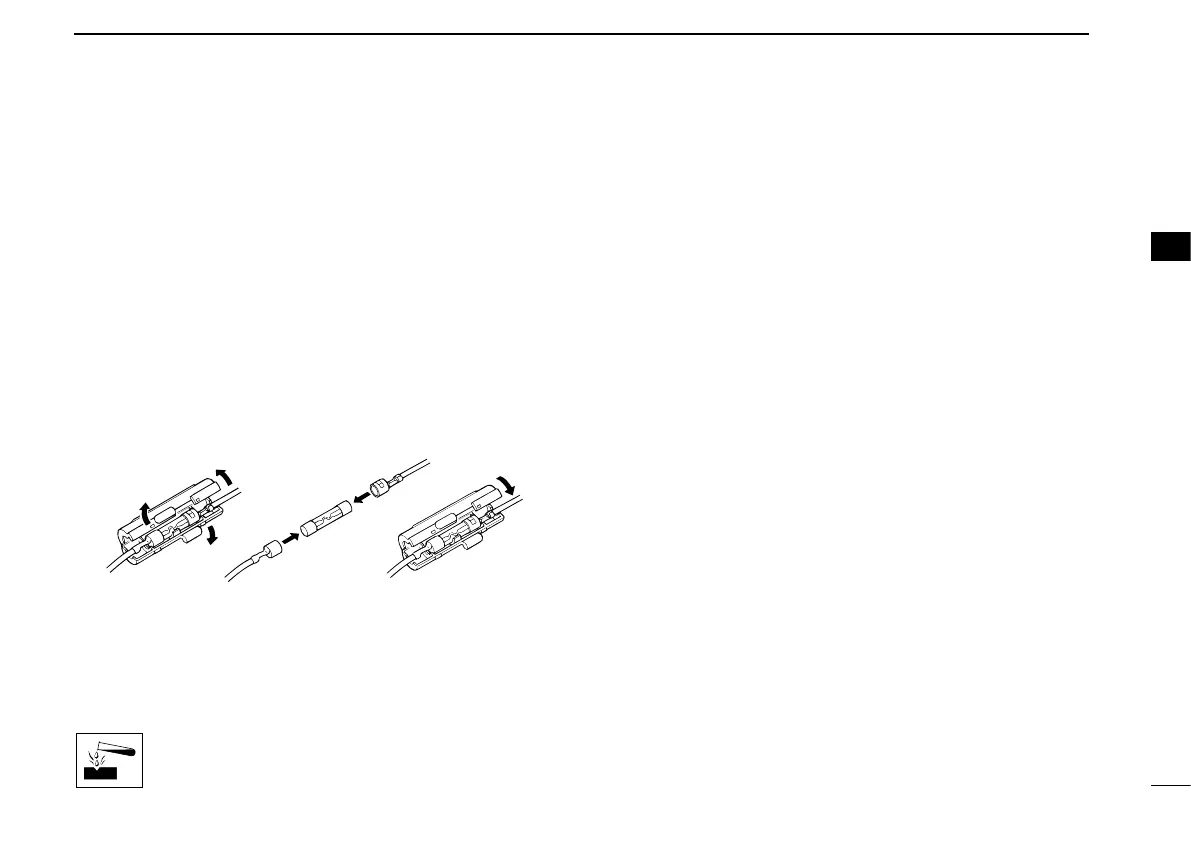29
4
CONNECTION AND MAINTENANCE
4
n Antenna
A key element in the performance of any communication sys-
tem is an antenna. Contact your dealer about antennas and
the best places to mount them.
n Fuse replacement
A fuse is installed in the supplied DC power cable. If a fuse
blows or the transceiver stops functioning, track down the
source of the problem if possible, and replace the damaged
fuse with a new rated one.
q Fuse rating: 10 A
USE the 10 A fuse only.
n Cleaning
If the transceiver becomes dusty or dirty, wipe it clean with a
soft, dry cloth.
AVOID the use of solvents such as benzene or al-
cohol, as they may damage the transceiver sur-
faces.
n Options
• RMK-2 separation kit + OPC-609 separation cable
Allows you to install the transceiver main unit separately
from the front panel for operating convenience.
• SP-5/SP-22/SP-30 external speakers
Input impedance : 4 ø
Max. input power : 5 W (SP-5/SP-22), 40W (SP-30)
SP-5 : Large speaker for good audio quality.
SP-22 : Compact and easy-to-install.
SP-30 : High input power
level.
• HM-152/HM-152T/HM-148G/HM-148T hand microphones
HM-152 : Hand microphone
HM-152T : DTMF microphone
HM-148G : Self ground heavy duty microphone
HM-148T : Self ground heavy duty DTMF microphone
The 10-keypad of this microphone can be used for
the DTMF code transmission only.
• SM-25 desktop microphone
• UT-109 (#02)/UT-110 (#02) scrambler units
Non-rolling type (UT-109)/Rolling type (UT-110) voice scram-
bler unit provides higher communication security.
• OPC-617 acc cable
Allows you to connect to an external terminal.
Some options may not be available in some countries. Please ask
your dealer for details.
