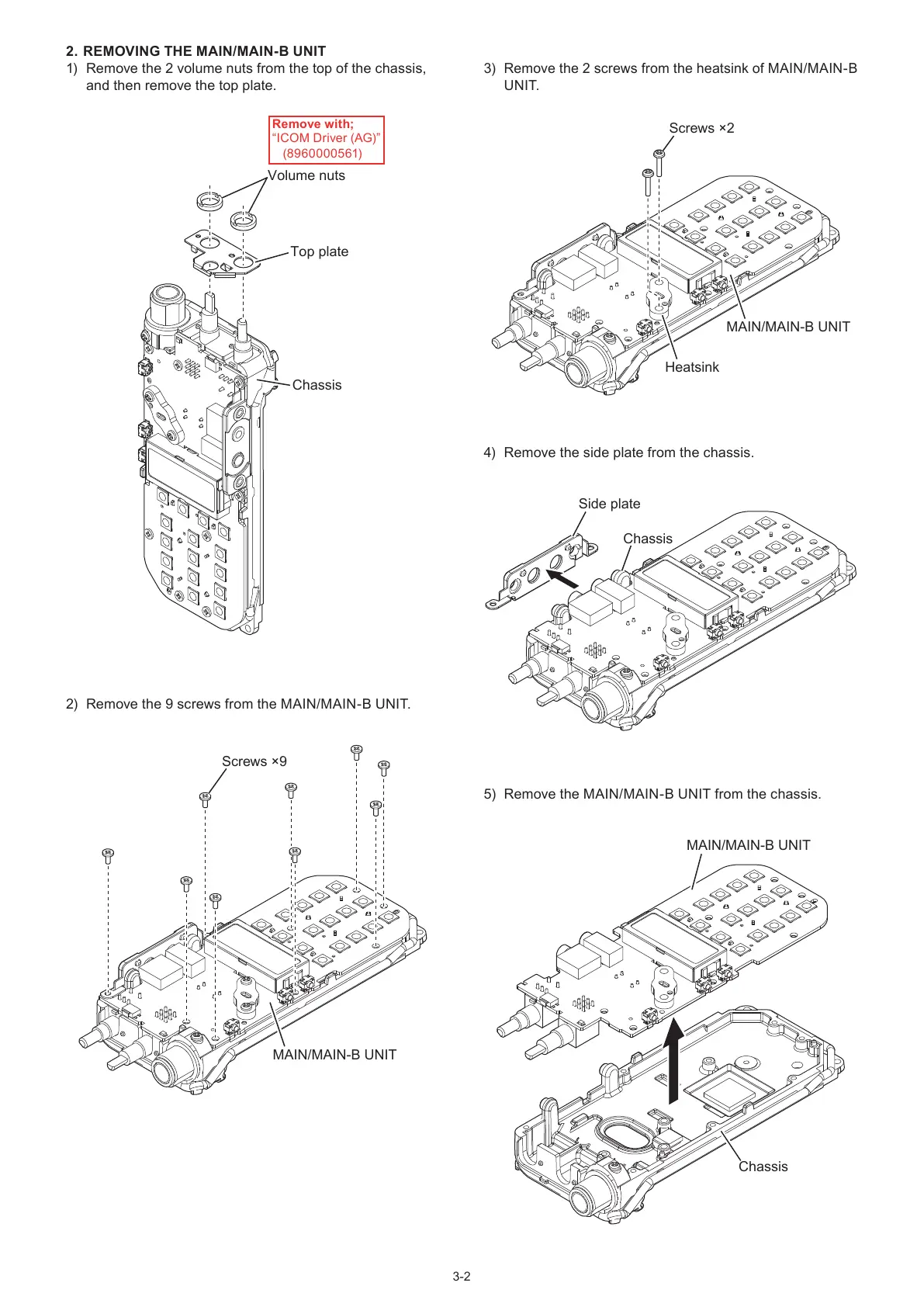3-2
2. REMOVING THE MAIN/MAIN-B UNIT
1) Remove the 2 volume nuts from the top of the chassis,
and then remove the top plate.
Chassis
Top plate
Volume nuts
Remove with;
“ICOM Driver (AG)”
(8960000561)
2) Remove the 9 screws from the MAIN/MAIN-B UNIT.
MAIN/MAIN-B UNIT
Screws ×9
3)
Remove the 2 screws from the heatsink of MAIN/MAIN-B
UNIT.
MAIN/MAIN-B UNIT
Heatsink
Screws ×2
4) Remove the side plate from the chassis.
Chassis
Side plate
5) Remove the MAIN/MAIN-B UNIT from the chassis.
MAIN/MAIN-B UNIT
Chassis
